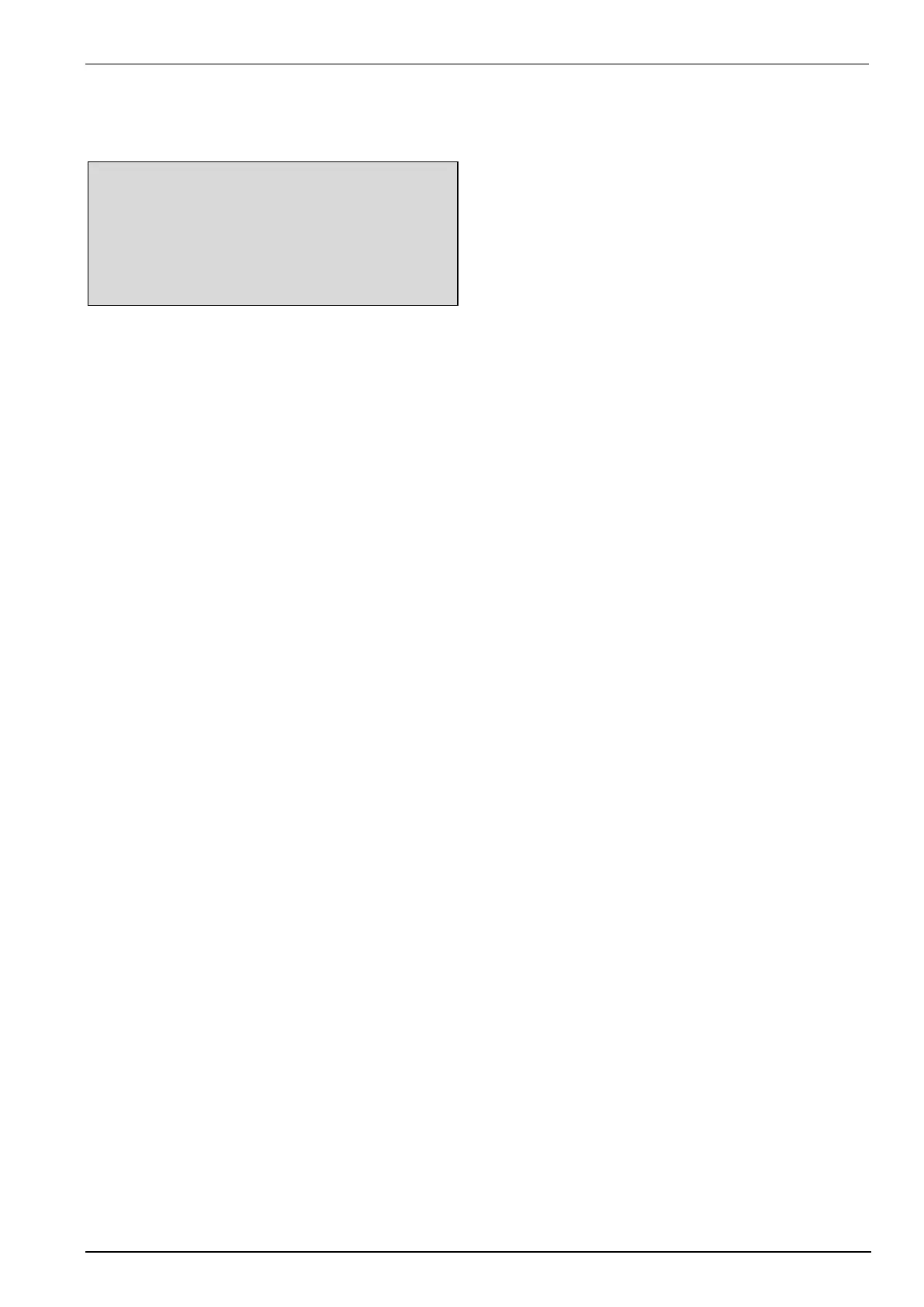F1 Pulse 1
Pushing the function key F1 opens the test menu which supports the so called test pulse 1. The basic pulse for
this is defined in ISO 7637-2:2004. The menu F1 supports various different and modified type pulse 1 tests. In
Quickstart mode all parameters can be adjusted during the running test.
F2 Pulse 2
Pushing the function key F2 opens the test menu which supports the so called test pulse 2. The basic pulse for
this is defined in ISO 7637-2:2004. The menu F2 supports various different and modified type pulse 2 tests. All
parameters can be adjusted during the running test.
F3 Pulse 3a / 3b
Pushing the function key F3 opens the test menu which supports the so called test pulse 3a and 3b. The basic
pulse for this is defined in ISO 7637-2.3. The menu F3 supports different preprogrammed test level for pulse 3a
and 3b tests. All parameters can be adjusted during the running test.
The UCS 200N Sx have no pulses 3a/3b.
F4 Freestyle
The Freestyle menu makes it possible to program the rise time and the pulse duration of the generated transients
over a broad range. This enables to easy adapt the generators output pulses to new requirements.
It also allows the user to program his own specific test pulses, e.g. to test beyond the existing requirements.
This mode is used for pulses in the s and ms range for rise time and pulse duration. It can not be used for
programming parameters in the ns range.
The special models of UCS 200N Sx have no freestyle function.
Remark : The pulses in Freestyle are not defined standard pulses
F5 External
The operator can connect external devices ( like Load Dump, MPG 200 S20...) at the rear of the UCS 200N. The
pulses are then available at the central output of the UCS 200N. By selecting F5: External the operator enables
the internal coupling matrix to be used via the front panel of the external generator.
Coupling to 50 output the LED does not light on.
F6 Standards
In this menu the UCS 200N supports the following standard pulses:
JASO Pulses A2, B2, D2 (not available for the UCS 200Nx.3 series)
SAE Pulse mutual, pulse inductive
ISO Pulse 6 ISO 7637-1:1990
F7 Service
Set-up menu of the generator.
