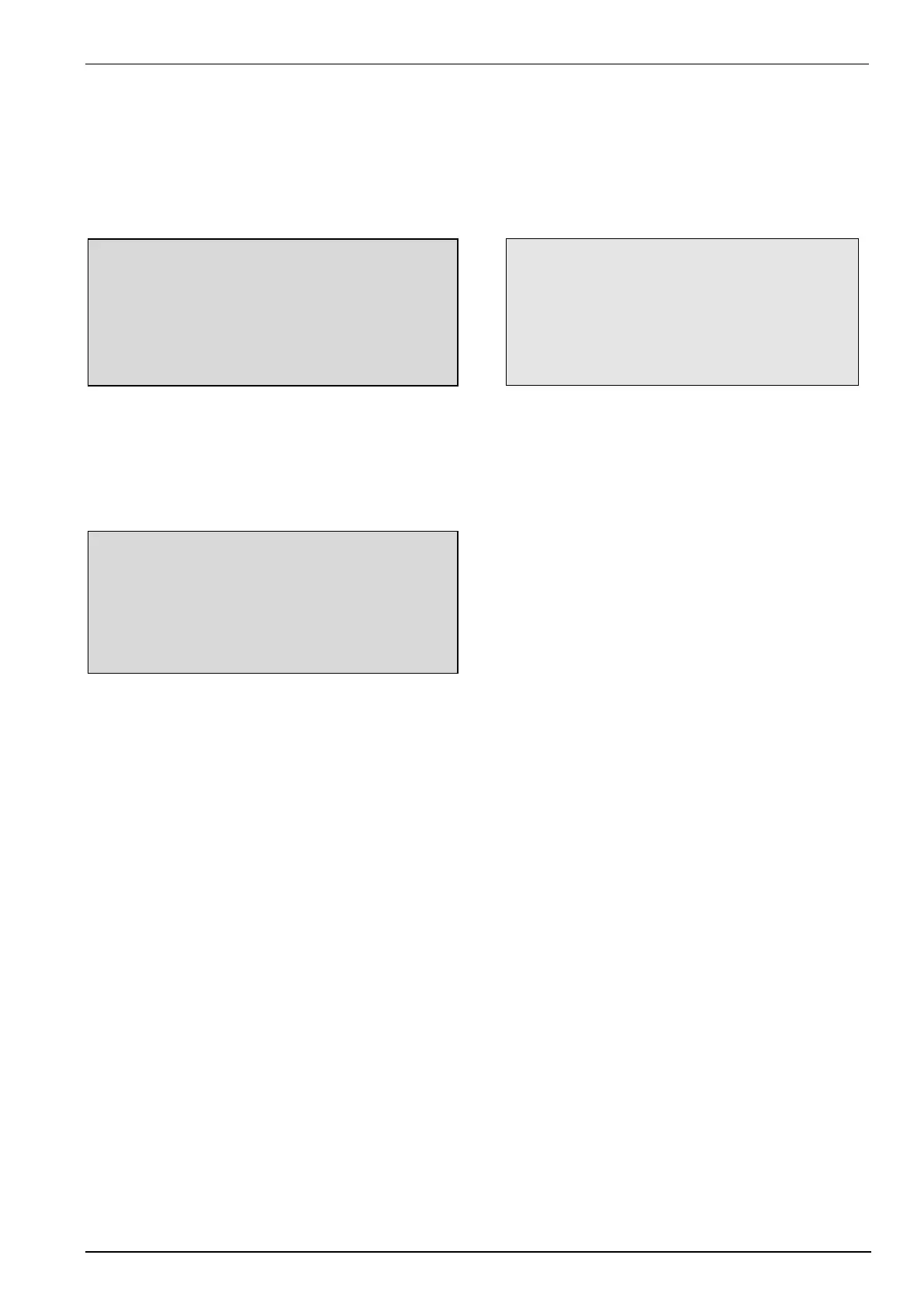AMETEK CTS UCS 200N
Manual for Operation V 2.41 16 / 54
EFT Burst pulse 3a/3b as per ISO 7637-2
Operation
The Burst menu offers different test routines for burst testing.
F1 : Customized test routine
F2 : Voltage change after T by V
F3 : Pulse 3a -150V ISO 7637 12V
F3 : Frequency change after T by f
F4 : Pulse 3a -200V ISO 7637 24V
F4 : Random burst release
F5 : Pulse 3b +100V ISO 7637 12V
F6 : Pulse 3b +200V ISO 7637 24V
Quick Start
Easy and very fast operation of all standard functions of the equipment. The latest simulator settings are stored
automatically and will be recalled when Quick Start is next selected.
Press CHANGE and the test parameters parameter can be changed.
Select the desired parameter with the related function key and change the value by turning the front panel knob.
The cursor allows the user to define the digit to be changed (fast or slow change).
Press START and the test starts immediately with the displayed test parameters.
The operator now can navigate with the Cursor from parameter to parameter. The blinking parameter can be
changed by turning the front panel knob.
Press ESC will bring the user back to the previous menu level.
All function keys except F2 (manual trigger) can Stop the test routine.
