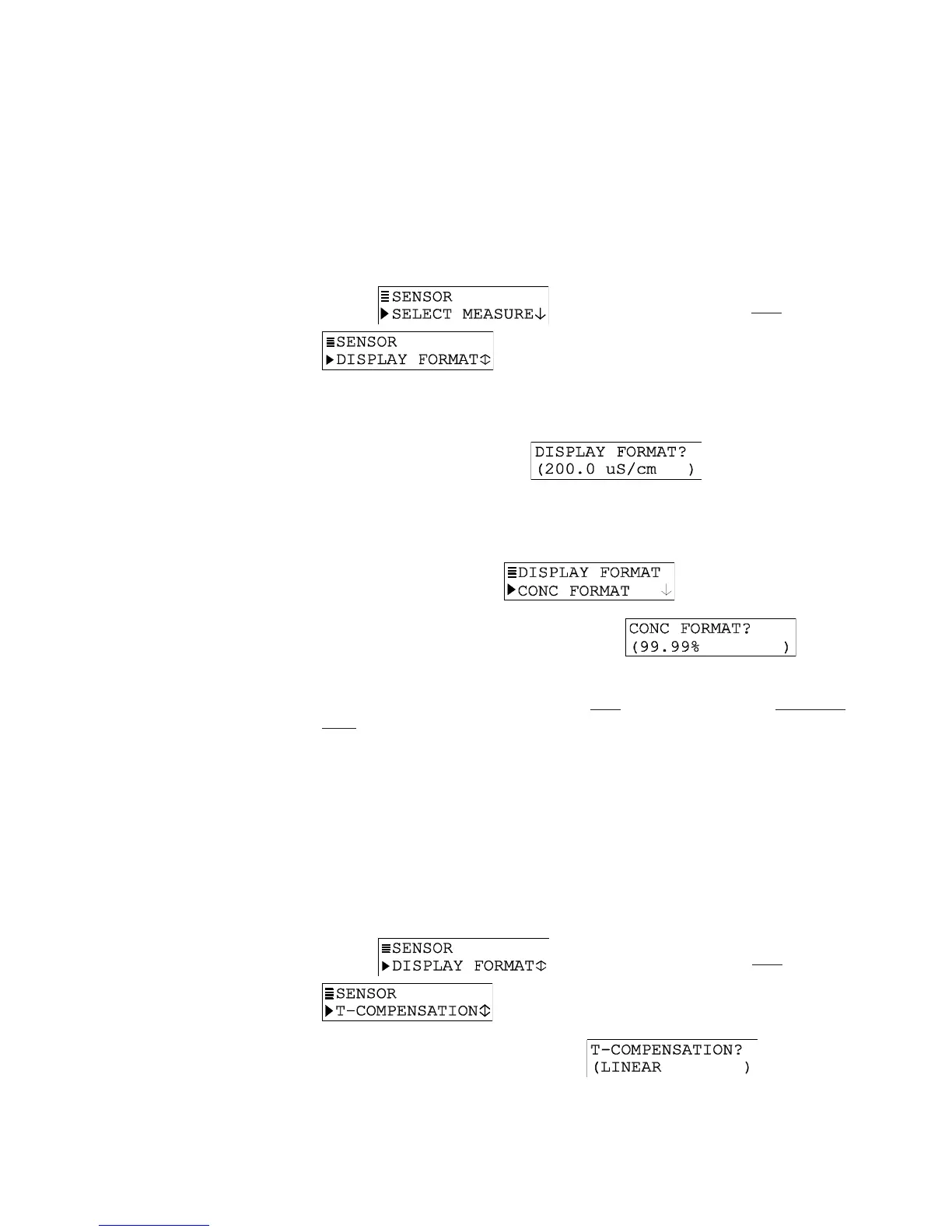PAGE 25
WARNING:
CHANGING THE MEASUREMENT AUTOMATICALLY REPLACES ALL
USER-ENTERED CONFIGURATION VALUES WITH FACTORY-DEFAULTS.
Select DISPLAY FORMAT
After choosing the measurement, select the desired display format for the MEASURE screen.
The selected units and resolution will also appear on all applicable edit/selection menu screens.
1. With the
screen displayed, press
ØØ
ØØ
Ø key once to display
.
2. Refer to the selected measurement category below and follow its steps:
Conductivity Display Format
Press ENTER key to display a screen like
. Use
ØØ
ØØ
Ø and
××
××
× keys to
select a format (2000 µS/cm, 200.0 µS/cm, 2.000 mS/cm, 20.00 mS/cm, 200.0 mS/cm, 2000
mS/cm, or 2.000 S/cm), and press ENTER key to enter it.
CONCENTRATION Display Format
1. Press ENTER key to display
.
2. Press ENTER key again to display a screen like
. Use
ØØ
ØØ
Ø
and
××
××
× keys to select a format (99.99% or 200.0%), and press ENTER key to enter it.
3. After the screen re-appears, press
ØØ
ØØ
Ø key once to display to format the uncompen-
sated conductivity MEASURE screen readout (and select conductivity range for USER-
DEFINED table, if used).
4. Press ENTER key to display a screen like . Use
ØØ
ØØ
Øand
××
××
× keys to select a format
(same choices previously described for conductivity), and press ENTER key to enter it.
TDS Display Format
Display format configuration for TDS is always 0-9999 ppm. Consequently, there is no display
format screen.
Select Temperature COMPENSATION
Configure the required type of temperature compensation for the selected measurement.
1. With the
screen displayed, press
ØØ
ØØ
Ø key once to display
.
2. Press ENTER key to display a screen like
. Use
ØØ
ØØ
Ø and
××
××
×
keys to select the type of compensation, and press ENTER key to enter it: