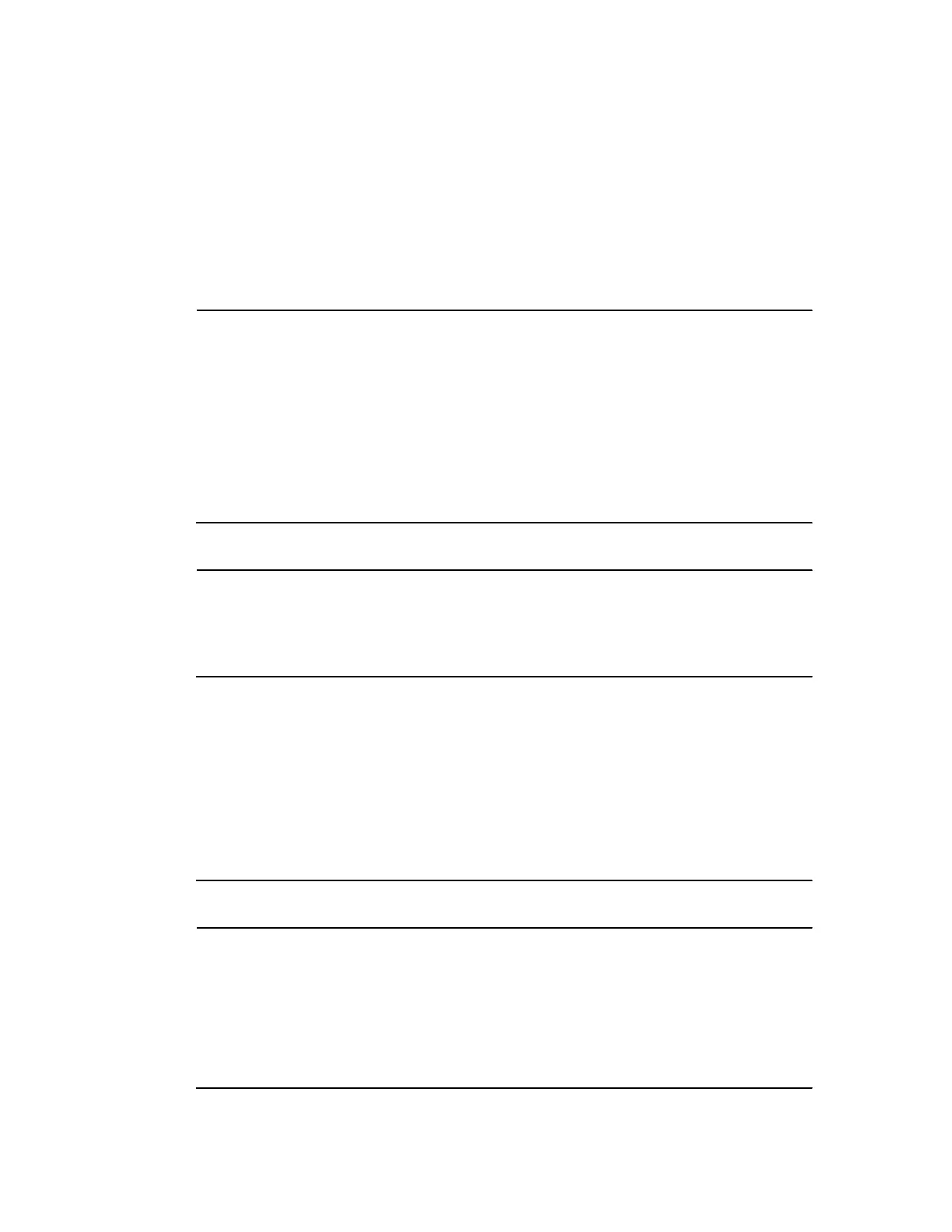LCX 890 Installation Guide 31
Wiring the Inputs
Now that you have located the inputs, you are ready to wire them.
Before you proceed, be sure you know which type of input you can wire
to each terminal. The first 16 inputs on an LCX 890 or LCX 898 must
always be switches and may not be any other type of input.
Caution
Do not remotely ground any part of the sensor wiring. Remote grounds
connected to the LCX 890 or 898 return terminal could make the
controller operate incorrectly or damage the equipment. The signal
return is not true earth ground. It is an electronic reference point
necessary to interpret the sensor properly. Do not externally ground
sensor or switch terminals that return to the LCX 890 or 898.
Caution
Although inputs usually function properly with unshielded sensor wire,
you may need shielded wire if you run the wire as follows:
• In the same conduit with other noise-generating conductors such as
60 Hz AC power.
• In long runs close to large power-consuming or power-generating
equipment that can produce 60 Hz noise.
We recommend you run input wiring in a conduit separate from AC
power or output wiring and avoid long wiring runs.
Caution
Never apply a voltage to a thermistor. Doing so alters the thermistor’s
accuracy and reliability. You should replace a thermistor that has had
voltage applied to it. Never bring a soldering iron within 3 in. (75 mm)
of the thermistor’s sensing tip.