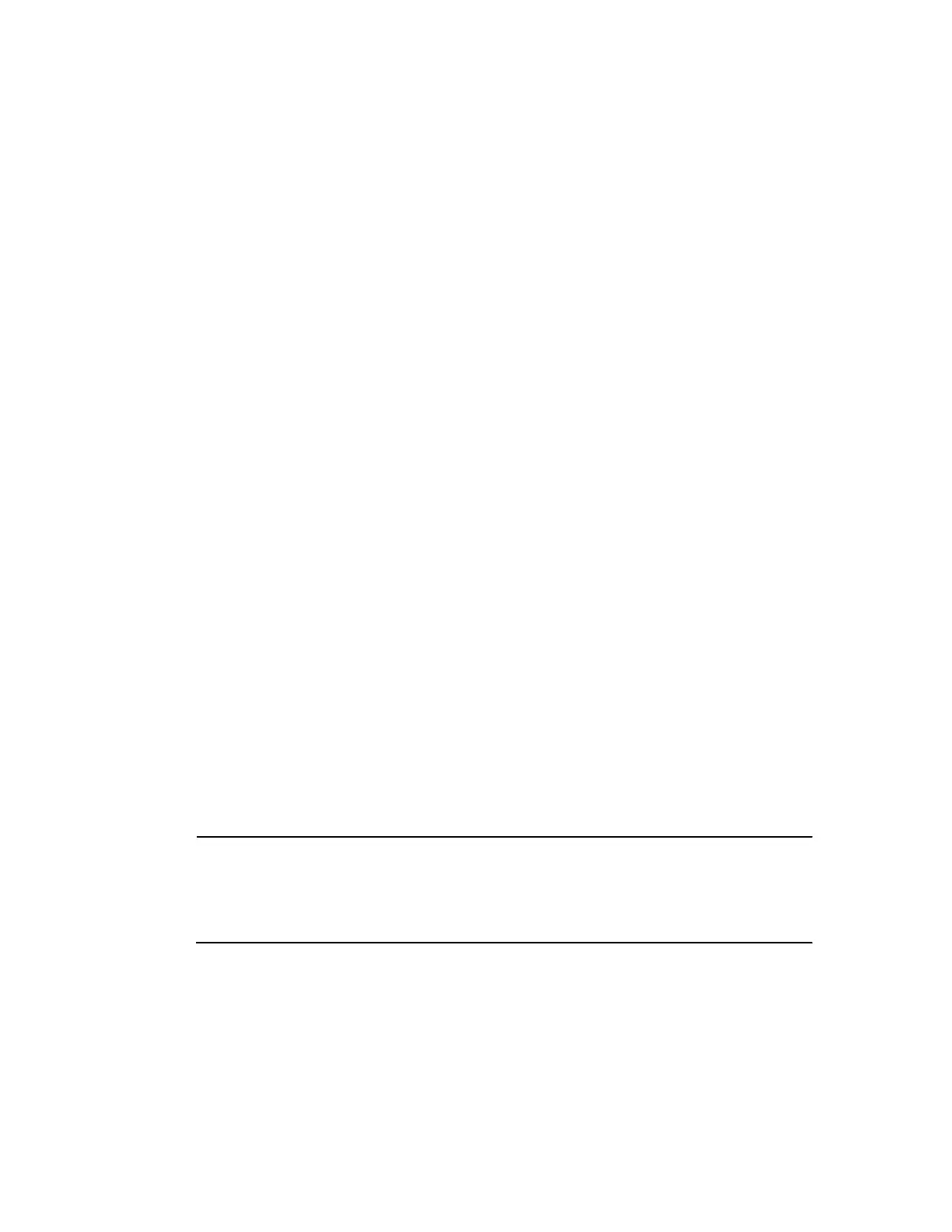14 LCX 890 Installation Guide
Installing LCX 890
Series Controllers
Unpacking
Be careful when unpacking the unit to not damage the packaging
material—you must reuse it if you ship the product back for repair.
Parts Required
To install a single controller you start with the following parts:
• LCX 890 or 898 Controller
• AC Power Cable
• Input and Output Wires
• Infinet Cable (twisted pair)
• InfiLink 200s as Hubs, Repeaters, or Media Changing Boxes
Mounting
Figure 1 shows the back and side walls of the LCX 890 cabinet, the
positions of the eyelets for mounting the cabinet, and the various
knockouts for wires and cables. Be sure to mount with -in. diameter
screws.
Figure 2 shows the same information for the LCX 898 cabinet.
Warning
Never drill holes in the LCX 890 cabinet or boards. A metal shaving
could easily short circuit the electronics.
1. Pull wires for inputs in the knockouts on the left side of the
controller.
1
4
---