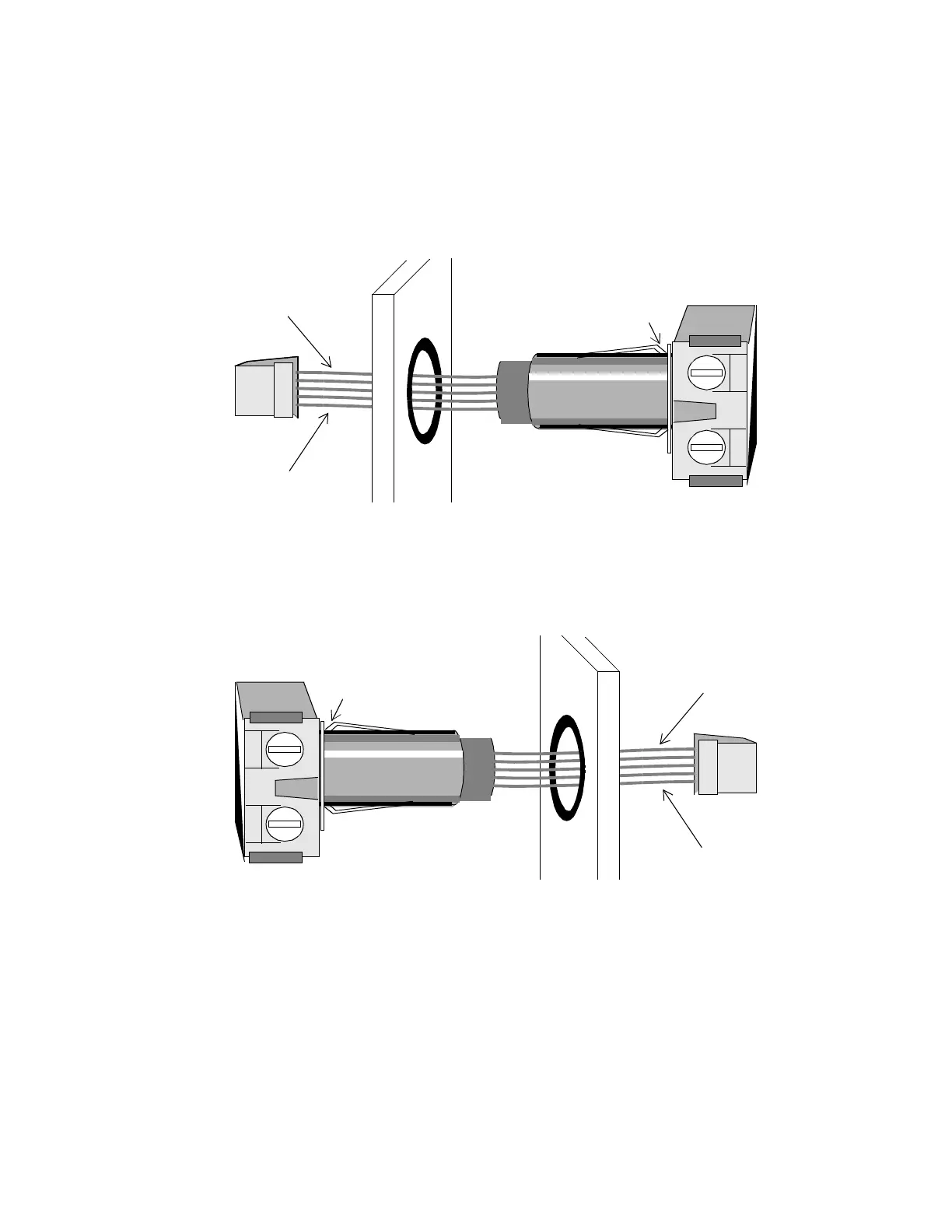36 LCX 890 Installation Guide
Figure 14 shows how to insert the relay on the LCX 890 or the right side
of the LCX 898.
Figure 14. Inserting a Relay for an Output on LCX 890 or
Right Side of LCX 898
Figure 15 shows how to insert the relay on the left side of the LCX 898.
Figure 15. Inserting a Relay for an Output on the Left Side of
the LCX 898
To remove a relay, grasp the square end of the relay and gently pull up-
ward and out to release the lower latch.
This Is Where Relay
Latches to Divider
Blue
Yellow
This Is Where Relay
Latches to Divider
Blue
Yellow