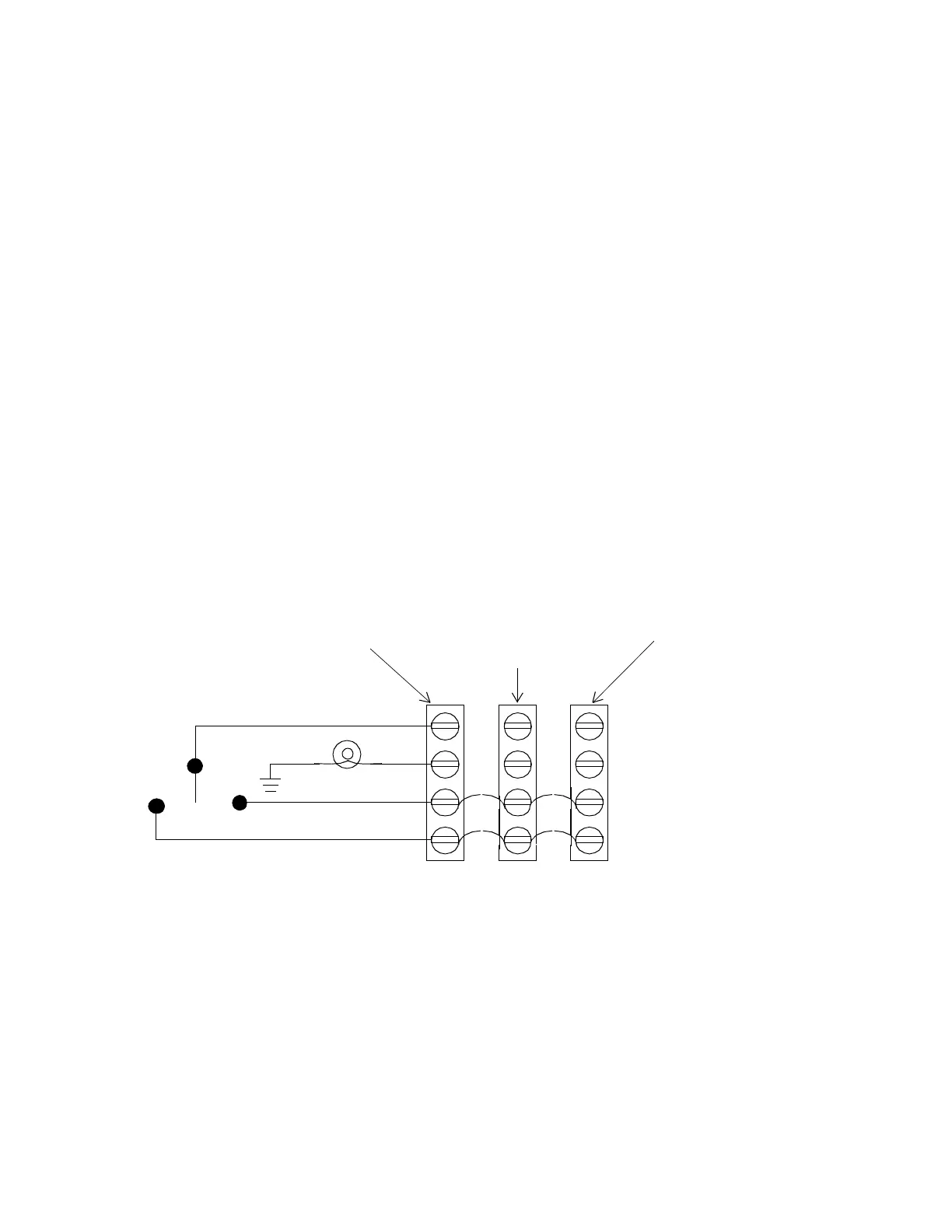LCX 890 Installation Guide 47
Wiring a Single Momentary Switch
to Multiple Adjacent Outputs on LCX 898
On an LCX 898 controller you can wire a single momentary switch to
two, three, or four adjacent outputs. Follow the directions for wiring a
single momentary switch to two adjacent outputs to wire the third and
fourth output.
Figure 6 shows a wiring diagram for a four-wire momentary switch to
control three adjacent outputs. This way you can have a “master” switch
for the three areas.
Since one momentary switch can control a maximum of four outputs,
you can have up to two momentary switches/occupancy sensors (eight
outputs) wired this way on the entire controller.
Figure 24. Wiring Diagram for Four-Wire Momentary Switch
Controlling Three Adjacent Outputs (LCX 898 Only)
RED (ON)
WHT
BLK (OFF)
YEL
First
Output Terminal
Second Adjacent
Output Terminal
Block Block
Third Adjacent
Output Terminal
Block