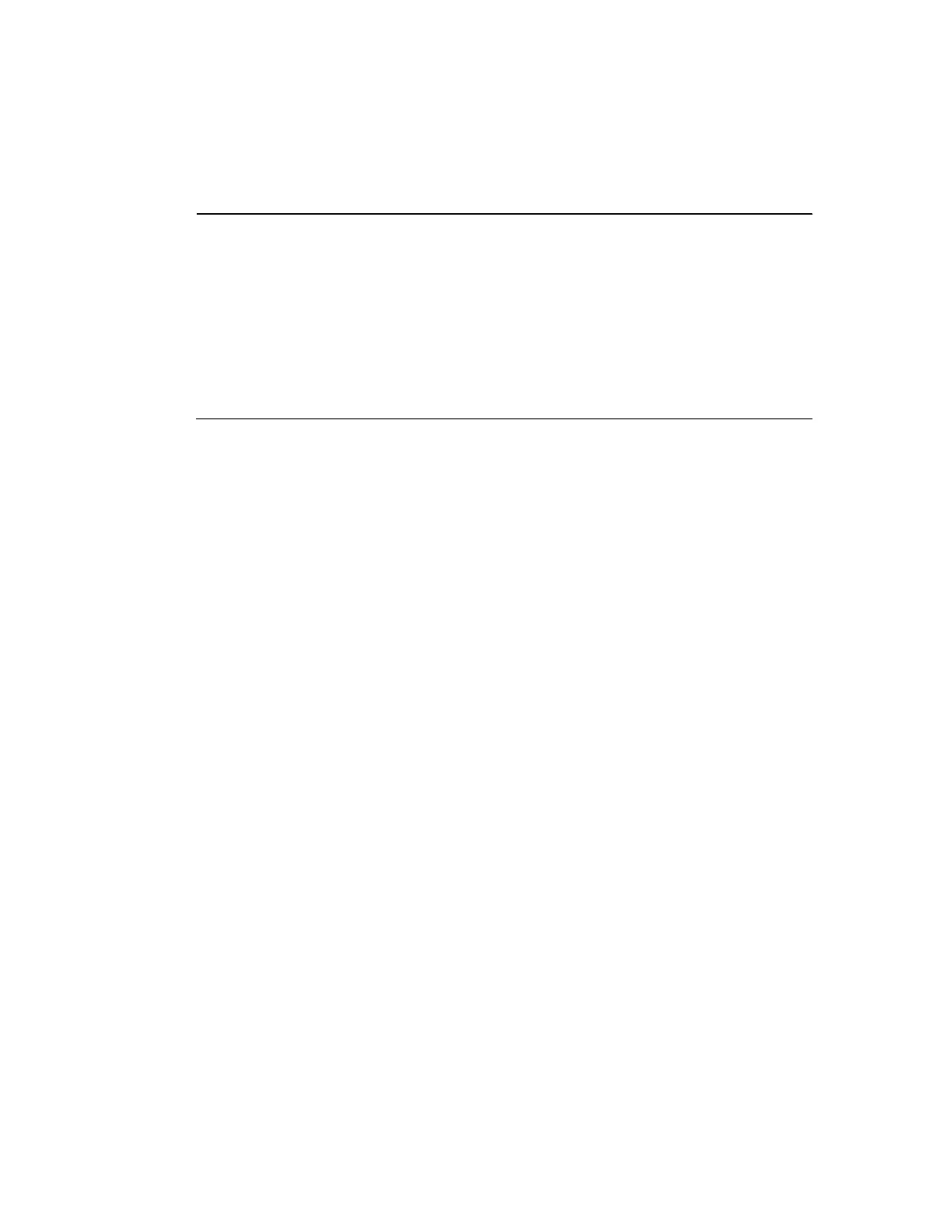LCX 890 Installation Guide 53
The software can read status feedback from the outputs and the indica-
tor light turns on if the output is ON (provided you selected the outputs
that give feedback).
Note
Multiple output terminals on the LCX 898 that are wired to the same
switch can be independently software controlled as separate points.
However, multiple output terminals on the LCX 890 that are wired to
the same switch cannot be independently software controlled. They are
considered a single point.
Connecting the EMX 170 or SP 100 Module
to the EMX 170 or SP 100 Port
The EMX 170 or SP 100 port at the bottom of the controller just left of
the vertical center is where you can connect an EMX 170 or SP 100 ex-
pansion module. This port has a built-in buffer box for the EMX 170 or
SP 100, so you wire the module directly to the port, without the buffer
box. Refer to the ACC EMX 170 Installation Guide or the SP 100 In-
stallation Guide for how to install the module.
If you need information on the EMX 170 or SP 100 module, contact
your Andover Controls representative.