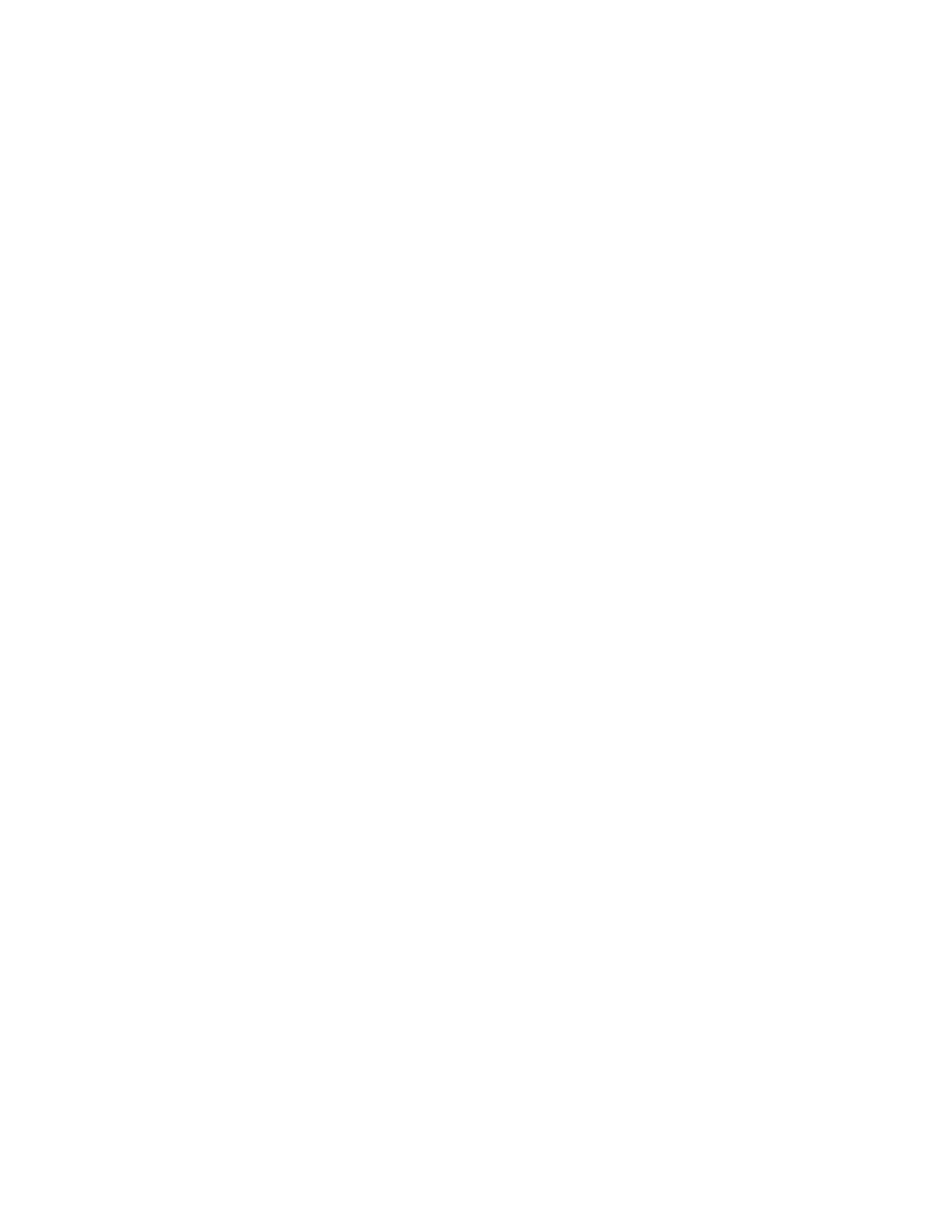Index-2 LCX 890 Installation Guide
selecting port for 24
wiring 24
Infinet cable
connecting 23
Infinet cable numbers 4
Infinet connection
location on LCX 890 17
location on LCX 898 19
inputs
circuit specifications 7
digital
requirements 7
EMX 170 8
location on LCX 890 25
location on LCX 898 27
universal
requirements 7
wiring rules 31
J
jumpers
setting for AC voltage 22
K
knockouts in cabinet
measurements on LCX 890 15
measurements on LCX 898 16
L
lighting outputs
wiring 34
lightning arrester
for Infinet 4
lights
wiring to output relays 38
line voltage
choices available 3
selecting for AC power 22
M
master switch
wiring 45, 46, 47
modules
connecting expansion 52
use with LCX 890 series 1
momentary switches
location on LCX 890 25, 38
location on LCX 898 27, 38
motion detectors
wiring for hi/lo lighting 50
motion sensors
wiring 48
mounting 13
steps to 13
multiple adjacent outputs
wiring to one switch 46
O
occupancy sensors
wiring 48
wiring for hi/lo lighting 50
wiring one to control two adjacent
outputs 49
outputs
lighting loads allowed 6
numbering on LCX 890 36
numbering on LCX 898 37
relays required 6
wiring rules 31
P
parts required
for installation 13
photosensor
wiring 43
points (see wiring)
port
selecting for Infinet 24
power
battery backup 54
power requirements
circuit 3
power surges
preventing 4
powering up
preparations for 53
programs
vs. hardware control 51