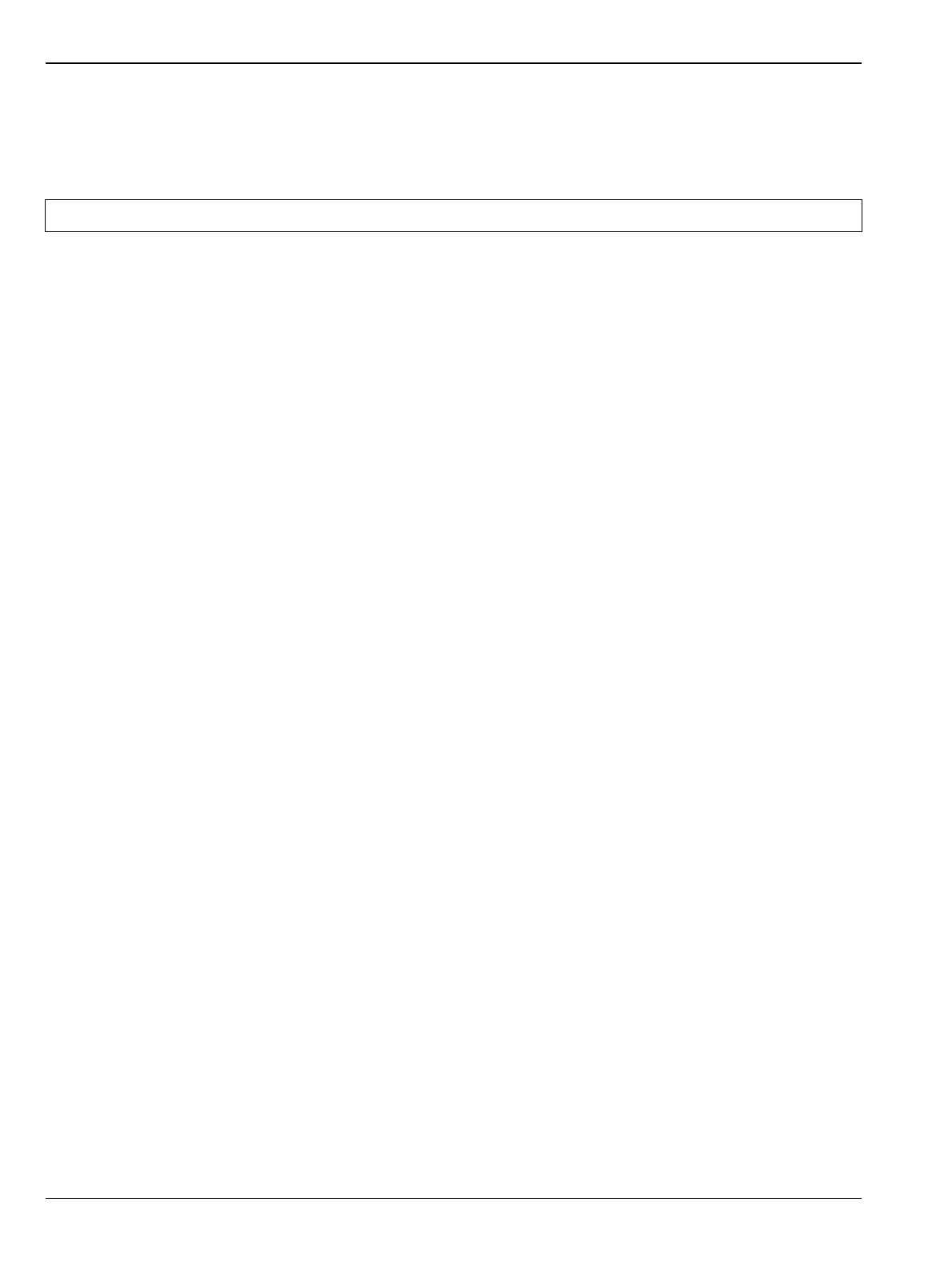5-4 ISDB-T and BER Verification, Options 30 and 79 Option Verification
5-12 PN: 10580-00255 Rev. J MT8212E and MT8213E MM
24. After Average (50/50) appears at the top of the display, record the Channel Power from the MT821xE into
the M(Level) column under Pre Amp Off in Table A-24.
25. Calculate the Deviation using the following formula:
Deviation = M(Level) – SB(–10) – ΔAB(–10) – AT(–10) + AT(set)
26. Record the result into the Dev column under Pre Amp Off in Table A-24 and verify that it is within
specification.
27. Set the MN63A attenuation to the next AT(set) value in Table A-24.
28. Press the Frequency/Level main menu key and set the Reference Level of the MT821xE to –15 dBm.
29. After Average (50/50) appears, record the –15 dBm channel power from the MT821xE to the
M(Level) column under Pre Amp Off in Table A-24.
30. Calculate the Deviation using the following formula:
Deviation = M(Level) – SB(–10) – ΔAB(–10) – AT(–10) + AT(set)
31. Record the result into the Dev column under Pre Amp Off in Table A-24 and verify that it is within
specification.
32. Set the MN63A attenuation to the next AT(set) value in Table A-24.
33. Set the Reference Level of MT821xE to –20 dBm.
34. After Average (50/50) appears, record the –20 dBm Channel Power from the MT821xE into the M(Level)
column under Pre Amp Off in Table A-24.
35. Calculate the Deviation using the following formula:
Deviation = M(Level) – SB(–10) – ΔAB(–10) – AT(–10) + AT(set)
36. Record the result into the Dev column under Pre Amp Off in Table A-24 and verify that it is within
specification.
37. Press the Frequency/Level
main menu key and set Pre Amp to On. Change the Reference Level if
required.
38. After Average (50/50) appears, record the –20 dBm Channel Power from the MT821xE into the
M(Level) column under Pre Amp On in Table A-24.
39. Calculate the Deviation using the following formula:
Deviation = M(Level) – SB(–10) – ΔAB(–10) – AT(–10) + AT(set)
40. Record the result into the Dev column under Pre Amp On in Table A-24 and verify that it is within
specification.
41. Repeat Step 32 through Step 40 for test levels –25 dBm to –45 dBm. Change Reference Level and switch
Pre Amp per the Pre Amp On or Pre Amp Off columns in the test record.
42. Turn Off the power amplifier, disconnect the power splitter from the MT821xE, and re-connect Sensor A
to the power splitter as shown in Figure 5-2 on page 5-10.
43. Set the MN63A attenuation to 10 dB.
44. Set the MG3700A level to –60 dBm.
45. Turn On the power amplifier and allow it to warm up for at least 5 minutes.
46. Adjust the MN63A attenuator so that the Sensor A reading is –50 dBm ± 1 dB. Record the attenuation
reading in Table A-23, “Level Accuracy Verification, AT(–50)” on page A-17 as AT(–50).
47. On the MG3700A, adjust power level so that the Power Meter Sensor A reading is –50.0 dBm ± 0.2 dB.
48. Record Power Meter Sensor A and Sensor B readings in Table A-23.
Note Because AT(–10) is the same as AT(set), [– AT(–10) + AT(set)] = 0
