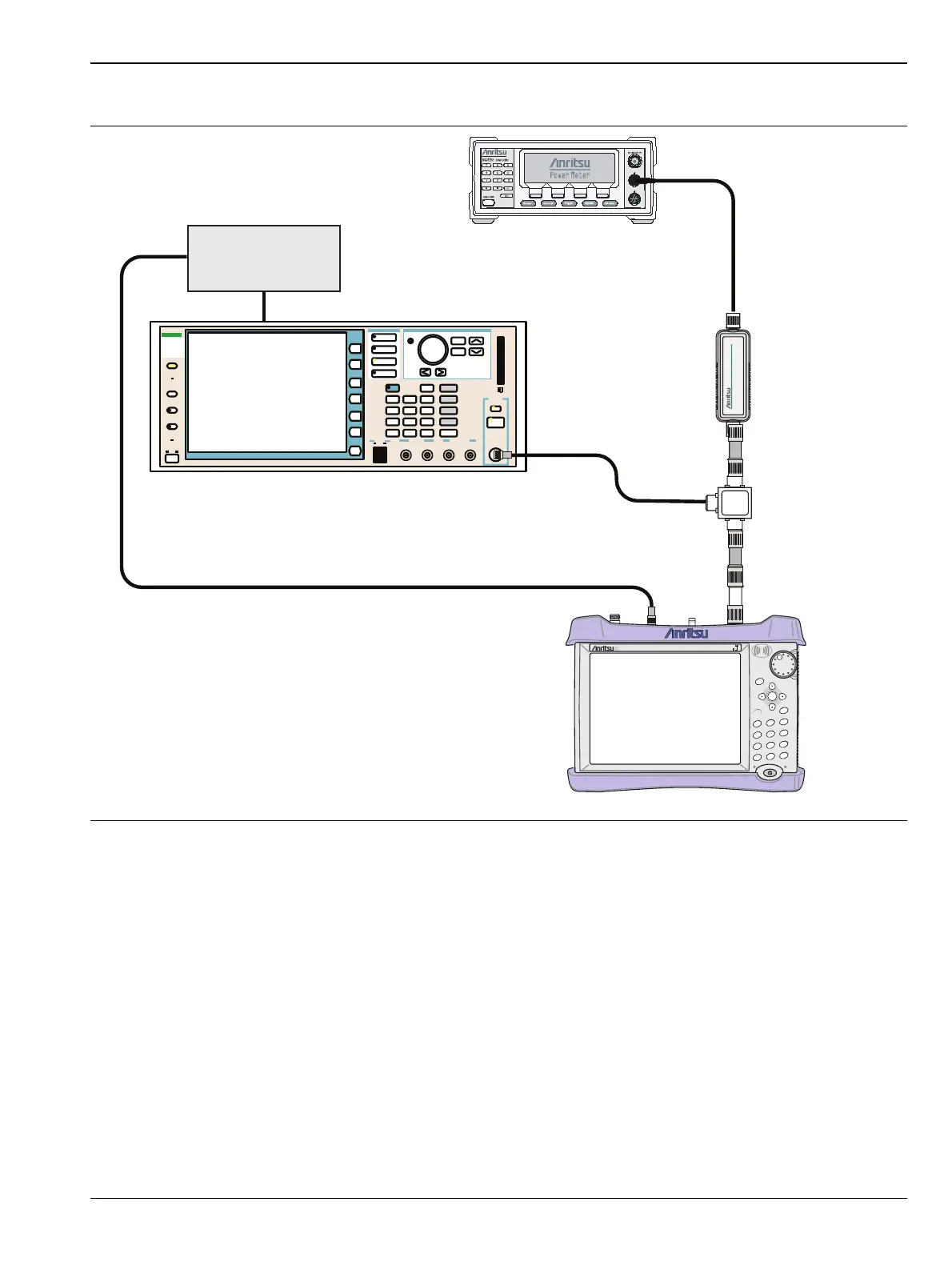Option Verification 5-9 WCDMA/HSDPA Signal Analyzer Verification, Options 44, 45, 65,
MT8212E and MT8213E MM PN: 10580-00255 Rev. J 5-41
Setup
Procedure
1. Turn On the MG3700A Vector Signal Generator and the ML2438A power meter.
2. Connect the power sensor to the power meter and calibrate the sensor.
3. Connect the MG3700A, splitter, attenuator, power meter, and Sensor as shown in Figure 5-10.
4. Press the On/Off key to turn On the MT821xE and wait until the measurement display appears, then
press the Shift key, and then press the Mode (9) key to activate the mode selection menu.
5. Use the Up/Down arrow keys to select WCDMA and press the Enter key.
6. Press the Shift key, the Preset (1) key, and then the Preset submenu key.
7. On the MG3700A, press the Preset key (Yellow key on the upper left hand side).
8. Press the Down Arrow key to select Yes.
Figure 5-10. WCDMA Occupied Bandwidth (OBW) Verification
MT821xE Cell Master
Power Charge
+/-
.
0
3
Sweep
2
Calibrate
1
Preset
6
Limit
5
Trace
4
Measure
9
Mode
8
System
7
File
Shift
Back
Enter
ESC
CellMaster
MT8212E
Function
Ethernet Control Input Modulation Input
Cursor/Edit
RF Output
3
MG3700
Vector Signal
Generator
250kHz-6GHz
10 MHz
Reference
ML2438A Power Meter
Sensor
1870A
Power Splitter
34NN50A Adapter
10 dB
Attenuator
10 dB
Attenuator
MG3700A Vector Signal Generator
