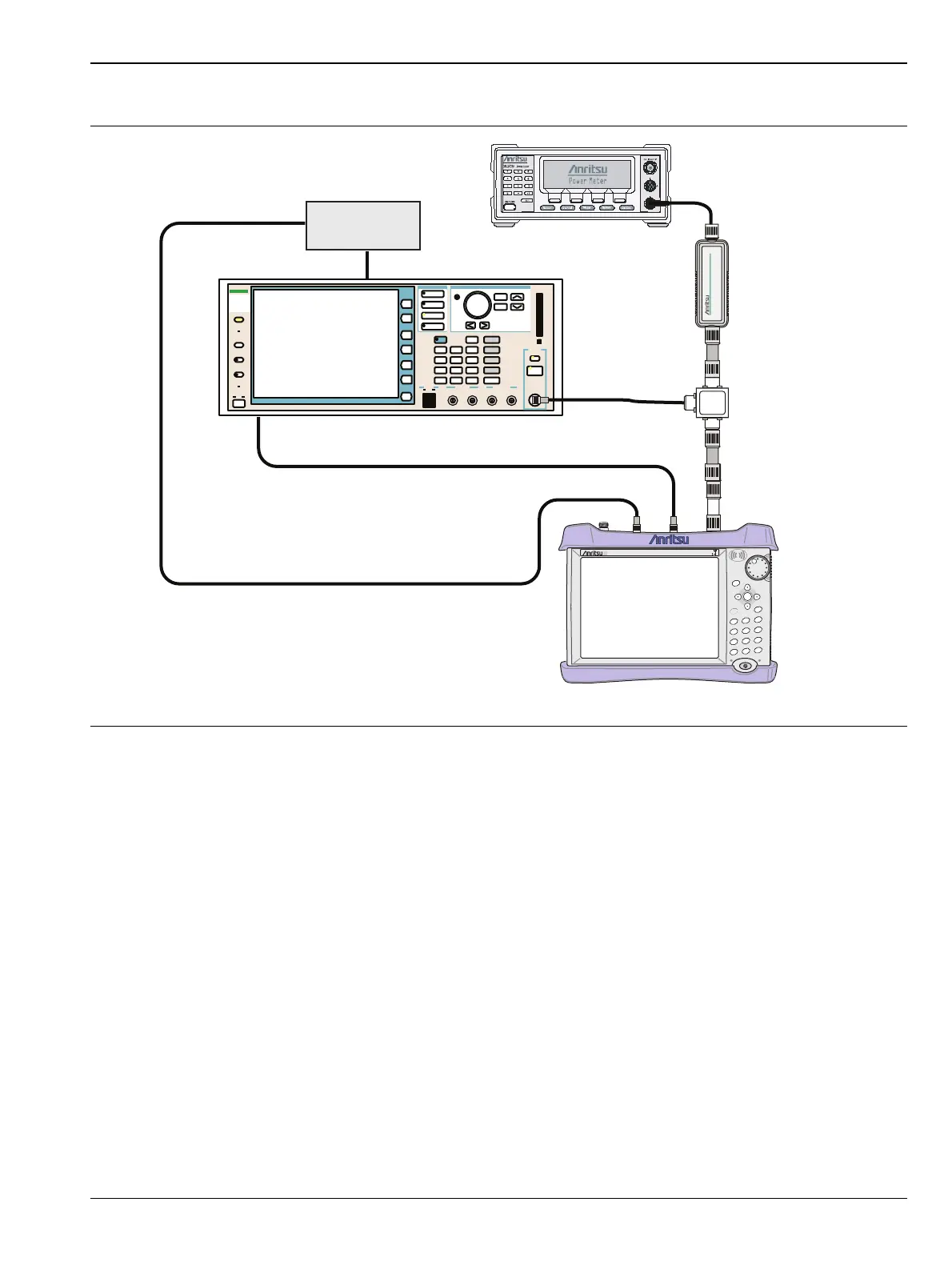Option Verification 5-10 Fixed WiMAX Signal Analyzer Verification, Options 46 and 47
MT8212E and MT8213E MM PN: 10580-00255 Rev. J 5-51
Setup
Procedure
1. Connect the MA2482D Power Sensor to the power meter and zero the sensor.
2. Set the calibration factor frequency of the power sensor to 2600.5 MHz.
3. Connect the equipment as shown in Figure 5-11.
4. Set the MG3700A as follows:
a. Press the yellow Preset key (answer Yes to the question).
b. Press the Set key.
c. Press the (F1) soft key to select Load File to Memory.
d. Press the (F1) soft key again to select Select Package.
e. Using the Down Arrow key, step through the selection list until WiMax is highlighted.
f. Press the Set key.
g. Press the F6 (Return) soft key.
h. Press the Set key. The Select Package list box appears. Again select WiMax and the Set key.
i. Another file list appears. Select (highlight) Mx10g32.
j. Press the Set key.
Figure 5-11. Fixed WiMAX Signal Analyzer Option Verification
MT821xE Cell Master
Power Charge
+/-
.
0
3
Sweep
2
Calibrate
1
Preset
6
Limit
5
Trace
4
Measure
9
Mode
8
System
7
File
Shift
Back
Enter
ESC
CellMaster
MT8212E
MG3700A Vector Signal Generator
Function
Ethernet Control Input Modulation Input
Cursor/Edit
RF Output
3
MG3700
Vector Signal
Generator
250kHz-6GHz
ML2438A Power Meter
10 MHz
Reference
From: VSG AUX Input/Ouput Connector 1
To: MT821xE Ext Trigger In
From: 10 MHz Reference
To: MT821xE Ext Reference
MA2482D
Power Sensor
1870A
Power Splitter
10 dB Attenuator
10 dB Attenuator
N(m) to N(m)
Adaptor
