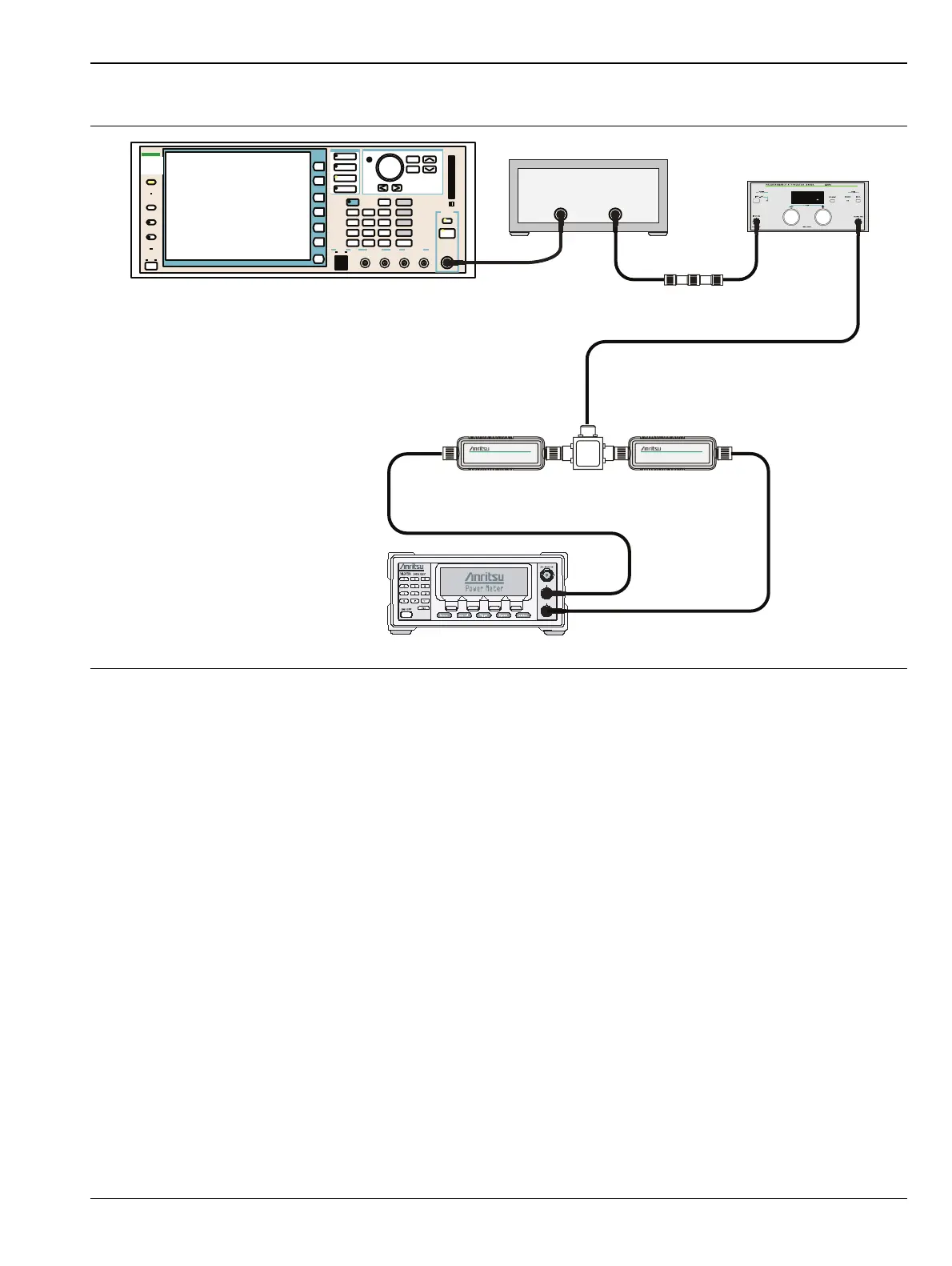Option Verification 5-16 DVB-T/H Signal Analyzer Verification, Options 64 and 57
MT8212E and MT8213E MM PN: 10580-00255 Rev. J 5-81
Procedure:
1. Ensure that the Power Amplifier is Off.
2. Connect the MG3700A Signal Generator, Power Amplifier with N(f)-to-BNC(m) adapters, RF Limiter,
MN63A Programmable Attenuator, Power Divider, Power Meter, and Power Sensors as shown in
Figure 5-15
3. On the MG3700A, press the yellow Preset key located on the upper-left side of the instrument.
4. Press the Down Arrow key to select Yes.
5. Press the Set key (Note that two Set keys are available, and they both do the same thing.)
6. Press the F1 soft key to select Load File to Memory.
7. Press the F1 soft key again to select Select Package.
8. Use the Down Arrow key to step through the selection list until the Digital_Broadcast option is
highlighted.
9. Press the Set key.
10. Press the F6 (Return) soft key.
11. Press the Set key.
12. Use the Down Arrow key to step through the selection list until the Digital_Broadcast option is
highlighted.
13. Press the Set key.
Figure 5-15. Level Accuracy Verification Setup
Function
Ethernet
Control Input
Modulation Input
Cursor/Edit
RF Output
3
MG3700
Vector Signal
Generator
250kHz-6GHz
3
ML2438A Power Meter
MA2482D
Sensor A
MA2482D
Sensor B
1870A
Power Splitter
A
B
MG3700A
RF Power Amplifier
MN63A
44-10
1N50C
