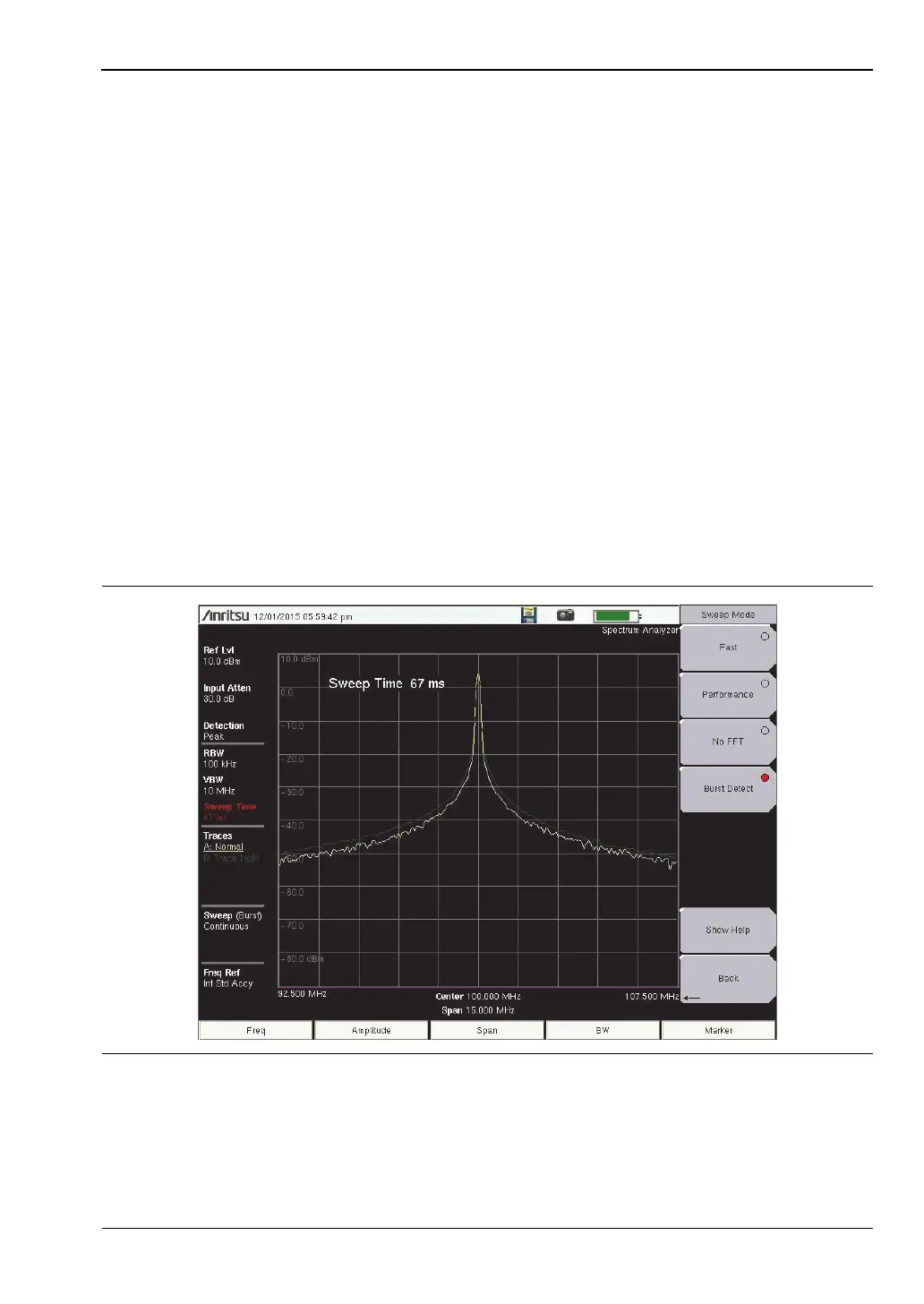Spectrum Analyzer 2-3 Making Spectrum Analyzer Measurements
Spectrum Analyzer MG PN: 10580-00349 Rev. H 2-3
Setting Sweep Parameters
To set the sweep parameters, press the Shift key followed by the Sweep (3) key.
Single/Continuous
When this submenu key is pressed, the instrument toggles between single sweep and
continuous sweep. In single sweep mode, the instrument waits until the Sweep Once
submenu key is pressed or another triggering mode is selected.
Sweep Mode
Several sweep modes are available on the instrument. Press the Sweep Mode submenu keys
to select between Fast (default), Performance, No FFT, or Burst Detect. Note that Burst Detect
is supported on MS2720T and MT8220T instrument models only.
Improperly installed cellular boosters can sometimes produce burst interference. By using
Burst Detect mode when available, a narrow pulsed or burst signal is easily seen in spectrum
analyzer mode, capturing emitters as narrow as 200 μs. Burst Detect works in a maximum
span of 15 MHz.
Figure 2-1 shows two traces. The yellow trace is the live trace with Burst Detect sweep mode,
while the green trace is a max hold trace. There is not much difference between the two
traces, thus, max hold is no longer needed in order to see narrow pulsed signals.
Figure 2-1. Example of Burst Detect Sweep Mode
ООО "Техэнком" Контрольно-измерительные приборы и оборудование www.tehencom.com