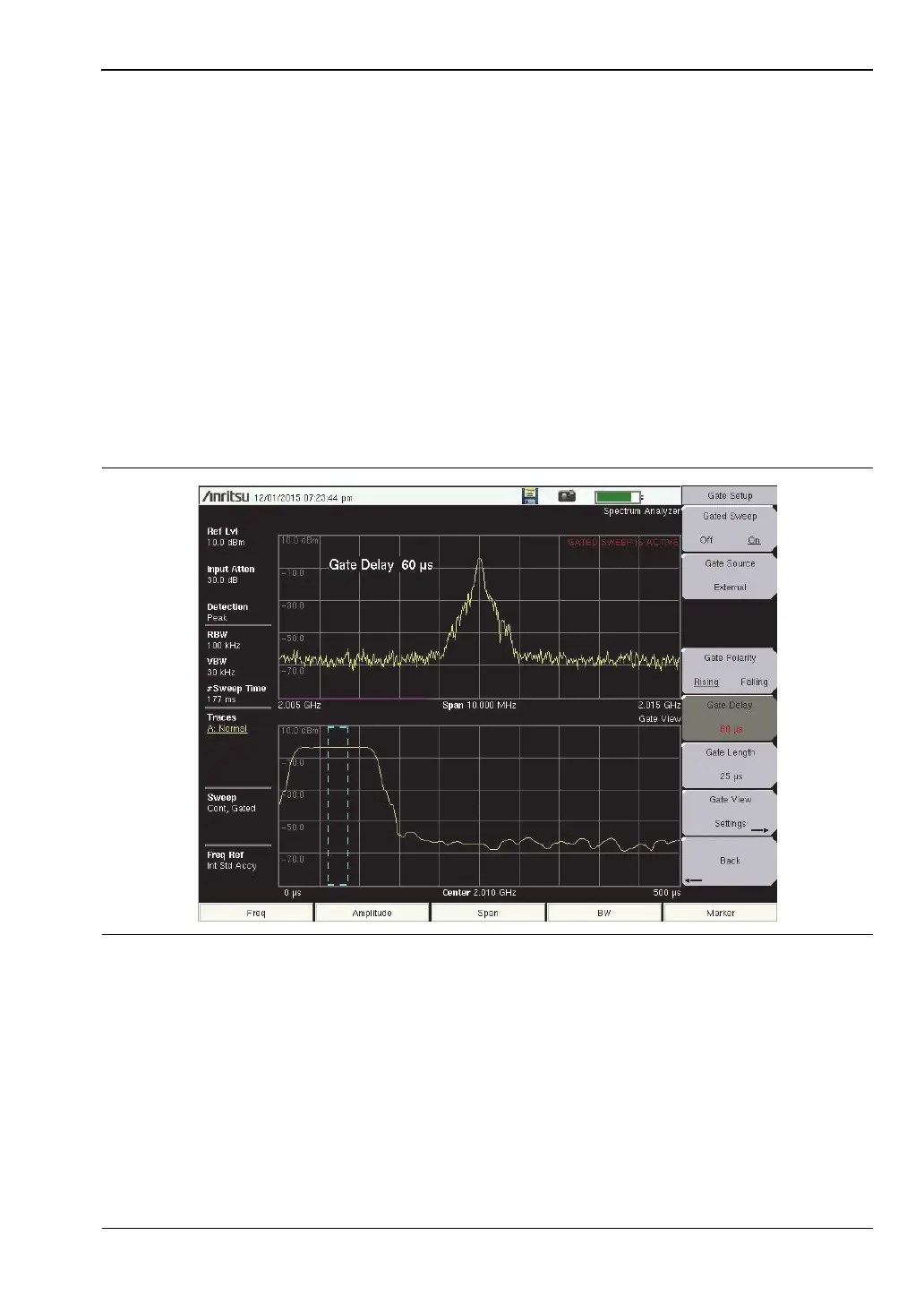Spectrum Analyzer 2-3 Making Spectrum Analyzer Measurements
Spectrum Analyzer MG PN: 10580-00349 Rev. H 2-7
Gated Sweep (Option 90)
To set up the instrument for gated sweep measurements, press the Gated Sweep Setup key
under the Sweep menu. The instrument screen changes to a dual graph view that makes it
easier to set up the Gate Length and Gate Delay using the time domain/zero span view in the
bottom graph while simultaneously viewing the signal spectrum in the top graph. The Gate
Length is represented by the width of the displayed blue dashed rectangle. See Figure 2-3.
This is useful for measuring signals in the time domain such as pulsed RF, time multiplexed,
or burst modulated signals.
The Gate Source selected determines the trigger source from which the gate is controlled. Not
all instrument models and options support all triggering selections. (Refer to “Gate Setup
Menu” on page 2-67.) Gate Polarity controls the triggering edge of the selected triggering
source.
The Gate View Settings key brings up a submenu where you can independently set the Zero
Span RBW, Zero Span VBW, and Zero Span Time. Zero Span Time controls the time scale of
the Gate View graph.
Once the gate has been set up, you can apply gating to the spectrum by setting Gated Sweep
to On. Gating will continue to be applied when you press Back and access other
measurements and functions of the spectrum analyzer until either: (1) Gated Sweep is
explicitly set to Off or (2) the Span setting is changed to Zero Span. Gated Sweep is not
allowed in Zero Span mode.
Figure 2-3. Gated Sweep Example - External Gate Source
ООО "Техэнком" Контрольно-измерительные приборы и оборудование www.tehencom.com