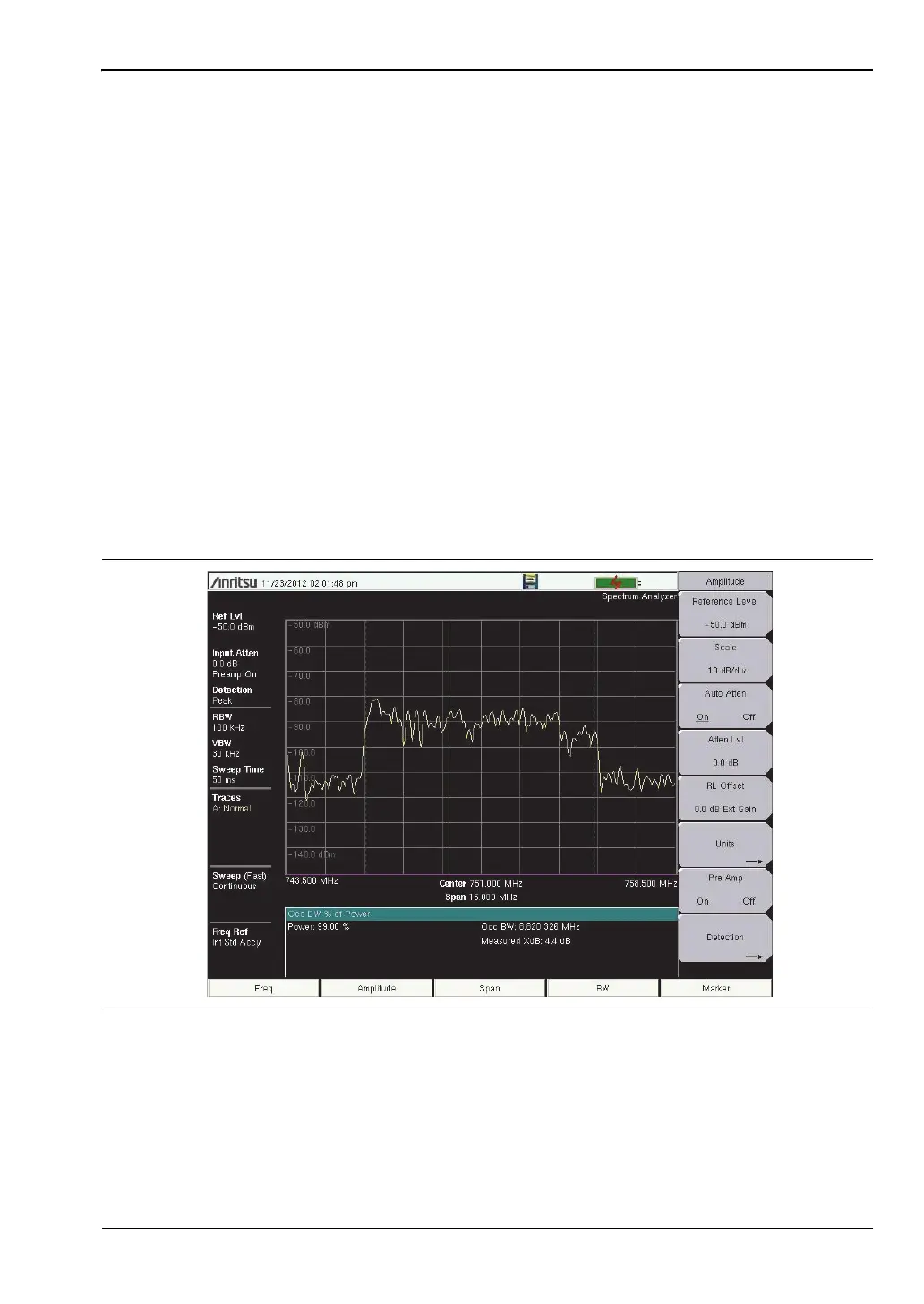Spectrum Analyzer 2-13 Occupied Bandwidth Measurement
Spectrum Analyzer MG PN: 10580-00349 Rev. H 2-17
4. Press the Amplitude main menu key then press the Reference Level submenu key to set
the appropriate reference level.
5. Press the Atten Lvl submenu key to set the input attenuation level or leave Auto Atten set
to On.
6. Press the BW main menu key to set the resolution bandwidth and video bandwidth if
desired.
7. Press the Shift key then the Measure (4) key. Then press the Power and Bandwidth
submenu key, and press the OCC BW submenu key. Choose the measurement method
(%IntPwr or >dBc) by pressing the Method submenu key. The selected method is
underlined.
8. Press the dBc or % submenu keys to adjust the settings as needed. Common values are
99% and 30 dBc.
9. Press the On/Off submenu key to start the measurement. An information box will
appear below the graph while occupied bandwidth measurement is on.
Figure 2-10 shows the occupied bandwidth results using the percent of power method on a
WCDMA signal. Occupied Bandwidth is a constant measurement; after it is turned on, it
remains on until it is turned off by pressing the On/Off submenu key again. Occupied
bandwidth is calculated at the end of each sweep.
Figure 2-10. Occupied Bandwidth Results Using the % of Power Method
ООО "Техэнком" Контрольно-измерительные приборы и оборудование www.tehencom.com