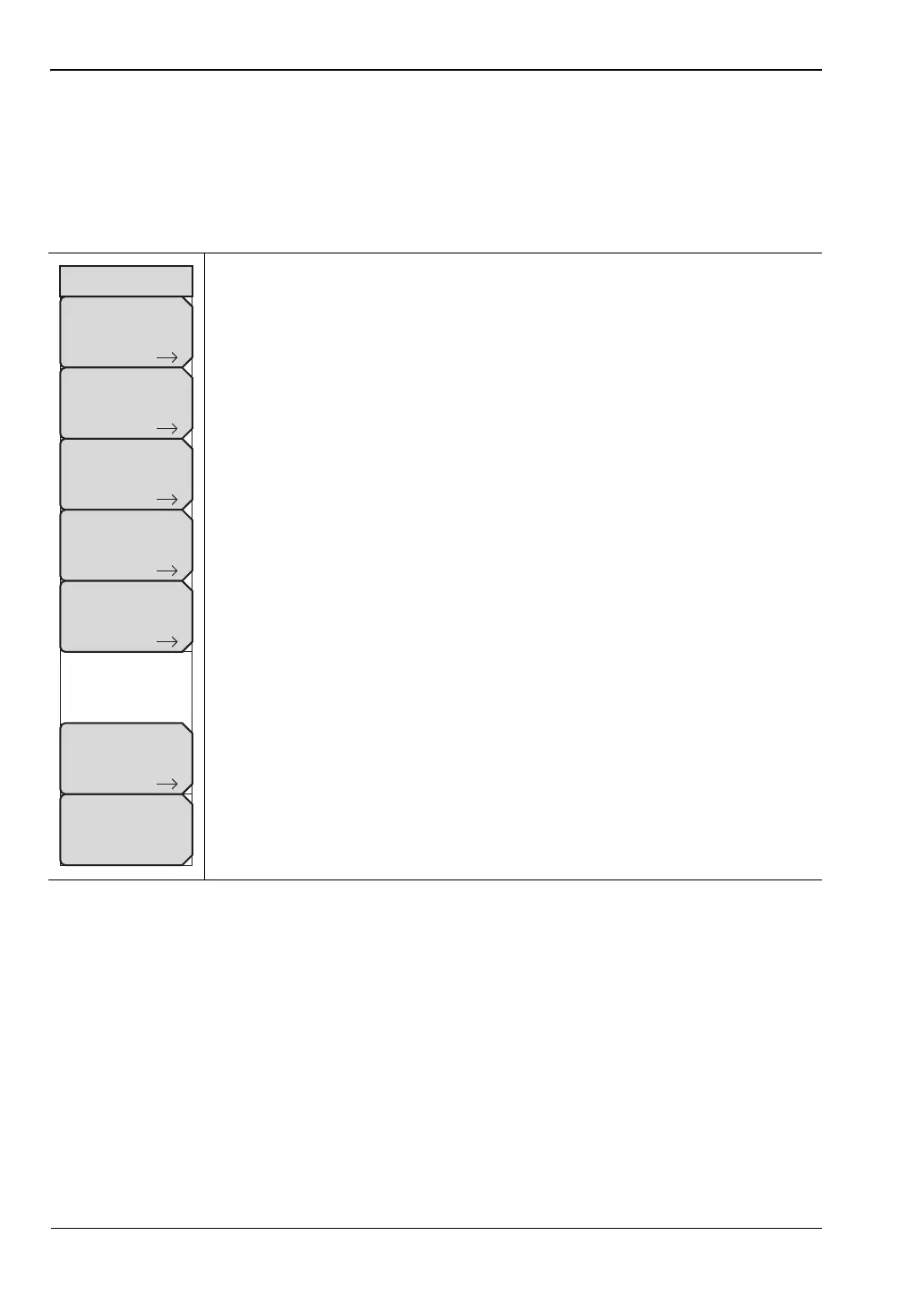2-34 Measure Menu Spectrum Analyzer
2-68 PN: 10580-00349 Rev. H Spectrum Analyzer MG
2-34 Measure Menu
Key Sequence: Shift > Measure (4) key
For a shortcut to the active measurement or this main menu if no measurement is active,
press the touch screen where the words Spectrum Analyzer are located, in the upper right
corner of the display.
Power and Bandwidth: Opens the “Power and BW Menu” on page 2-69.
Masks and C/I: Opens the “Masks and C/I Menu” on page 2-76.
AM/FM Demod: Opens the “AM/FM Demod 1/2 Menu” on page 2-82.
Generator: Opens the “Generator Menu (Optional)” on page 2-85. This
submenu key is present only in spectrum analyzers with a Tracking
Generator option.
IQ Waveform Capture: Opens the “IQ Waveform Capture Menu
(Option 24)” on page 2-86. This submenu key is present only when
Option 24 is installed.
Coverage Mapping: Opens the “Coverage Mapping Menu” on page 6-15.
This submenu key is present only when Option 431 is installed.
All Measurement Off: Turns off any active measurements.
Figure 2-53. SPA Measure Menu
All Measurements Off
Measure
Power and
Bandwidth
Masks and
C/I
AM/FM
Demod
Generator
Coverage
Mapping
IQ Waveform
Capture
ООО "Техэнком" Контрольно-измерительные приборы и оборудование www.tehencom.com