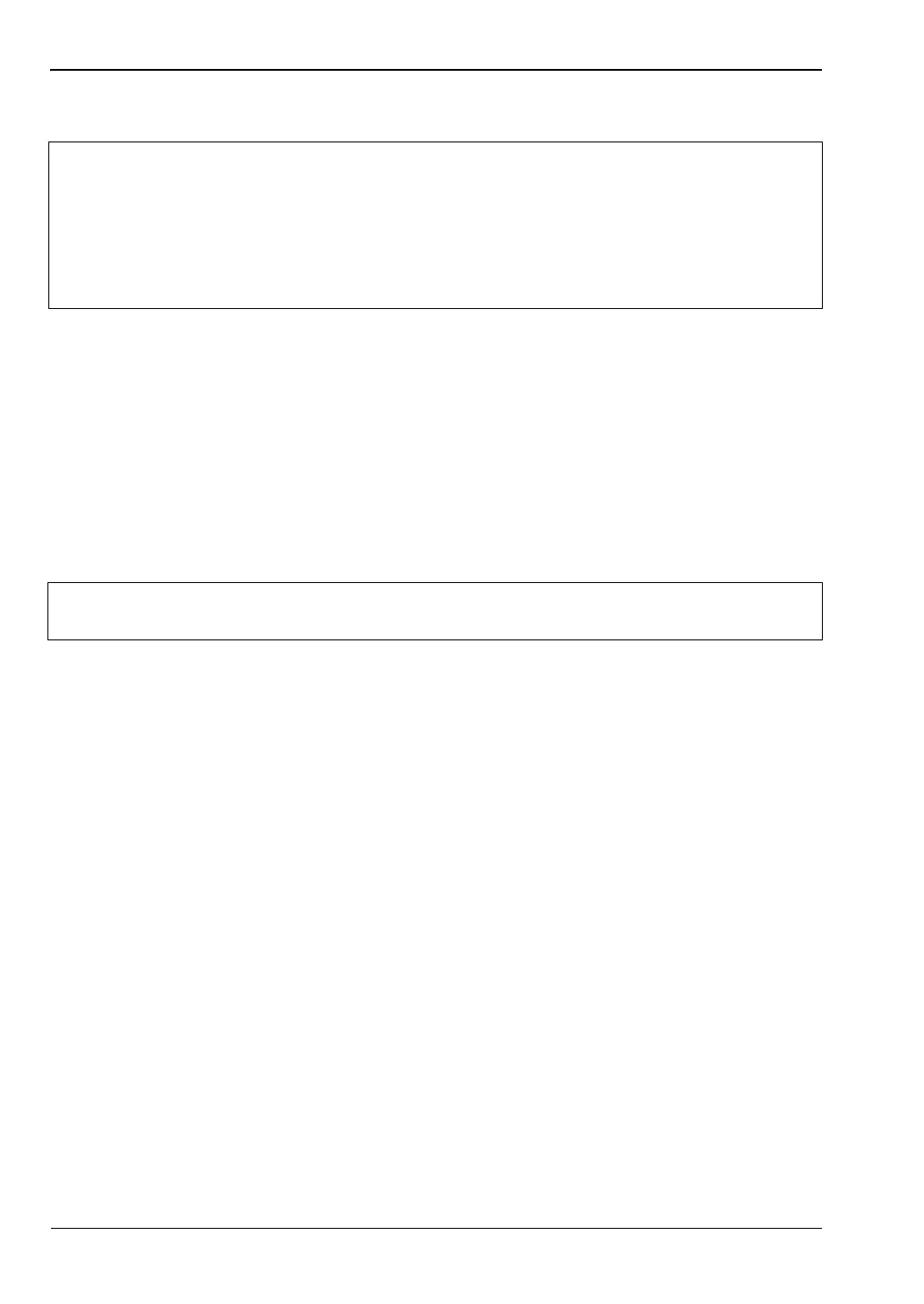3-8 Interference Mapping Interference Analyzer (Option 25)
3-14 PN: 10580-00349 Rev. H Spectrum Analyzer MG
Interference Mapping (MA2700A and Antenna)
1. Capture a map using Anritsu easyMap Tools.
Anritsu easyMap Tools allows you to capture maps of any location and create Anritsu Map
Files. These Geo-enabled maps are viewed on the Anritsu instrument during interference
mapping. There are two Anritsu Map Files formats: (.map and .azm) used for Interference
Mapping.
• .azm map files allow Pan and Zoom on the instrument.
• .map map files are in a legacy format compatible with older firmware.
Download easyMap Tools from the Anritsu website (www.anritsu.com). Additional
information about easyMap Tools is available in the software Help.
2. Move the map file to the Anritsu instrument.
Copy the map file to a USB memory stick and then insert the memory stick into the Anritsu
instrument’s USB Type A port. Anritsu recommends copying the map file to the instrument’s
internal memory. Refer to Anritsu instrument User Guide for additional information.
3. Set the Anritsu instrument to IA Mapping and configure the instrument.
A. Connect the RF cable and USB cable from the MA2700A Handheld Interference Hunter
(HIH) to the instrument.
B. Calibrate the MA2700A. Refer to “Direction Finding Menu” on page 3-69 and the
MA2700A User Guide.
C. Connect a directional antenna in the frequency range of interest to the MA2700A.
D. Setup the instrument for interference mapping mode by pressing the Menu key and
selecting the Interference Analyzer icon or press Shift then Mode (9), highlight
Interference Analysis and press Enter. Under the Measurements main menu, select
Interference Mapping.
E. The instrument will detect the connected MA2700A and display the message
MA2700A detected -- Device is ready to use. After GPS lock, the instrument will
use GPS data from the MA2700A.
Note
The Anritsu Instrument must have Interference Analysis (Option 25) and SPA
module V6.00 or higher firmware to use Anritsu easyMap Tools.
Anritsu instrument requirements:
• Option 25, Interference Analysis.
• Anritsu’s MA2700A Handheld Direction Finding System (Includes GPS and
electronic compass).
Note
The coverage map should extend beyond the estimated location of bearing
readings and have the general location of the interferer centered in the map.
ООО "Техэнком" Контрольно-измерительные приборы и оборудование www.tehencom.com