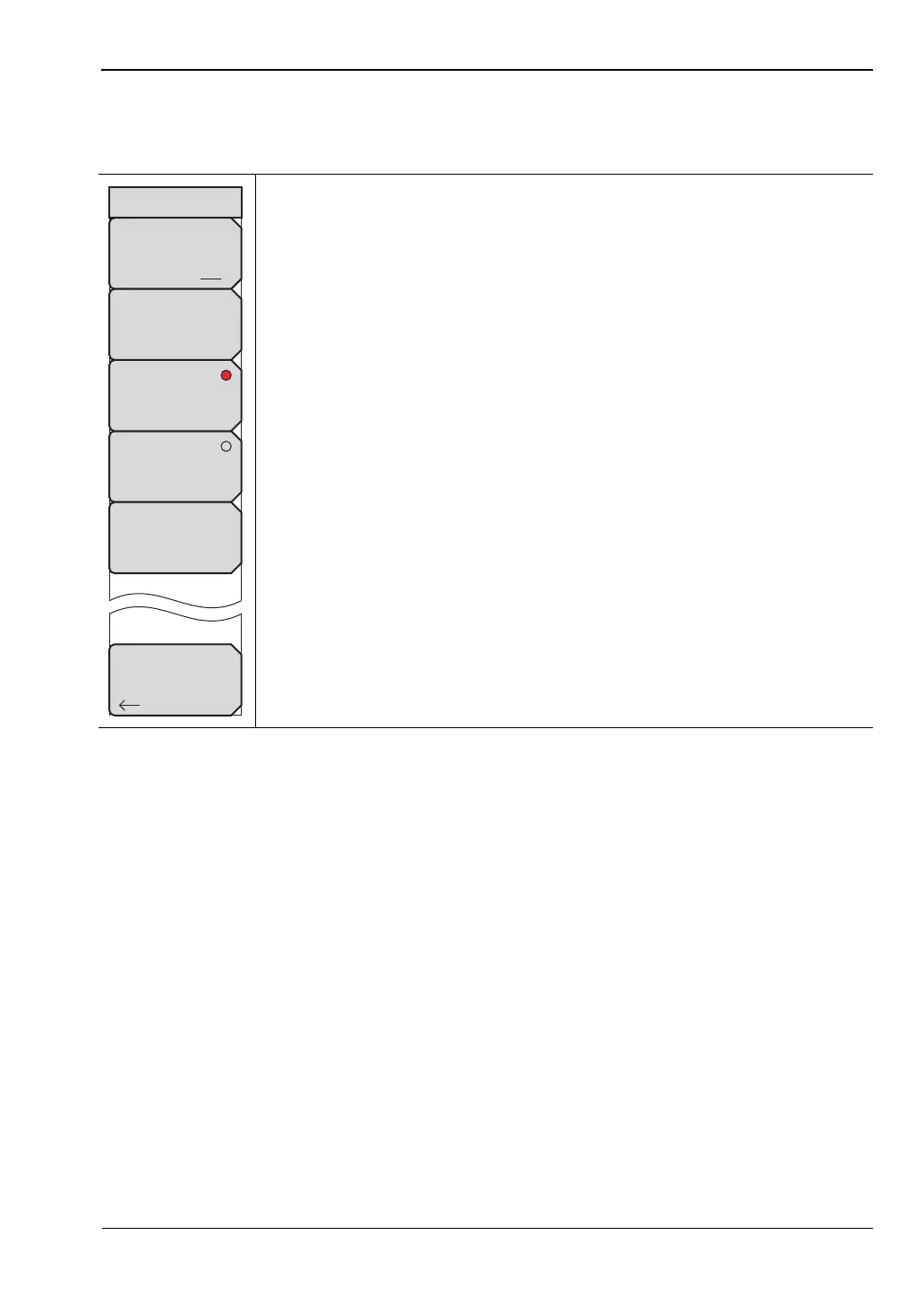Interference Analyzer (Option 25) 3-15 Measurements Menu
Spectrum Analyzer MG PN: 10580-00349 Rev. H 3-65
Signal ID Menu
Key Sequence: Measurements > Signal ID
Scan Type: The Signal ID feature in the Interference Analyzer can help to
quickly identify types of the interfering signals.
All: Identifies all frequencies within the designated span.
Freq: Displays the signal data for the selected scan frequency in the
Signal ID Results window.
Scan Freq: Press this submenu key to enter a desired center frequency for
monitoring.
Continuous Monitoring: Press this submenu key to continuously sweep
across the start and stop frequencies, entered frequency span, or scan
frequency.
Single Sweep and Review: Initially places the Signal ID feature in single
sweep mode while making a single sweep for review. For subsequent
individual sweeps, press the Trigger Sweep submenu key.
Trigger Sweep: Press this submenu key to trigger another sweep when the
Single Sweep and Review submenu key is activated.
Back: Returns to the “Measurements Menu” on page 3-41.
Figure 3-59. IA Signal ID Menu
Single
Sweep and
Review
Continous
Monitoring
Scan Type
All Freq
Signal ID
Back
Scan Freq
3.550 GHz
Trigger
Sweep
ООО "Техэнком" Контрольно-измерительные приборы и оборудование www.tehencom.com