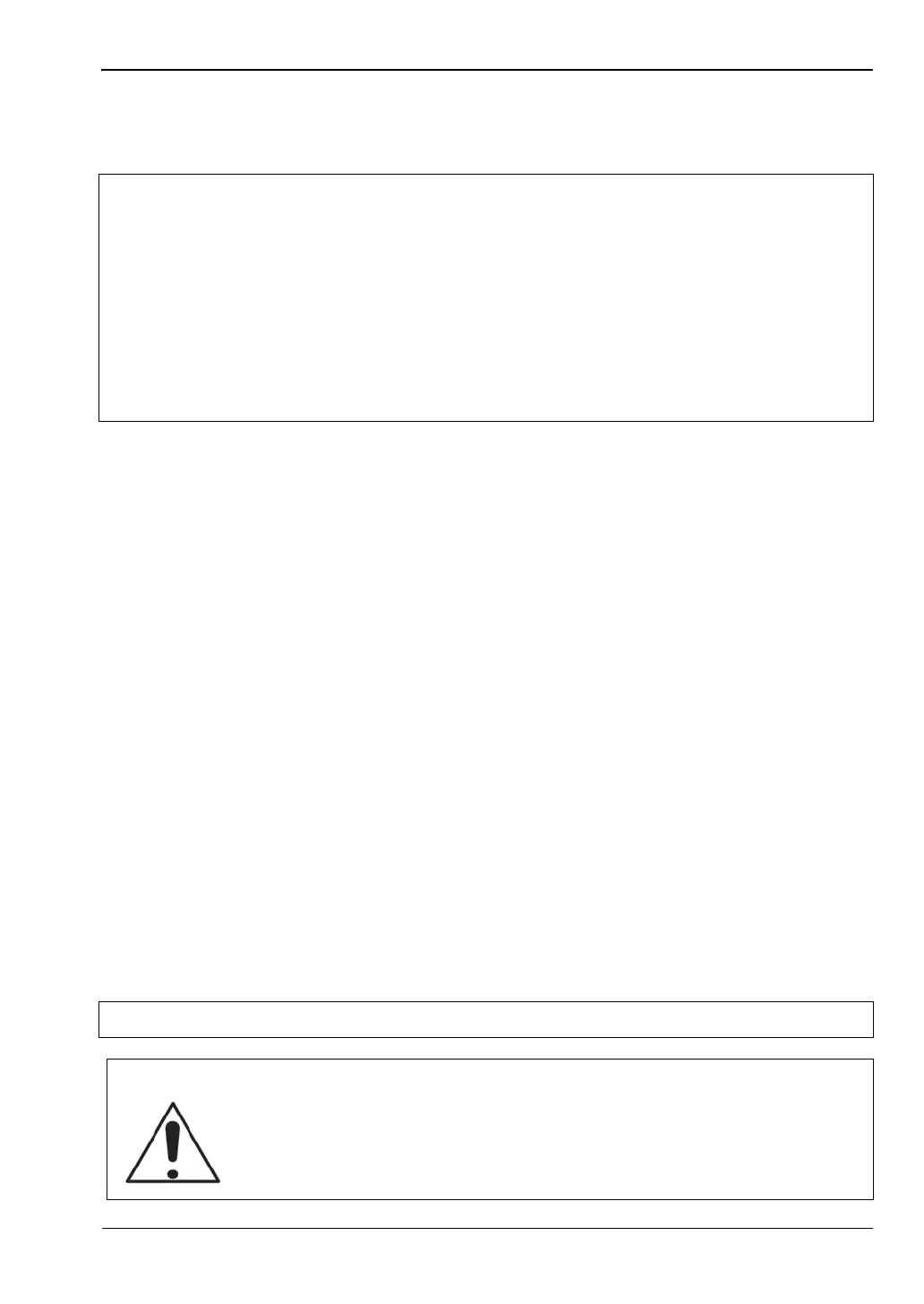Coverage Mapping (Option 431) 6-4 Coverage Mapping
Spectrum Analyzer MG PN: 10580-00349 Rev. H 6-7
Map the Signal Strength
Coverage Mapping supports RSSI measurement or ACPR measurement during mapping.
ACPR
1. Press the Coverage Mapping submenu key.
2. Press the Measurement Setup submenu key.
3. Set the Center Freq, RBW, and Detection type. Refer to Chapter 2, “Spectrum Analyzer”
for additional information.
4. Press ACPR once to select and again to open the setup menu.
a. Enter the Main and Adjacent Channel Bandwidths.
b. Enter the Channel Spacing.
c. Enter Good Passing Criteria and the Poor threshold level.
d. The main channel power indicator in the bottom part and the data collection
squares will display colors as shown below:
Red Value (Poor) < Yellow Value < Green Value (Good)
5. Press the Start Data Collection main menu key. Data will be collected at the time or
distance interval based on the setting in “Point Distance/Time Setup Menu”
on page 6-20. The color of the squares indicates the power level based on ACPR setup.
You may have to move the instrument around, and for indoor maps, you may need to
tap the touch screen.
6. Press the Stop Data Collection main menu key. Save the collected data as a .kml file,
a tab-delimited text file (.mtd) or a .jpg file. Refer to “Mapping Save/Recall Menu”
on page 6-16.
Note
The default settings for coverage mapping set the internal input attenuator to 0 dB
(off) with the preamp on and a bandwidth of 1 MHz. These parameters can be
adjusted depending on the strength of the signal being measured. The bandwidth
is 10 kHz for RSSI measurements. For ACPR, it is based on ACPR settings
(channel width and spacing) and the resultant span, as well as if Auto RBW is set.
Overdriving the input of the spectrum analyzer can result in ADC Overdrive or
Saturation errors. Refer to “Indications of Excessive Signal Level” on page 2-10. If
necessary, make adjustments using the Amplitude menu and BW menu.
Once data collection begins, parameters such as amplitude, bandwidth or
measurement setup cannot be changed.
Note The collected data can be saved in multiple formats.
Warning
Using Anritsu equipment while operating a motor vehicle is dangerous and
could lead to serious accidents. Check the laws and regulations that are in
effect in your area with regard to the use and placement of electronic devices
or fixtures on a moving vehicle.
ООО "Техэнком" Контрольно-измерительные приборы и оборудование www.tehencom.com