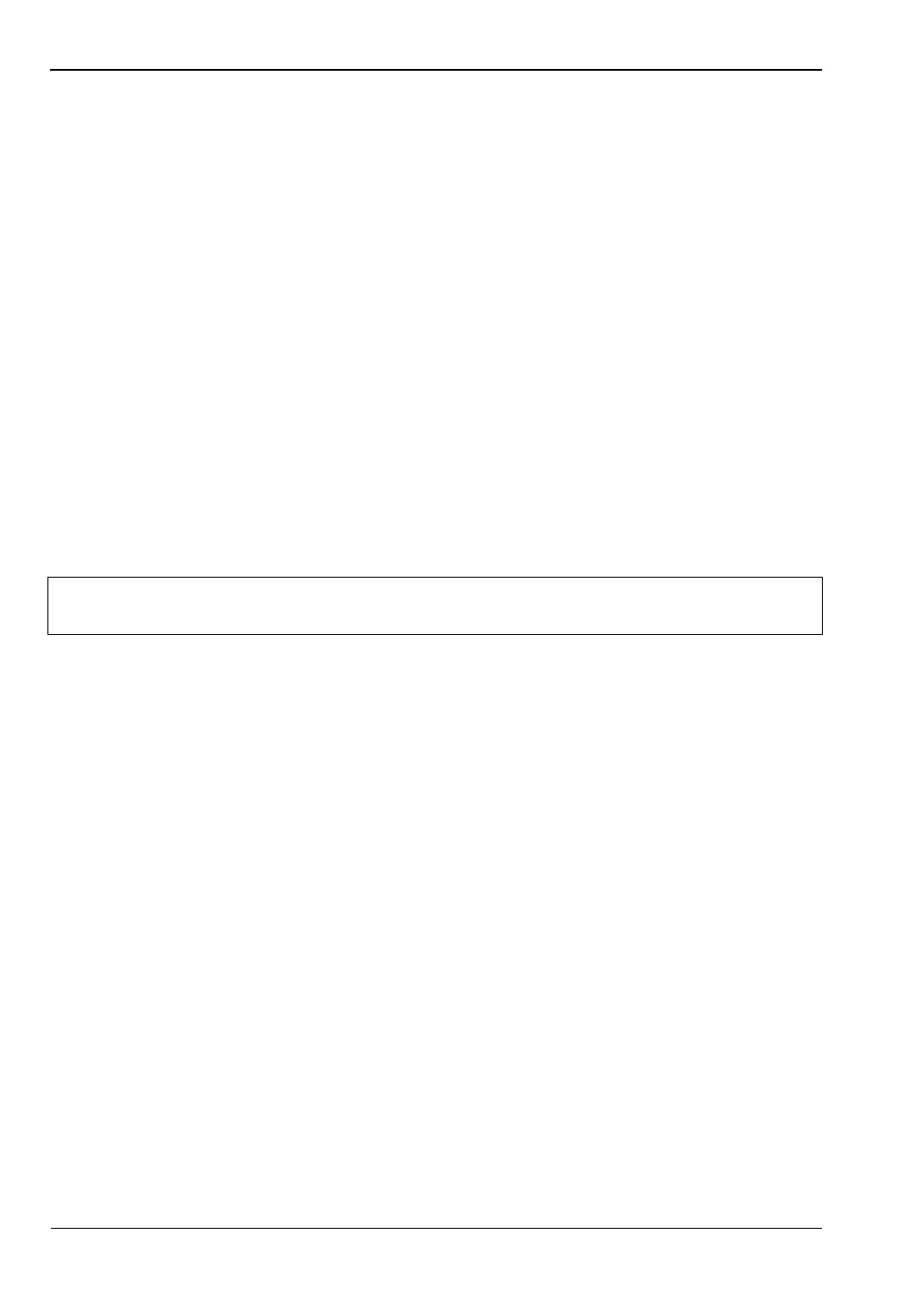6-4 Coverage Mapping Coverage Mapping (Option 431)
6-8 PN: 10580-00349 Rev. H Spectrum Analyzer MG
RSSI
1. Press the Coverage Mapping submenu key.
2. Press the Measurement Setup submenu key.
3. Set the Center Freq, RBW, and Detection type. Refer to Chapter 2, “Spectrum Analyzer”
for additional information.
4. Press RSSI once to select and again to open the setup menu.
5. Set the threshold levels: Excellent, Very Good, Good, Fair, and Poor. The threshold
level is always the same for Fair and Poor, with Fair being greater than or equal to the
selected level, and Poor being below that value.
6. Press the Start Data Collection main menu key. Data will be collected at the time or
distance interval based on the setting in “Point Distance/Time Setup Menu”
on page 6-20. The color of the squares indicates the power level based on the RSSI
setup.
You may have to move the instrument around, and for indoor maps, you may need to
tap the touch screen.
7. Press the Stop Data Collection main menu key. Save the collected data as a .kml file,
a tab-delimited text file (.mtd) or a .jpg file. Refer to “Mapping Save/Recall Menu”
on page 6-16.
Interior coverage mapping has two options, considering that the instrument does not
have location or distance information available without GPS.
Option 1: Set the Repeat Type to Time and walk the coverage area. Press the touch
screen (or use the arrow keys to set the location and press Enter) at each turn, and the
instrument will interpolate map positions between collected data points.
Option 2: Set the Repeat Type to Distance and walk the coverage area. Press the
touch screen (or use the arrow keys to set the location and press Enter) at any time that
signal power data points are required.
The saved .kml or .mtd file in either option will not have GPS data, but it will plot on
a 666 x 420 grid with RSSI or ACPR data for each captured point. The upper left corner
of the map area on the display is point 0,0; the lower right corner of the display is point
665,419.
Note
Frequency, RBW, Detection Type, and Threshold levels can also be changed using
the touch screen on supported instruments.
ООО "Техэнком" Контрольно-измерительные приборы и оборудование www.tehencom.com