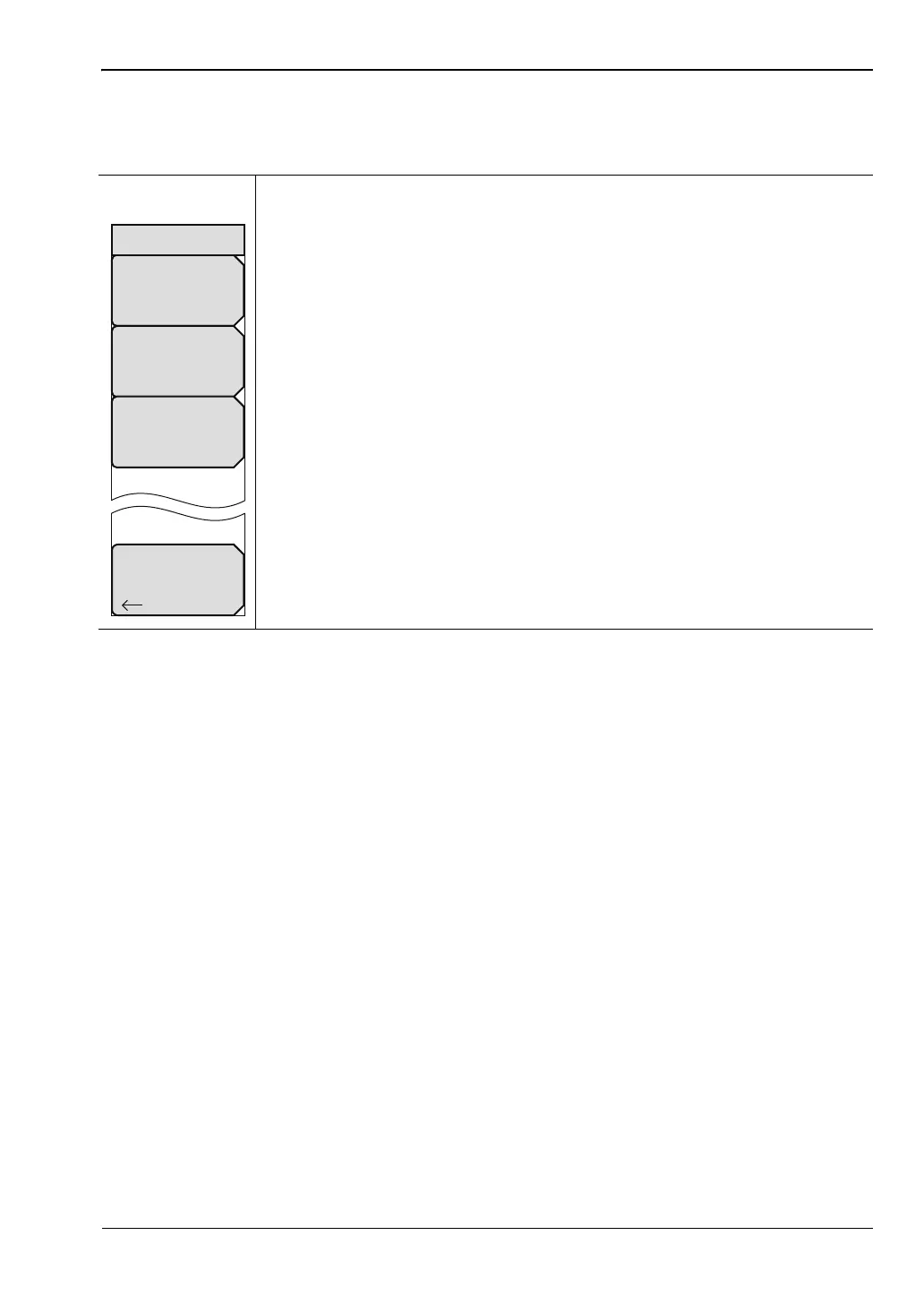AM/FM/PM Analyzer (Option 509) 7-16 Audio Spectrum PM Menu
Spectrum Analyzer MG PN: 10580-00349 Rev. H 7-23
7-16 Audio Spectrum PM Menu
Key Sequence: Measure or (Shift + 4) > Audio Spectrum > Audio Spectrum
Span: Press to set the span for the PM audio spectrum display. Use the
numeric keypad, the rotary knob, or the arrow keys to set the value. Valid
values are 2 kHz, 5 kHz, 10 kHz, 20 kHz, 70 kHz, and 140 kHz.
Scale milli-Rad: Press to set the vertical scale in milliradians. Use the
numeric keypad, the rotary knob, or the arrow keys to enter a value.
Squelch Power: Press to set the squelch power level.
Back: Press to return to the Measurements menu.
Figure 7-20. Audio Spectrum PM Menu
Back
Scale milli–Rad
####
Squelch Power
### dBm
Span
## Hz
Audio Spectrum
ООО "Техэнком" Контрольно-измерительные приборы и оборудование www.tehencom.com