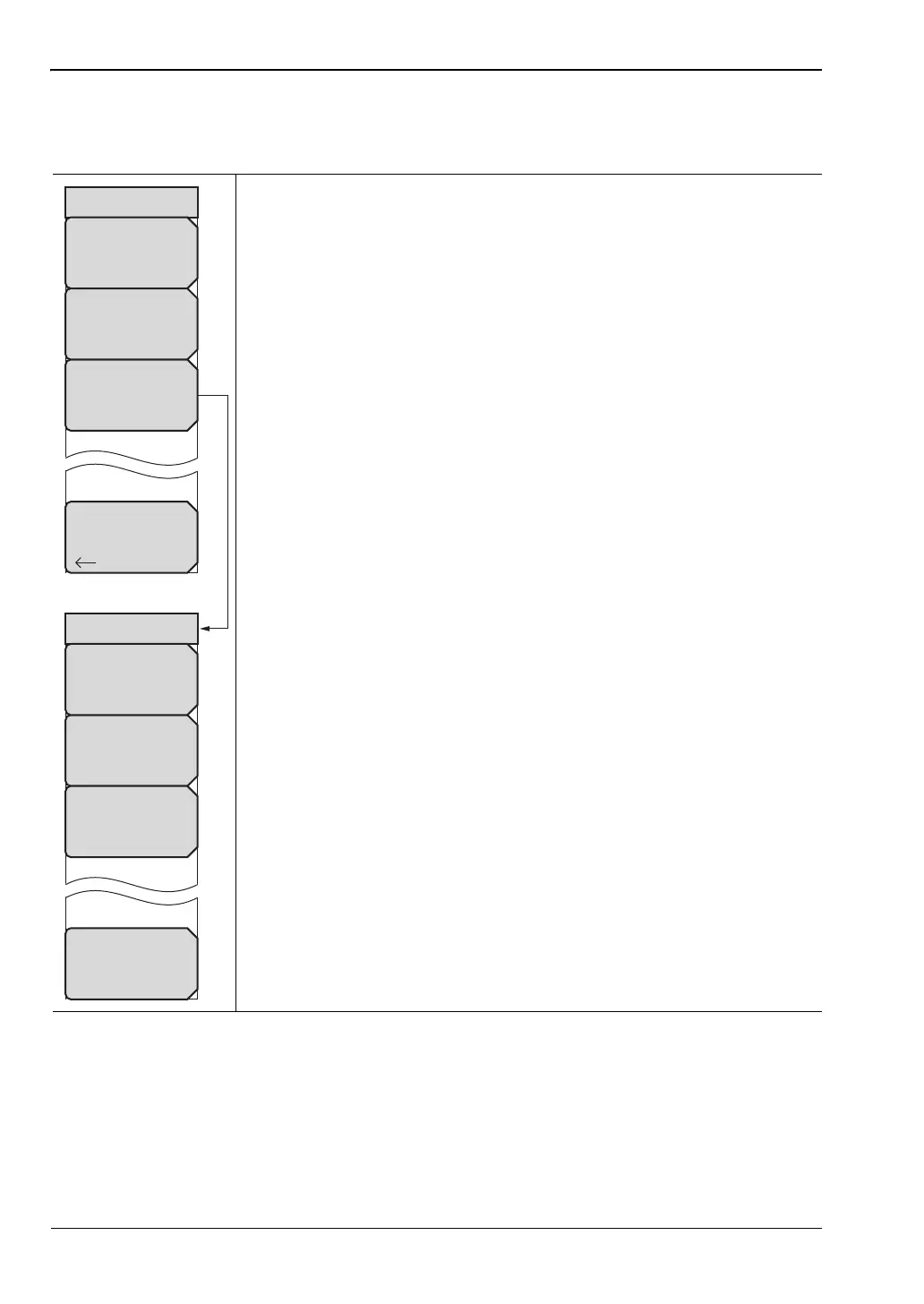2-12 Measurements Menu GSM/GPRS/EDGE Signal Analyzer
2-16 PN: 10580-00234 Rev. T 3GPP MG
Pass/Fail Mode Menu
Key Sequence: Measurements > Pass/Fail Mode
Select Pass/Fail Test: Display the available test sets in the Select
Pass/Fail Test window.
Reset: Resets the Pass/Fail Mode test.
ScriptMaster: Opens the Select File by Scrolling window and also lists
Recall and Back submenu keys. Recall a Script file, created in Master
Software Tools, from the window. The ScripMaster instructions are
loaded into the instrument and the ScriptMaster menu is listed.
Start Test: Begins running the instructions listed in ScriptMaster.
Change File Header: Opens the Pass Fail Test File Header entry
window and lists the Text Entry menu to name the saved file after
the ScriptMaster measurement process is complete.
Skip: Skips over a ScripMaster instruction.
Exit: Ends the ScriptMaster measurement process. Returns the
instrument to the previous measurement setup.
Back: Returns to the “Measurements Menu”.
Figure 2-16. GSM/GPRS/EDGE Pass/Fail Menu
Pass/Fail Mode
ScriptMaster
Select
Pass/Fail
Test
Back
ScriptMaster
Change File Header
Test_Seq_1
Start Test
Exit
Reset
Skip
ООО "Техэнком" Контрольно-измерительные приборы и оборудование www.tehencom.com