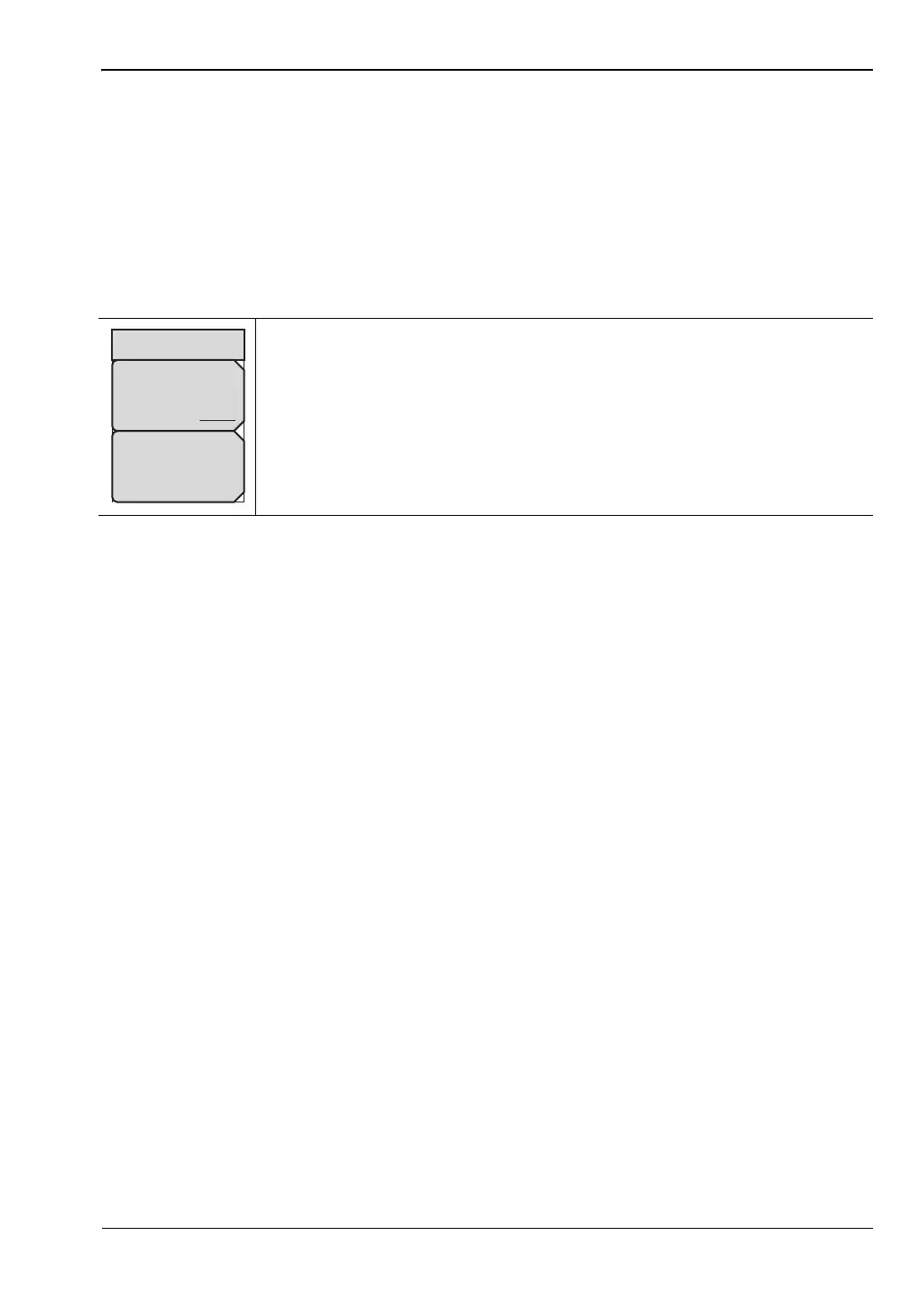GSM/GPRS/EDGE Signal Analyzer 2-13 Marker Menu
3GPP MG PN: 10580-00234 Rev. T 2-17
2-13 Marker Menu
Key Sequence: Marker
This menu is available only in Multi-Channel Spectrum view and opens the MC Spectrum
submenu. See the “Spectrum Menu” on page 2-14 for details.
2-14 Sweep Menu
Key Sequence: Shift > Sweep (3) key
2-15 Measure Menu
This menu opens the “Measurements Menu” on page 2-13.
2-16 Trace Menu
This menu is not available in GMS/GPRS/EDGE measurement mode.
2-17 Limit Menu
This menu is not available in GMS/GPRS/EDGE measurement mode.
2-18 Other Menus
Preset, File, Mode and System are described in the instrument User Guide.
Sweep Single/Continuous: This submenu key toggles between
continuous sweep and single sweep. In single sweep mode, the results of a
sweep are displayed on the screen while the instrument awaits a trigger
event to start a new sweep.
Trigger Sweep: Pressing this submenu key causes the instrument to make
a single sweep when the instrument is in single sweep mode. This key has
no function when the instrument is in continuous sweep mode.
Figure 2-17. GSM/GPRS/EDGE Sweep Menu
Sweep
Trigger
Sweep
Sweep
Continuous Single
ООО "Техэнком" Контрольно-измерительные приборы и оборудование www.tehencom.com