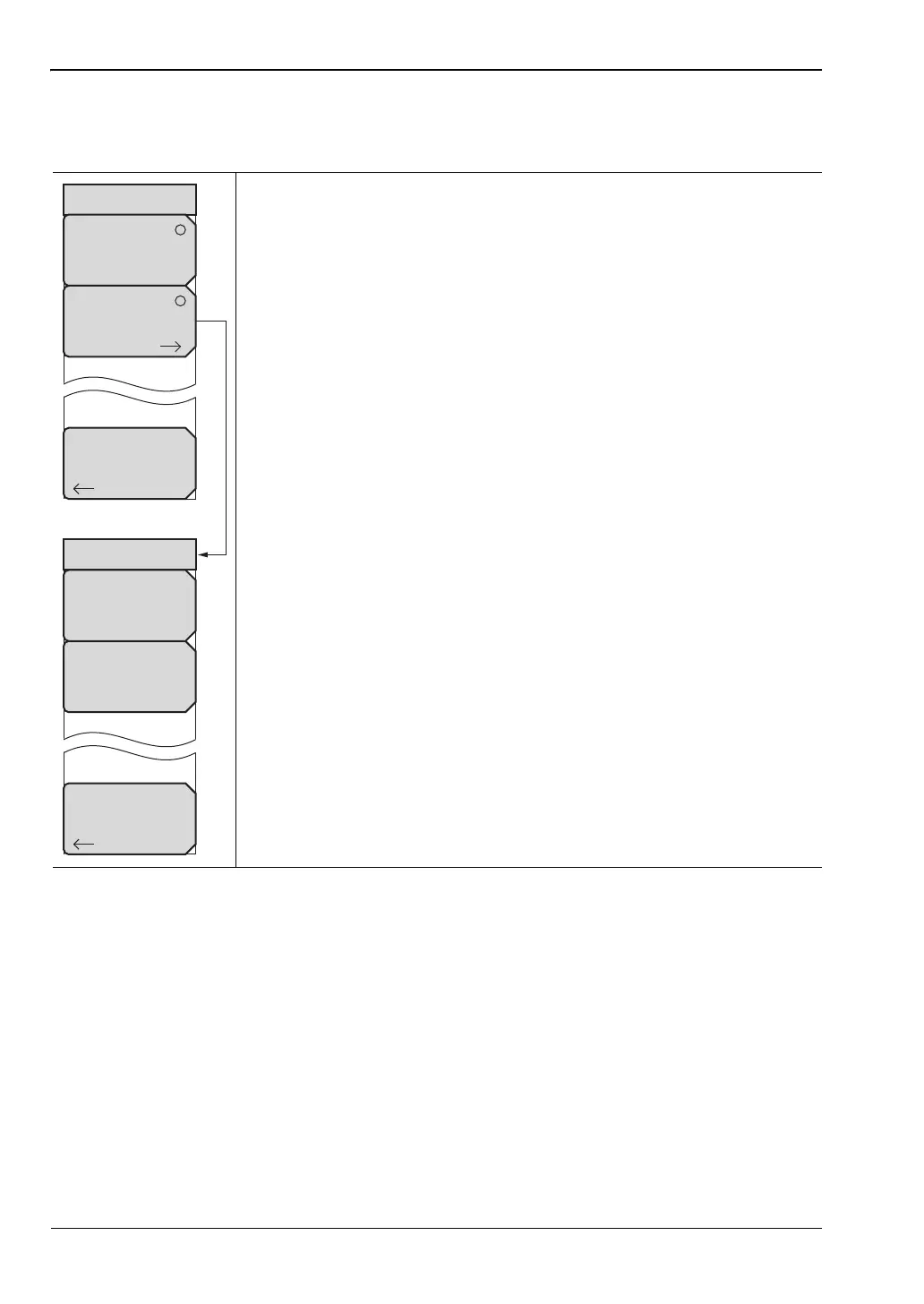2-12 Measurements Menu GSM/GPRS/EDGE Signal Analyzer
2-14 PN: 10580-00234 Rev. T 3GPP MG
Spectrum Menu
Key Sequence: Measurements > Spectrum
Channel Spectrum: Displays the spectrum of the selected channel. The
screen also displays Channel Power, Occupied Bandwidth, Frequency
Error in PPM and Hz, Burst and Average Burst Power, and the Base
Station Identity Code (BSIC).
Multi-Channel Spectrum: Displays the spectrum of ten GSM/EDGE
channels. Opens the MC Spectrum Menu shown below:
Channel Cursor: Select Channel Cursor to place the cursor at a
specific channel location. Use the rotary knob or the Up/Down
arrow keys to select the channel. Press the Enter key to select.
Freq Cursor: Select Freq Cursor to place the cursor at a specific
frequency. Use the rotary knob or the Up/Down arrow keys to
select the frequency. Press the Enter key to select.
Back: Returns to the Spectrum Menu.
Back: Returns to the “Measurements Menu”.
Figure 2-14. Spectrum Menu
Spectrum
Multi-
Channel
Spectrum
Channel
Spectrum
Back
MC Spectrum
Freq Cursor
1.000 GHz
Channel Cursor
- -
Back
ООО "Техэнком" Контрольно-измерительные приборы и оборудование www.tehencom.com