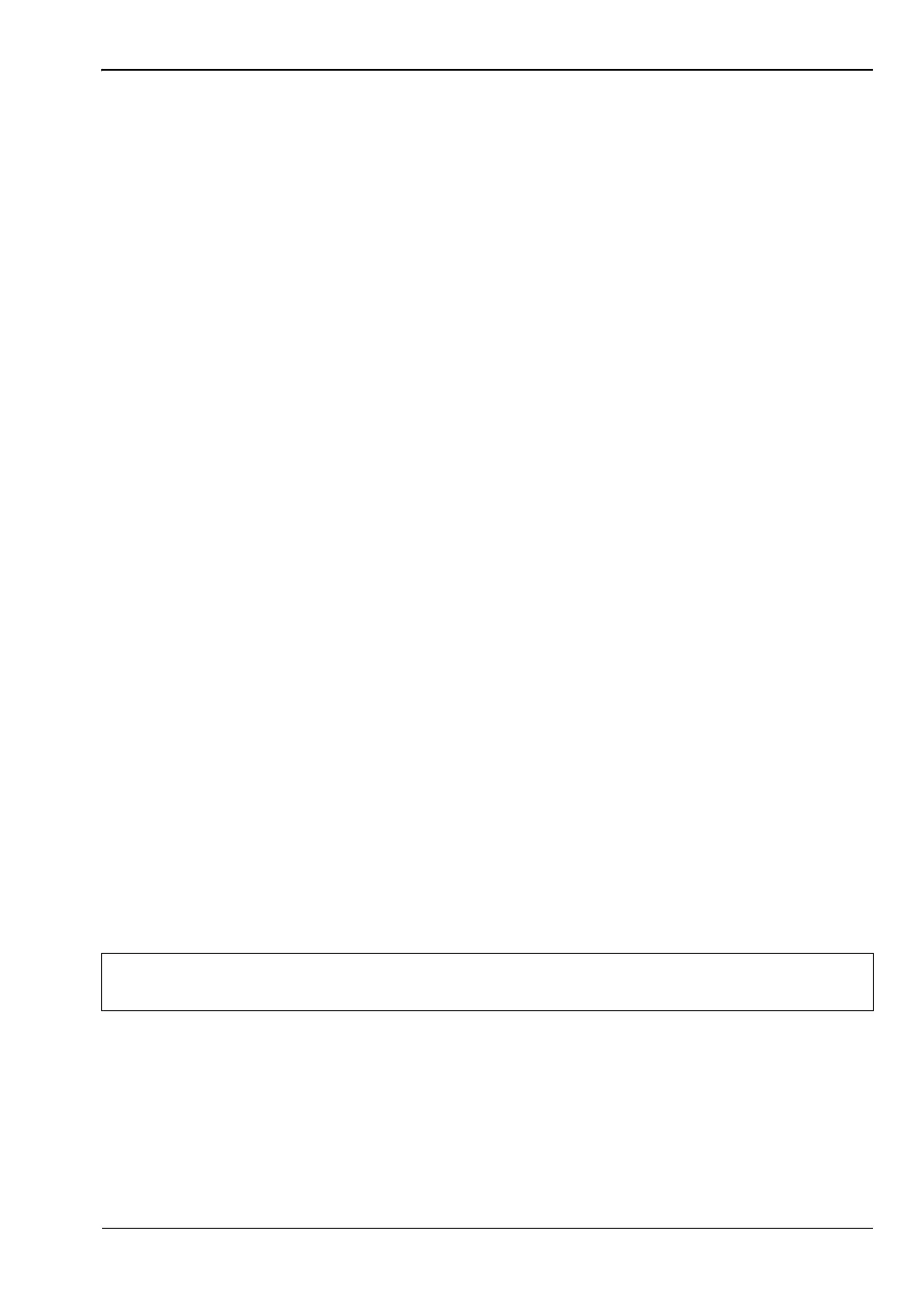W-CDMA/HSPA+ Signal Analyzer 3-3 General Measurement Setups
3GPP MG PN: 10580-00234 Rev. T 3-5
3-3 General Measurement Setups
Please refer to the User Guide for information on selecting the W-CDMA/HSPA+ Signal
Analyzer mode, setting up frequency, amplitude, power offset for compensating external loss,
limit lines, markers, and file management.
Scrambling Code Setup
The scrambling code can be set up automatically or manually.
In Auto mode, the unit automatically locks on to the strongest scrambling code in the signal.
In Manual mode, the desired code is manually entered and the unit looks only for that specific
scrambling code.
To set up auto scrambling:
1. Press the Setup main menu key.
2. Press the Scrambling Code submenu key to select Auto.
To manually set up a Scrambling Code:
1. Press the Setup main menu key.
2. Press the Scrambling Code submenu key to select Manual and use the keypad, the arrow
keys, or the rotary knob to enter the desired Scrambling Code, as shown on the left side
of the screen. Press the Enter key to set the scrambling code.
Maximum Spreading Factor Setup
In a W-CDMA system, the number of chips per data symbol is called the Spreading Factor.
The lower the spreading factor the higher the data rate. According to the 3GPP standard, the
spreading factor can vary from 4 to 512 and the maximum spreading factor is either 256 or
512. The instrument can be set to 256 or 512 maximum spreading factors. To set up the
maximum spreading factor:
1. Press the Setup main menu key.
2. Press the Max Spreading Factor submenu key to select either 256 or 512.
S-CCPCH Spreading Factor, S-CCPCH Code and PICH Code Setup
In the 3GPP specification, two optional control channels are provided for S-CCPCH and
PICH. These codes can have different spreading codes and spreading factors. The S-CCPCH
spreading factor and S-CCPCH and PICH codes can be manually entered.
1. Press the Setup main menu key.
2. Press the S-CCPCH Spread submenu key and manually enter the desired spreading
factor. The default value is 256.
3. Press the S-CCPCH Code submenu key and manually enter the desired spreading code.
The default value is 3.
4. Press the PICH Code submenu key and manually enter the desired spreading code. The
default PICH code is 16.
Note
For the most accurate results, manually enter the S-CCPCH spreading factor and
the S-CCPCH and PICH codes before taking the measurement.
ООО "Техэнком" Контрольно-измерительные приборы и оборудование www.tehencom.com