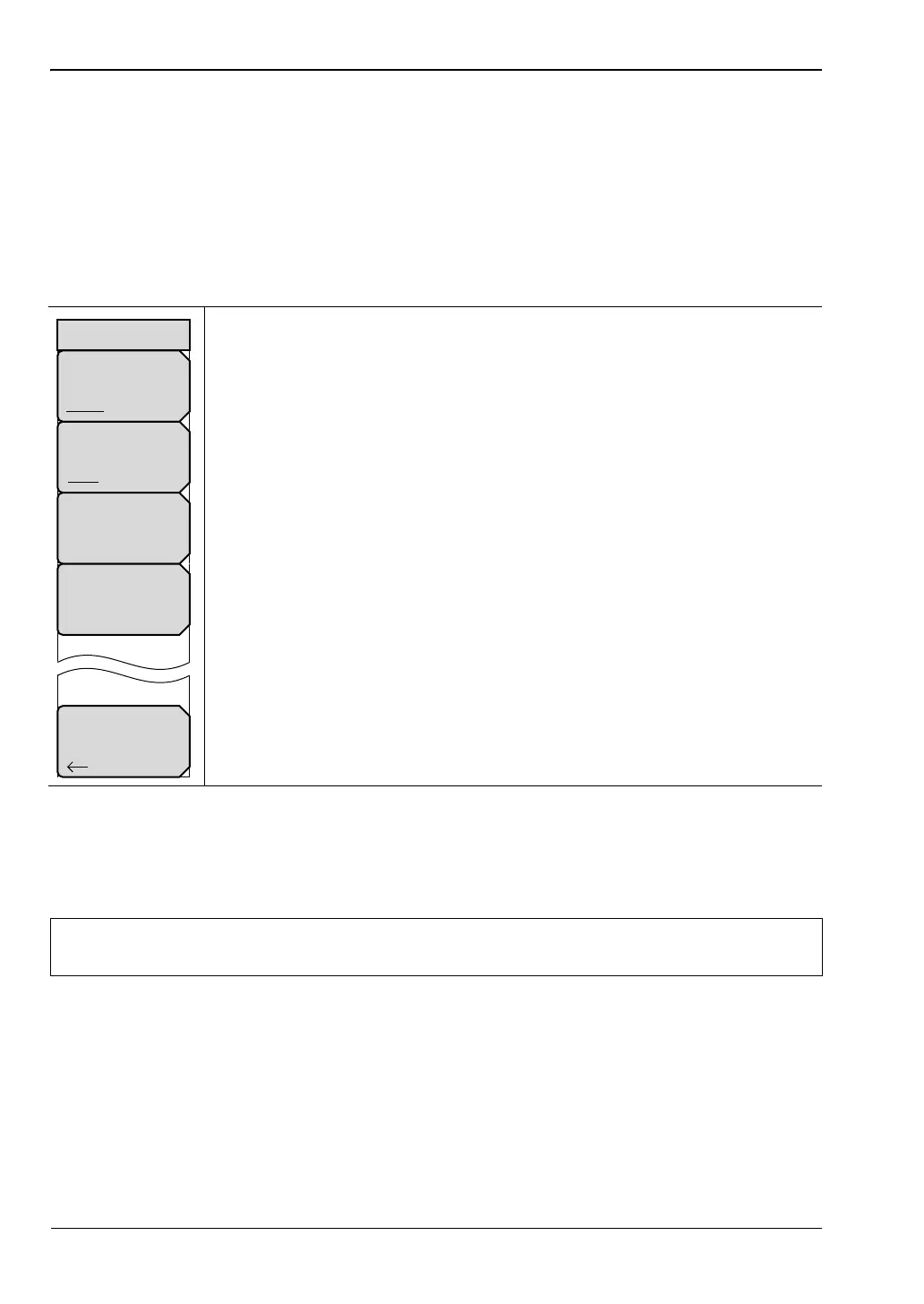2-3 CDMA Measurement Setup CDMA Signal Analyzer
2-2 PN: 10580-00235 Rev. D 3GPP2 MG
PN Select Setup
The instrument needs a timing reference in order to determine PN Offset and timing errors.
This reference comes from the base station when it is connected, or it can be recovered from
GPS when a GPS antenna is connected. The setup for this function is:
1. Press the Setup main menu key.
2. Press the PN Setup submenu key to open the PN setup menu (Figure 2-1).
3. Press the PN Trigger submenu key to toggle through No trigger, GPS, or External.
4. Press the PN Search Type submenu key to toggle between Auto or Manual. In Auto mode,
the instrument automatically detects the strongest pilot, while in Manual mode it
searches only for the specified PN.
5. Press Back to return to the previous menu.
No Trigger: If both GPS and external timing are unavailable, then you may
choose No Trigger for the PN search.
GPS: Uses GPS as the timing reference.
External: The instrument uses an external, even-second time mark as the
timing reference. The time mark is usually available at the base station on a
BNC connector labeled “ESTM” or “PP2S”. ESTM must be connected to the
External Trigger In connector on the instrument.
Figure 2-1. PN Setup
Note
If Manual Search Type is selected, then press Manual PN Offset and enter the
desired PN value.
PN Setup
PN Trigger
No Trig GPS Ext
Back
PN Search Type
Auto Manual
Manual PN Offset
N/A
PN Increment
1
ООО "Техэнком" Контрольно-измерительные приборы и оборудование www.tehencom.com