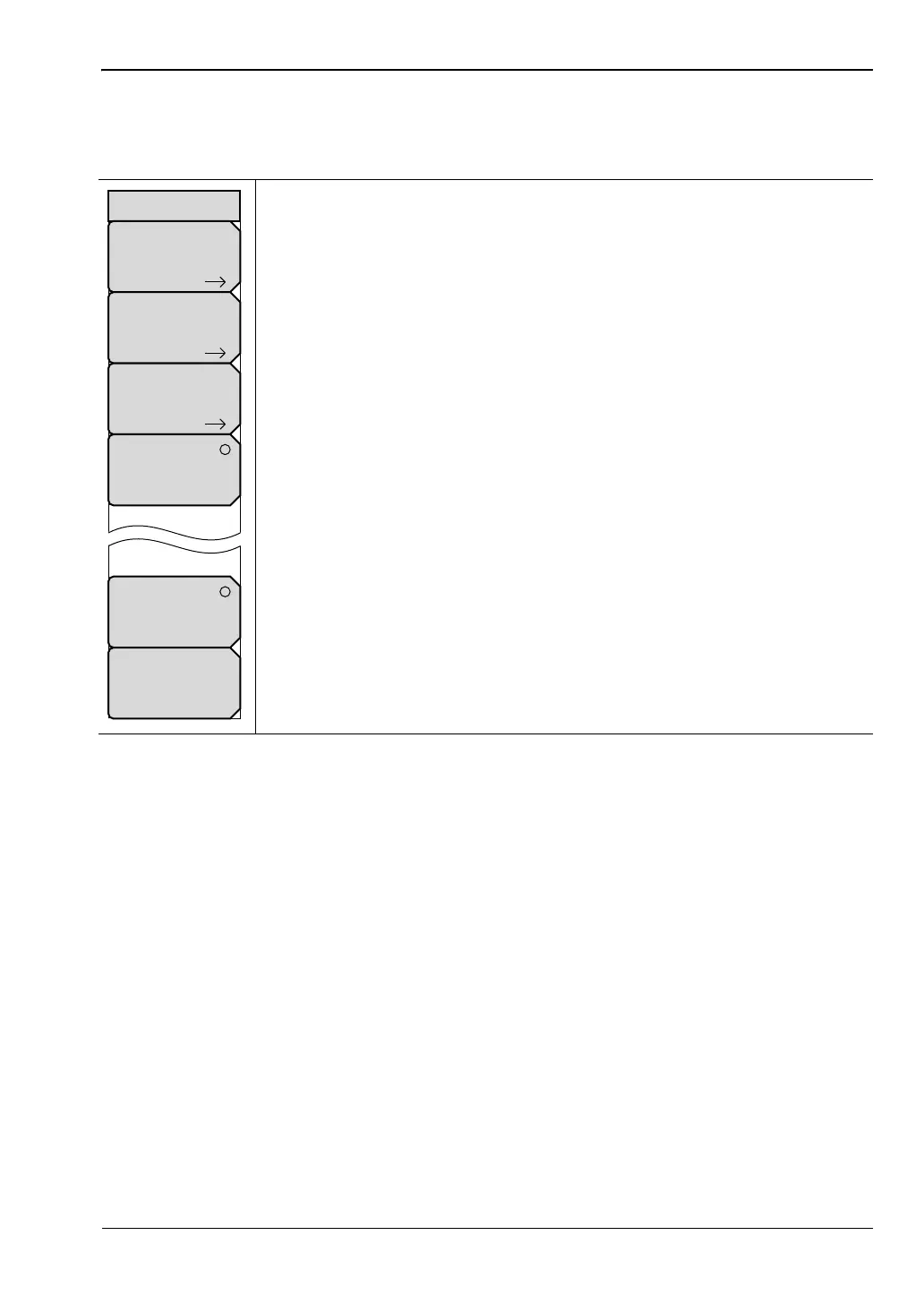EVDO Signal Analyzer 3-14 Measurements Menu
3GPP2 MG PN: 10580-00235 Rev. D 3-25
3-14 Measurements Menu
Key Sequence: Measurements
RF Measurement: Opens the “RF Measurement Menus” on page 3-26.
Demodulator: Opens the “Demodulator Menu” on page 3-28. The received
EVDO signal is demodulated in this measurement. The demodulator has
four measurement displays: CDP MAC, CDP Data, MAC CDP Table, and
Modulation Summary.
OTA: Opens the “Over-The-Air Menu” on page 3-31. OTA displays the
EVDO Over-The-Air measurements, which include: Pilot Codes, Ec/Io (dB),
Tau, Pilot Power, Channel Power, Pilot Dominance, and Multipath.
Pass/Fail Mode: The first press of this submenu key puts the instrument into
Pass Fail Mode. The next press of the submenu key opens the “Pass Fail
Mode Menu” on page 3-31.
EVDO Summary: Displays a summary of all of the EVDO-related numerical
measurements in a table format.
Save Measurement: Opens a dialog box to name and save the current
measurement. Press Enter to save the EVDO measurement, which is saved
with an .evdo extension.
Figure 3-20. EVDO Measurements Menu
Measurements
RF Measurements
Demodulator
OTA
Pass/Fail Mode
EVDO
Summary
Save
Measurement
ООО "Техэнком" Контрольно-измерительные приборы и оборудование www.tehencom.com