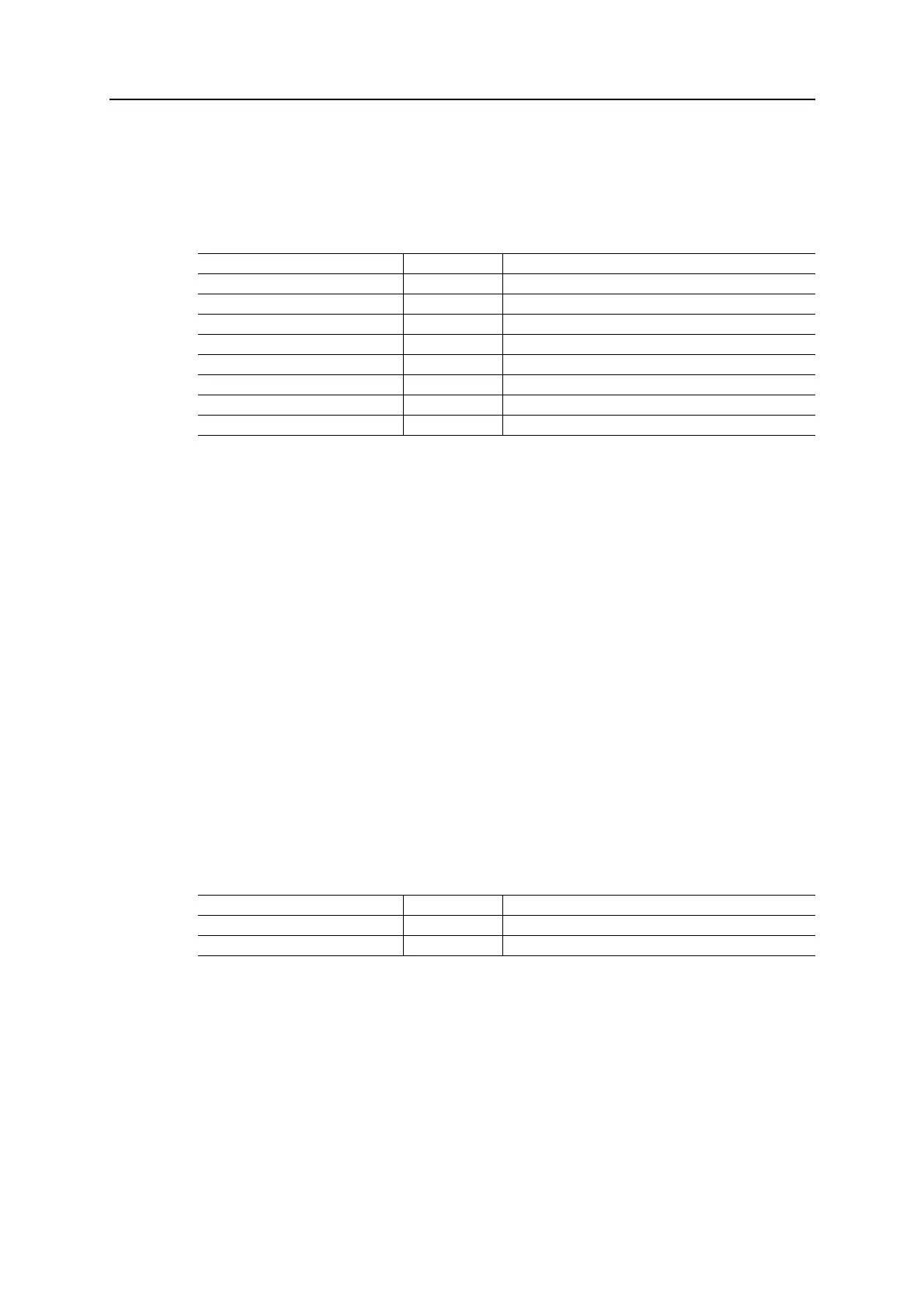JSON 56
Doc.Id. HMSI-27-212
Anybus CompactCom 40 EtherNet/IP
Doc.Rev. 1.5
ipstatus.json & ipconf.json
These two object share the same data format. The object ipconf.json returns the configured IP settings,
and ipstatus.json returns the actual values that are currently used. ipconf.json can also be used to alter
the IP settings.
GET network/ipstatus.json, or GET network/ipconf.json.
{
"dhcp": 0,
"addr": "192.168.0.55",
"subnet": "255.255.255.0",
"gateway": "192.168.0.1",
"dns1": "10.10.55.1",
"dns2": "10.10.55.2"
"hostname": "<hostname>",
"domainname": "hms.se"
}
To change IP settings, use network/ipconf.json. It accepts any number of arguments from the list
above. Values should be in the same format.
Example:
GET ipconf.json?dhcp=0&addr=10.11.32.2&hostname=abcc123&domainname=hms.se
ethconf.json
GET network/ethconf.json.
“comm2” is not present if Ethernet port 2 is inactivated.
The values of "comm1" and "comm2" comes from the Network Configuration object (04h) instance 7
and instance 8. See “Instance Attributes (Instance #7, Ethernet Communication Settings 1)” on page
101 for more information.
Name Data Type Note
dhcp Number -
addr String -
subnet String -
gateway String -
dns1 String -
dns2 String -
hostname String -
domainname String -
Name Data Type Note
comm1 Number -
comm2 Number -