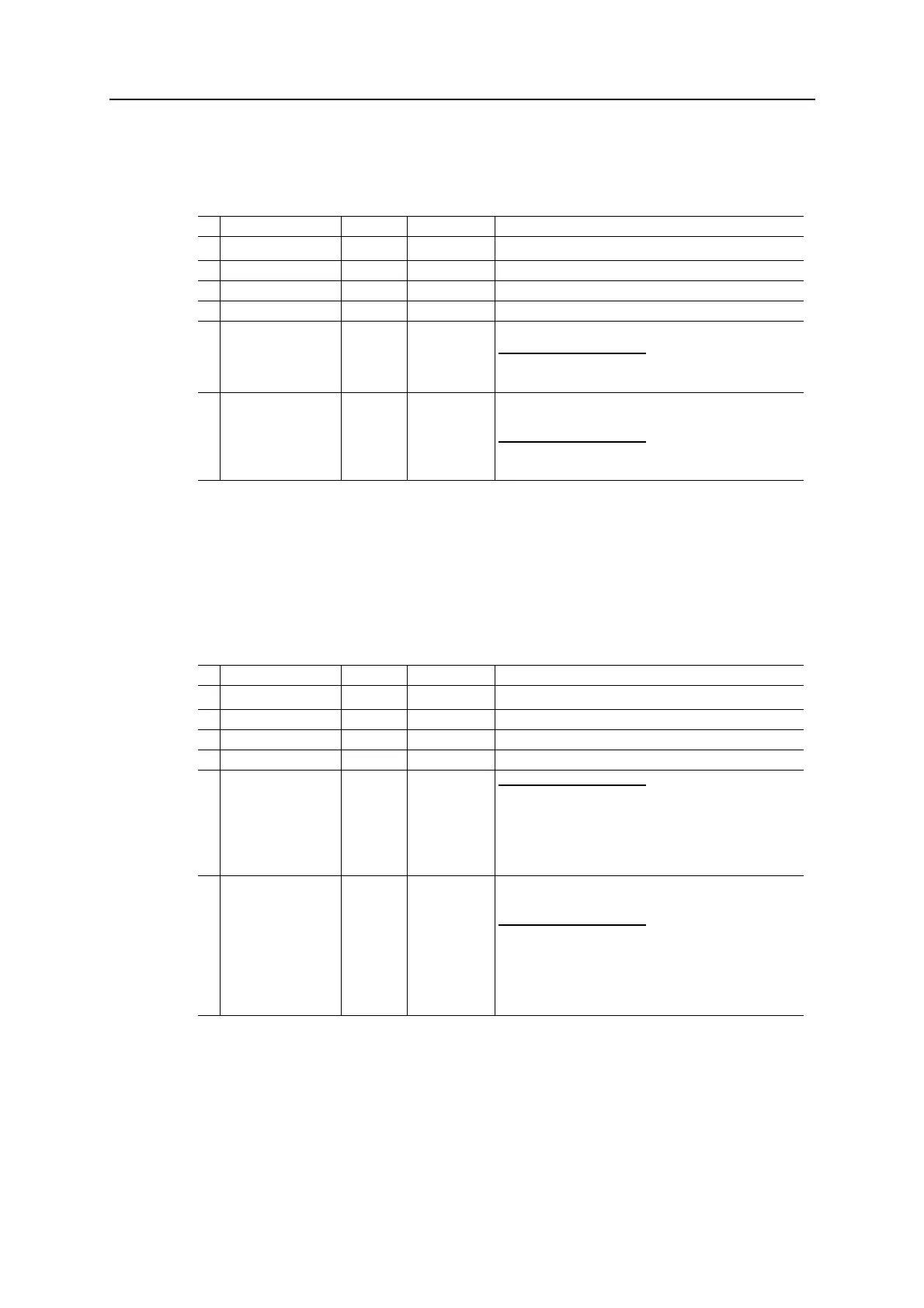101
Doc.Id. HMSI-27-212
Anybus CompactCom 40 EtherNet/IP
Doc.Rev. 1.5
Instance Attributes (Instance #6, DHCP Enable)
Extended
Instance Attributes (Instance #7, Ethernet Communication Settings 1)
Changes have immediate effect.
Extended
# Name Access Type Description
1
Name
a
a. Multilingual, see “Multilingual Strings” on page 107.
Get Array of CHAR ‘DHCP’
2 Data type Get UINT8 08h (= ENUM)
3 Number of elements Get UINT8 01h (one element)
4 Descriptor Get UINT8 07h (read/write/shared access)
5
Value
a
Get/Set ENUM Any change is valid after reset.
Value:Enum. String:Meaning:
00h ‘Disable’ DHCP disabled
01h ‘Enable’ DHCP enabled (default)
6 Configured Value Get ENUM Holds the configured value, which will be written to attribute
#5 after the module has been reset.
Value:Enum. String:Meaning:
00h ‘Disable’ DHCP disabled
01h ‘Enable’ DHCP enabled (default)
# Name Access Type Description
1
Name
a
a. Multilingual, see “Multilingual Strings” on page 107.
Get Array of CHAR ‘Comm 1’
2 Data type Get UINT8 08h (= ENUM)
3 Number of elements Get UINT8 01h (one element)
4 Descriptor Get UINT8 07h (read/write/shared access)
5
Value
a
Get/Set ENUM Value:Enum. String:Meaning:
00h ‘Auto’ Auto negotiation (default)
01h ‘10 HDX’ 10Mbit, half duplex
02h ‘10 FDX’ 10Mbit, full duplex
03h ‘100 HDX’ 100Mbit, half duplex
04h ‘100 FDX’ 100Mbit, full duplex
6 Configured Value Get ENUM Holds the configured value, which will be written to attribute
#5.
Value:Enum. String:Meaning:
00h ‘Auto’ Auto negotiation (default)
01h ‘10 HDX’ 10Mbit, half duplex
02h ‘10 FDX’ 10Mbit, full duplex
03h ‘100 HDX’ 100Mbit, half duplex
04h ‘100 FDX’ 100Mbit, full duplex