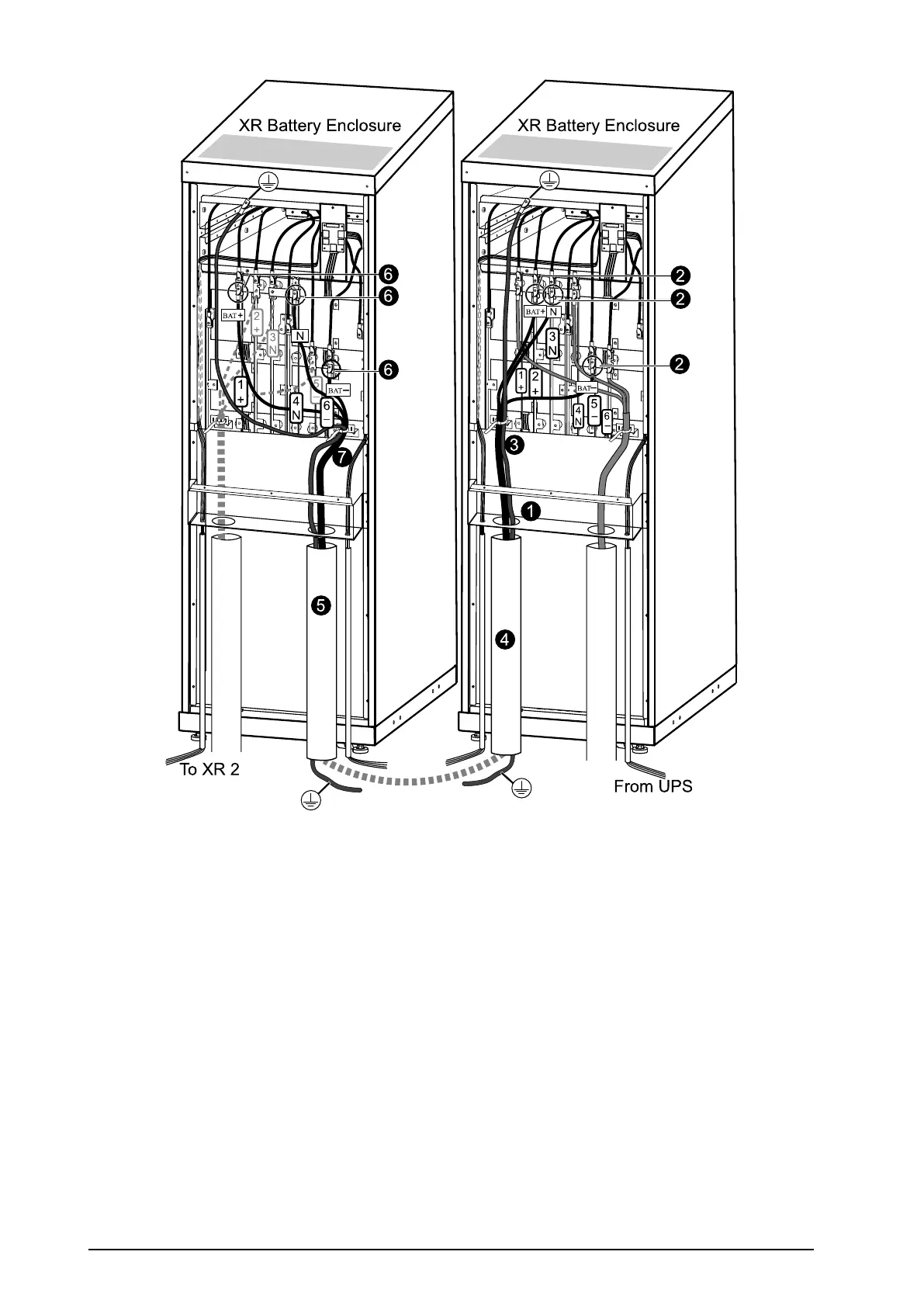5
4
7
1
3
2
2
2
6
6
6
XR Battery EnclosureXR Battery Enclosure
To XR 2
From UPS
1.FeedthecableupthroughtheconduitboxonXR1orthroughthetransparentcableroutebracket
(notshown)tothecableconnectionarea.
2.Connectthe(-)cabletobusbarno.5(-),theNcabletobusbarno.3(N),the(+)cabletobusbar
no.2(+)inXR1,andthegroundcabletotheterminalinthetopofthecabinet.
3.Securethecabletotheperforatedbracketwithcableties.
4.Equipthecablewithconduits(ifapplicable).
5.Feedthecableupintotheconduitbox(optionalfor400Vversions)onXR2.
6.Connectthe(-)cabletobusbarno.6(-),theNcabletobusbarno.4(N),andthe(+)cableto
busbarno.1(+)inXR2,andthegroundcabletotheterminalinthetopofthecabinet.Bundlethe
cablesusingthesuppliedcableties.
7.Securethecabletotheperforatedbracketwithcableties.
8.Attachthetoppartoftheconduitbox(ifapplicable).
24
Smart-UPS™VT10–30kV A208/220VSingleandParallelInstallation
990–1598E-001