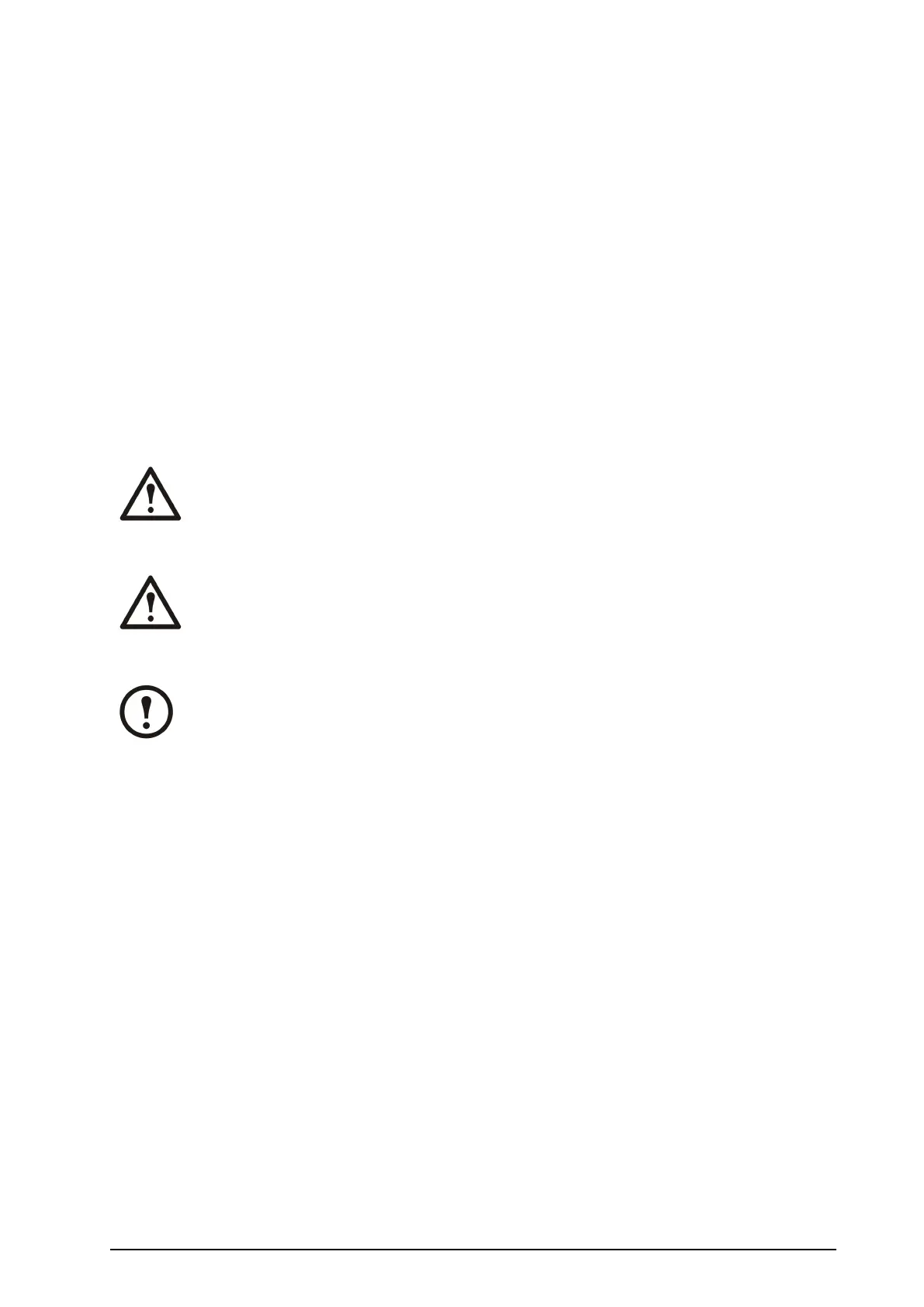1.IntheUPS,feedthecableupthroughtheconduitboxorthroughthetransparentcableroute
bracket(notshown).
2.ConnecttheBAT+,BA T-,N,andgroundcablestothebusbarsintheUPS.
3.Securethecablestotheperforatedbracketwithcableties.
4.Equipthecablewithconduits(ifapplicable).
5.IntheXRBatteryEnclosure,feedthecableupthroughtheconduitbox(ifapplicable)tothe
cablelandingarea.
6.Connectthe(+)cabletobusbarno.1(+),connecttheNcabletobusbarno.4(N),the(-)cable
tobusbarno.6(-),andthegroundcabletotheterminalinthetopofthecabinet.Bundlethe
cablesusingthesuppliedcableties.
7.Securethecabletotheperforatedbracketwithcableties.
8.Attachthetoppartoftheconduitbox(ifapplicable).
ConnectPowerCablesbetweenTwoXRBatteryEnclosures
WARNING:Beforecarryingoutthestepsbelow,thesystemmustbeintotalpower
offandthebatteriesmustberemoved.
WARNING:Eachfreestandingcabinetmustbeseparatelyconnectedtothe
equipotentialbondingsystem(protectiveearthing).
Note:Theterminalsareonlysuitableforconnectionofcoppercables.
990–1598E-001
Smart-UPS™VT10–30kV A208/220VSingleandParallelInstallation
23