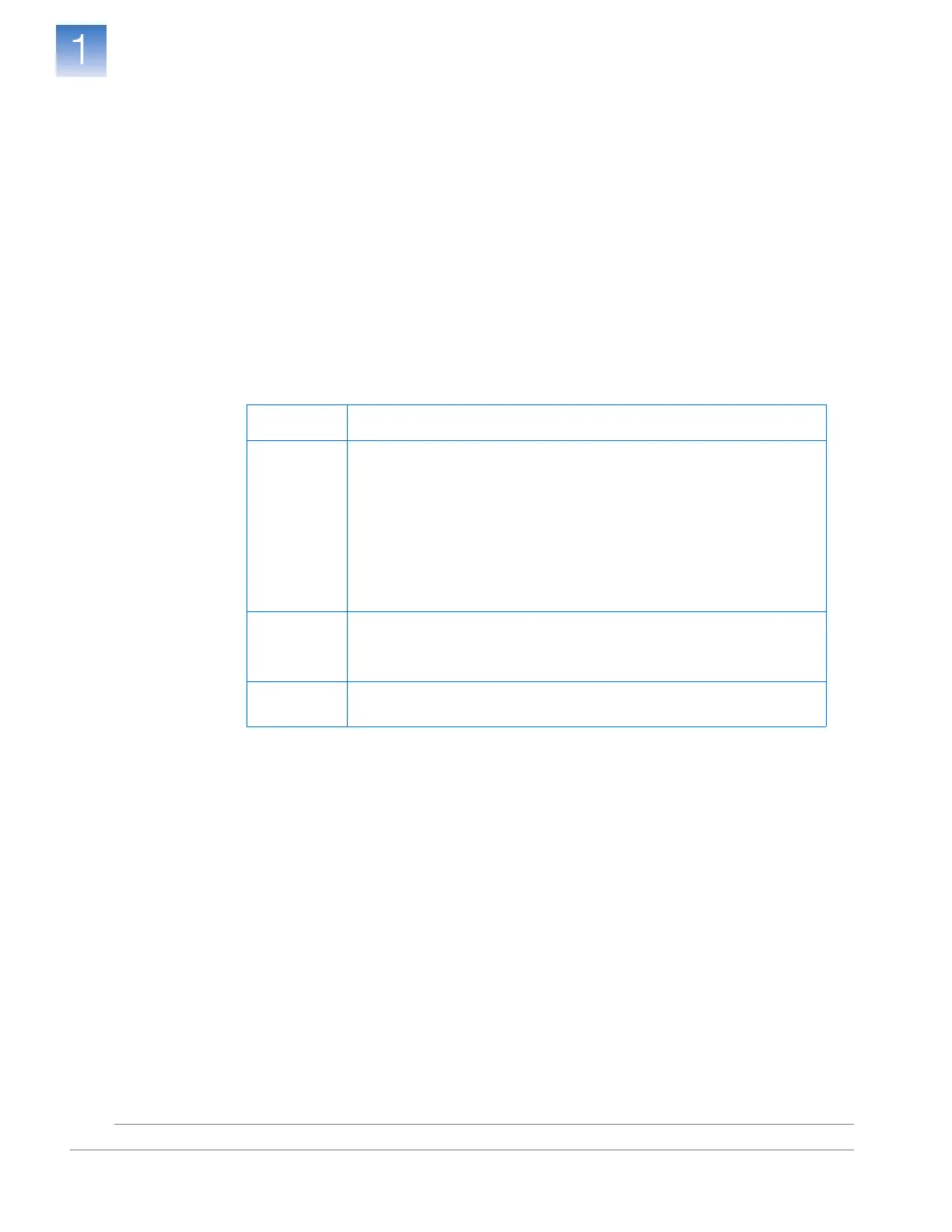DRAFT
September 25, 2007 1:07 am, 4376782_Get_Started.fm
Chapter 1 Get Started
Before You Begin
Applied Biosystems StepOne
™
and StepOnePlus
™
Real-Time PCR Systems
Installation, Networking, and Maintenance Guide
CONFIDENTIAL — For AB Internal Use Only. Do Not Distribute.
6
Notes
Obtain the
Required
Materials
• Tools and equipment
– Centrifuge with a reaction plate adapter of the appropriate size
– Powder-free gloves
– Safety glasses
– Scissors or box cutters
– Screwdriver, flathead
• Computer (see below)
•(Optional) Protective hardware and software to install to the instrument and the
computer (see “Select Protective Hardware and Software” on page 7).
Minimum
Computer
Requirements
If you did not order a computer with your system, supply one that meets the following
requirements:
Component Minimum Requirements
‡
‡ A computer that meets the minimum requirement provides optimal software performance
and is supported by Applied Biosystems.
Computer • Intel processor, 1.0 GHz
• 512 MB of RAM
• One 60-GB hard drive
• 20/48X IDE CD-ROM
• Ethernet network interface adapter (10BASE-T)
§
•UL-listed
• CE-marked
• FCC-labeled
§ Necessary only if you plan to connect the computer to the instrument or to a local area
network.
Monitor • 1280 × 1024 pixel resolution for full screen display
•32-bit color
•UL-listed
Operating
System
Microsoft Windows
®
XP Professional Operating System, Service Pack 2
(or later XP service pack)