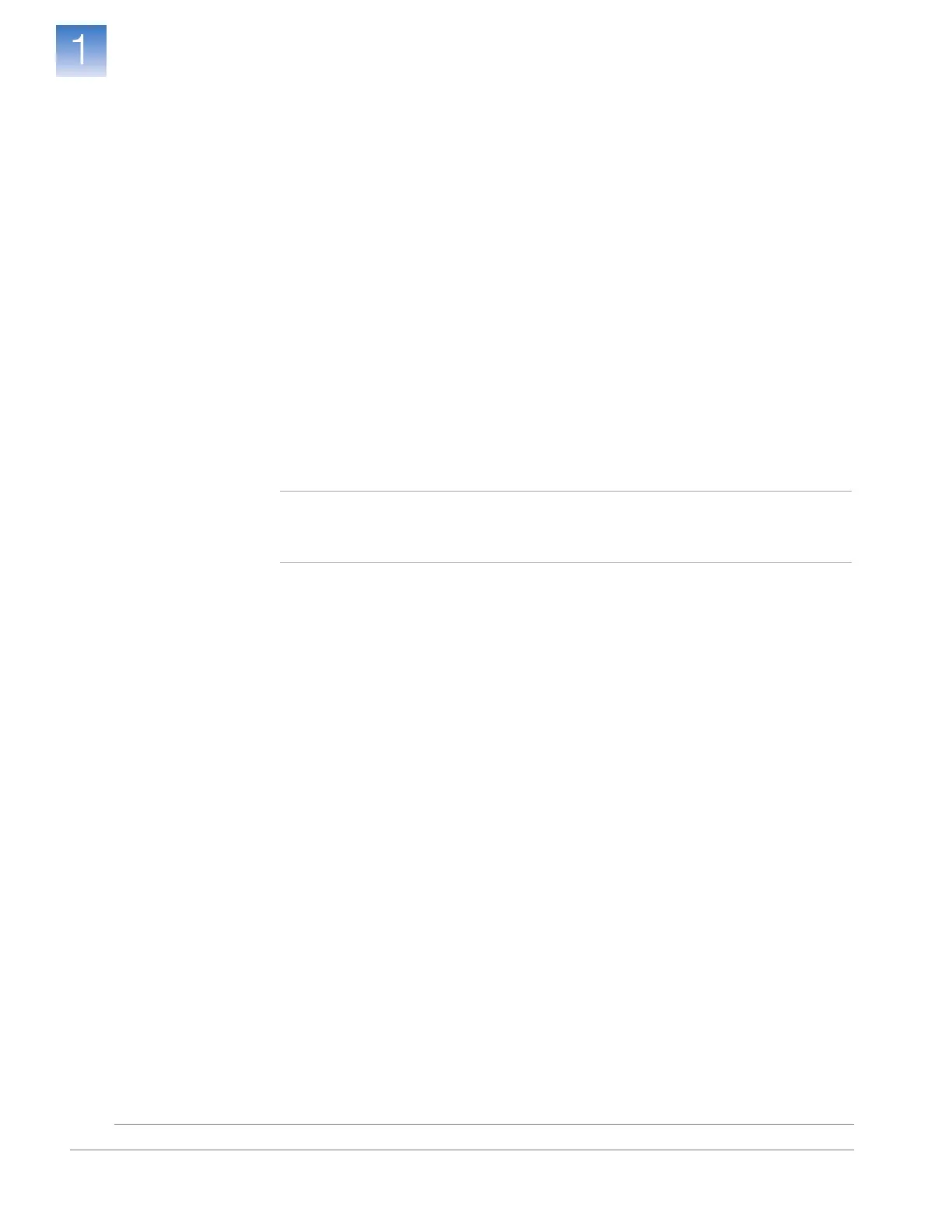DRAFT
September 25, 2007 1:07 am, 4376782_Get_Started.fm
Chapter 1 Get Started
Select Protective Hardware and Software
Applied Biosystems StepOne
™
and StepOnePlus
™
Real-Time PCR Systems
Installation, Networking, and Maintenance Guide
CONFIDENTIAL — For AB Internal Use Only. Do Not Distribute.
8
Notes
Third-Party
Software
Applied Biosystems recommends the use of several types of commercial software to
ensure optimal performance of the system and software, including:
• File compression software for archiving data generated by the system
• System optimization software for defragmenting the computer hard drive(s)
• Antivirus and firewall software for protecting the system if you plan to connect it to
a network
Before you install third-party software to the computer running the StepOne
™
software,
confirm that the software will not:
• Restrict Ethernet communication
• Interfere with StepOne
™
software operation (see below)
To confirm that third-party software does not interfere with the StepOne
™
software:
1. Install the software to the computer that contains the StepOne
™
software.
2. Perform several test experiments using “dummy” plates (plates that do not contain
reagents).
Note: The goal of the test experiments is to run plates under conditions that match
normal instrument operation. Therefore, the characteristics of the test experiments
(plate layout and run method) must closely resemble your actual experiments.
3. Confirm that the system performs each test experiment without producing errors.
If the system performs the tests successfully, perform experiments normally. If the
system encounters errors during the test runs, the software may not be compatible
with the StepOne
™
software.