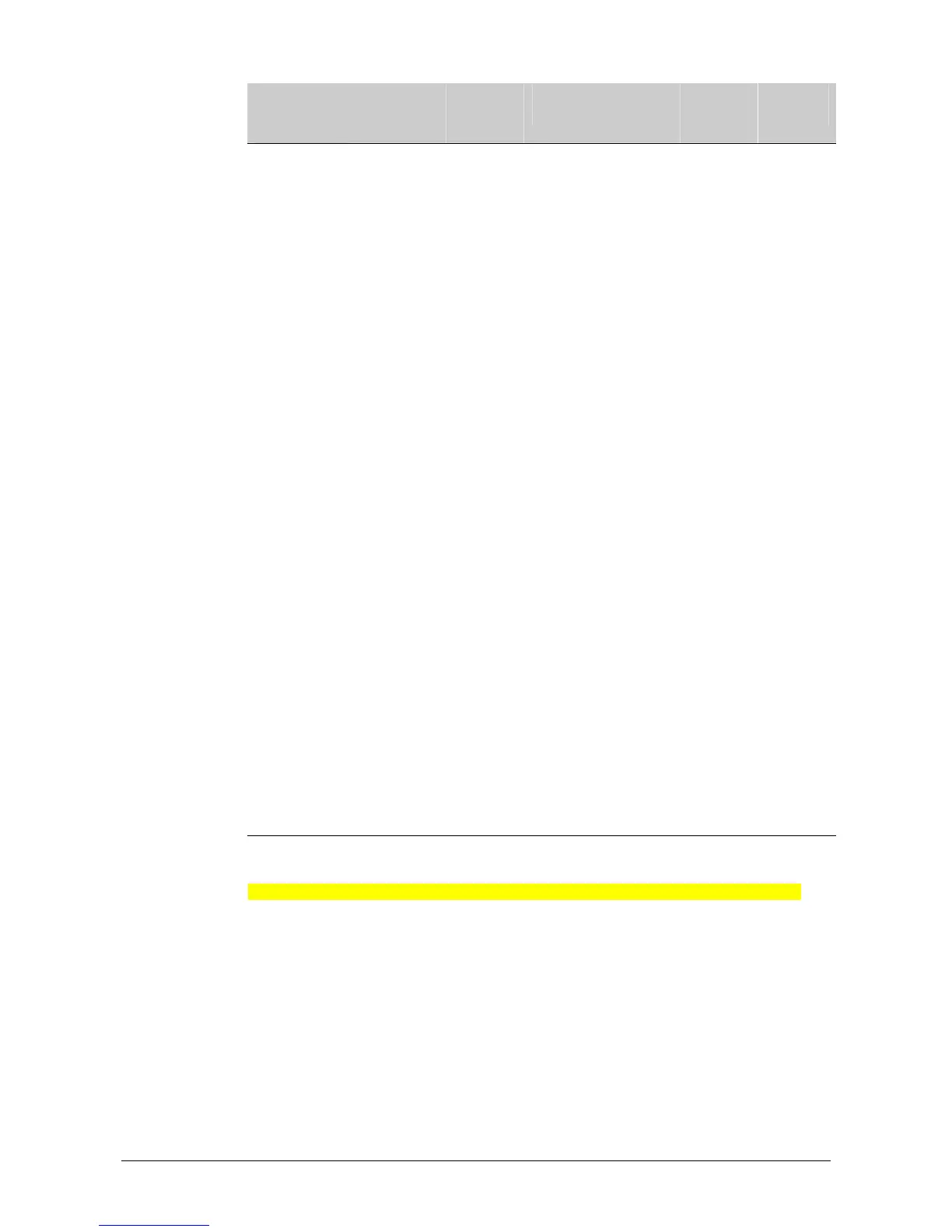CS175-275-575-875 Installation Guide 107
Starting
Zone
Number
Module
Number
DIP
Switch 1
DIP
Switch 2
DIP
Switch 3
DIP
Switch 4
DIP
Switch 5
9
23 On Off Off Off Off
17
16 Off On Off Off Off
25
17 On On Off Off Off
33
18 Off Off On Off Off
41
19 On Off On Off Off
49
20 Off On On Off Off
57
21 On On On Off Off
65
96 Off Off Off On Off
73
97 On Off Off On Off
81
98 Off On Off On Off
89
99 On On Off On Off
97
100 Off Off On On Off
105
101 On Off On On Off
113
102 Off On On On Off
121
103 On On On On Off
129
104 Off Off Off Off On
137
105 On Off Off Off On
145
106 Off On Off Off On
153
107 On On Off Off On
161
108 Off Off On Off On
18.1.1 DIP switch 6
To disable the second group of eight zones on a zone expander, turn on DIP switch 6.
18.2 Wiring the CS216
Wire the zones according to the table below. Any unused zones must have an EOL
resistor across them, unless all eight are disabled by DIP switch 6.
The CS216 is similar to the CS507. A white connector J9 can be used to connect to the
CSx75 panel in a housing mounted inside the control unit.
18.2.1
Terminal description