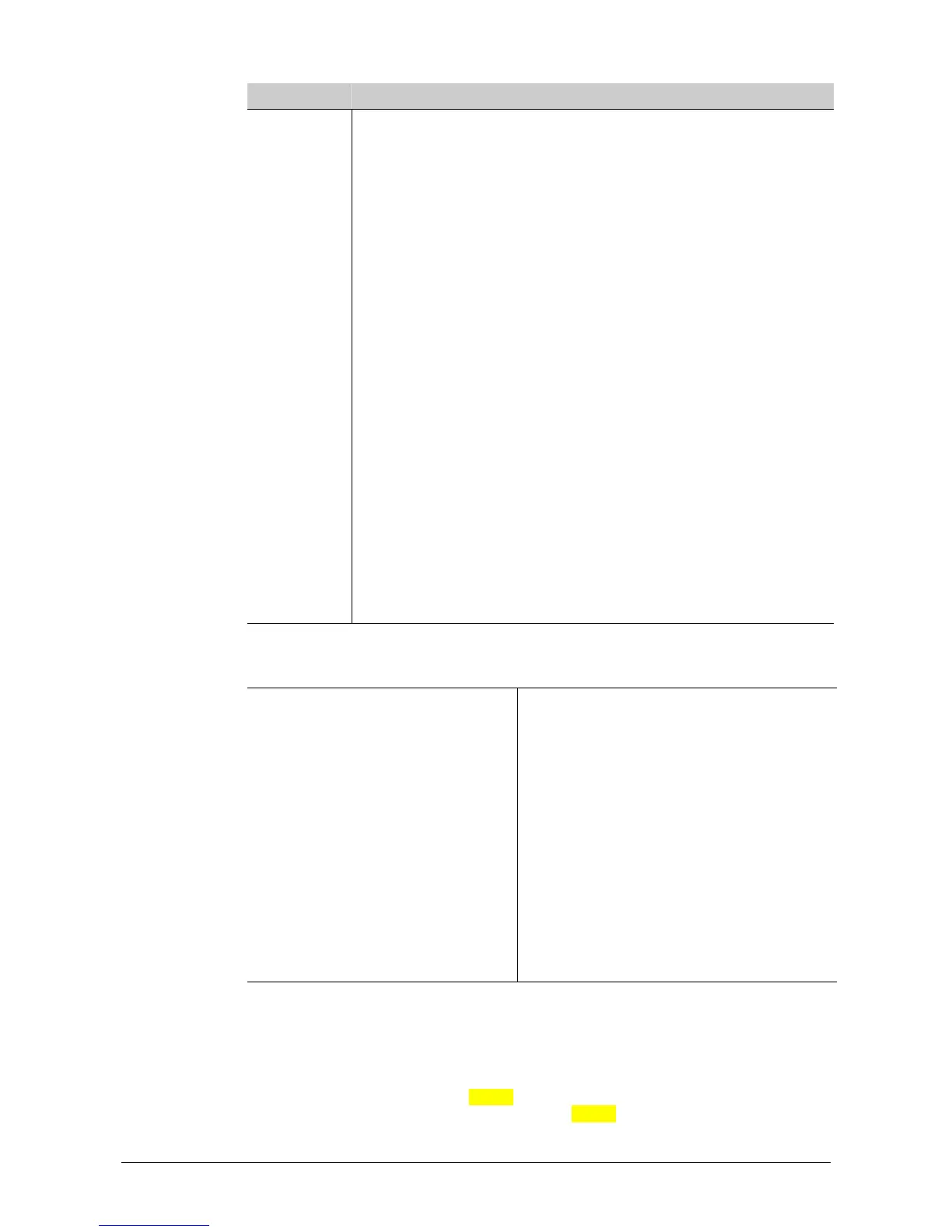108
CS175-275-575-875 Installation Guide
Terminal Description
Connector on the left side
DATA
Connect to the KP DATA terminal of the CSx75. (See the wiring
diagram for wire specifications.)
AUX
Connect to the KP POS terminal of the CSx75. Current draw is 30 mA.
COM
Connect to the KP COM terminal of the CSx75.
Vout
Can be used to power devices directly from the CS216. Power is
coming from the CSx75, therefore the current draw of these devices
must be added to the total current draw of the CS216. This output is
current limited to 100 mA.
TAM
Connect as shown below. If not used, connect to a COM terminal.
Bottom connector
Z9
Connect to one side of zone 9 loop. Connect the other side to COM
terminal. Open or short causes alarm. (See the wiring diagram for
examples.)
COM
Common (-) terminal for zones 9 and 10.
Z10
Connect to one side of zone 10 loop. Connect the other side to COM
terminal. Open or short causes alarm. (See the wiring diagram for
examples.)
Z11-Z24
Connect as described for Z9 and Z10.
18.2.2 Specifications
Operating power
12 VDC supplied from CSx75
Auxiliary power
Supplied from CSx75. Current limited to 100
ma
Current draw
30ma
Loop resistance
4K7 Ohms maximum
Loop response
Selectable 50 ms or 500 ms
Operating temperature
0 to 49°C
Dimensions
10 cm wide * 8 cm high * 2.54 cm deep
Shipping weight
115 g
18.3 Programming the CS216
18.3.1 Programming the zone configuration and partition
All zones are programmed via the CSx75 panel and keypad. See
Location 36
on page 67
for information on how to access and program the CSx75 and how to change the
characteristics of a configuration group.