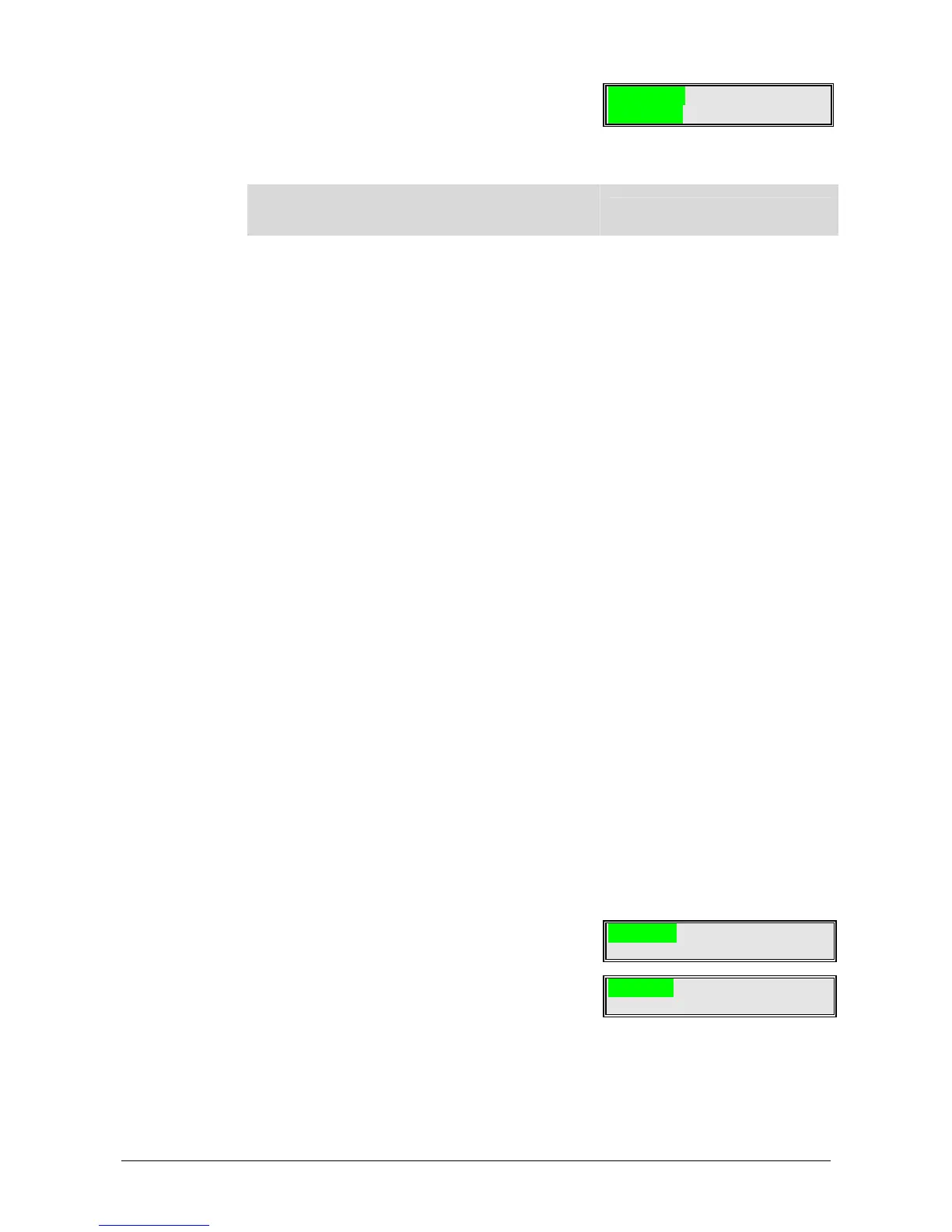CS175-275-575-875 Installation Guide 89
2. The numbers on the top line represent the
disarmed areas the code can access. The
numbers on the bottom line represent the areas
that are armed. Refer to the following table for
possible conditions.
12- 4 5678 Disarm Î
- - 3- 5678 Arm Î
LCD display for area
Top line over bottom line
Condition
Blank
Blank
Area not used or authorized
Dash (-)
Dash (-)
Area not ready
Flashing Area #
Dash (-)
Area ready to force arm
Area #
Dash (-)
Area disarmed & ready to arm
Dash (-)
Area #
Area is armed
3. To disarm all of these areas, press the Ï key.
)
Ï
4. To arm all of these areas, press the Ð key.
)
Ð
To toggle a single area between the armed and
disarmed conditions, press Area number.
For example, if area 4 is armed, press 4 to
disarm this area..If area 4 is disarmed, press
4 to arm it. To control the individual areas, refer
to the following section.
)
area number
15.2.3 Operating individual areas in the multi-partition mode
1. Enter a valid arm/disarm code for the area you
want to operate.
)
User code
2. The areas authorized by this code are
displayed.
12-45678 Disarm
Î
--3- 5678 Arm
Î
3. To toggle between the armed and disarmed
states of an individual area, press followed by
the area number.
4. To operate an individual area, enter the number
of the partition you want to operate. The LCD
keypad now operates as a single-area keypad.
)
)
Area number
Area number