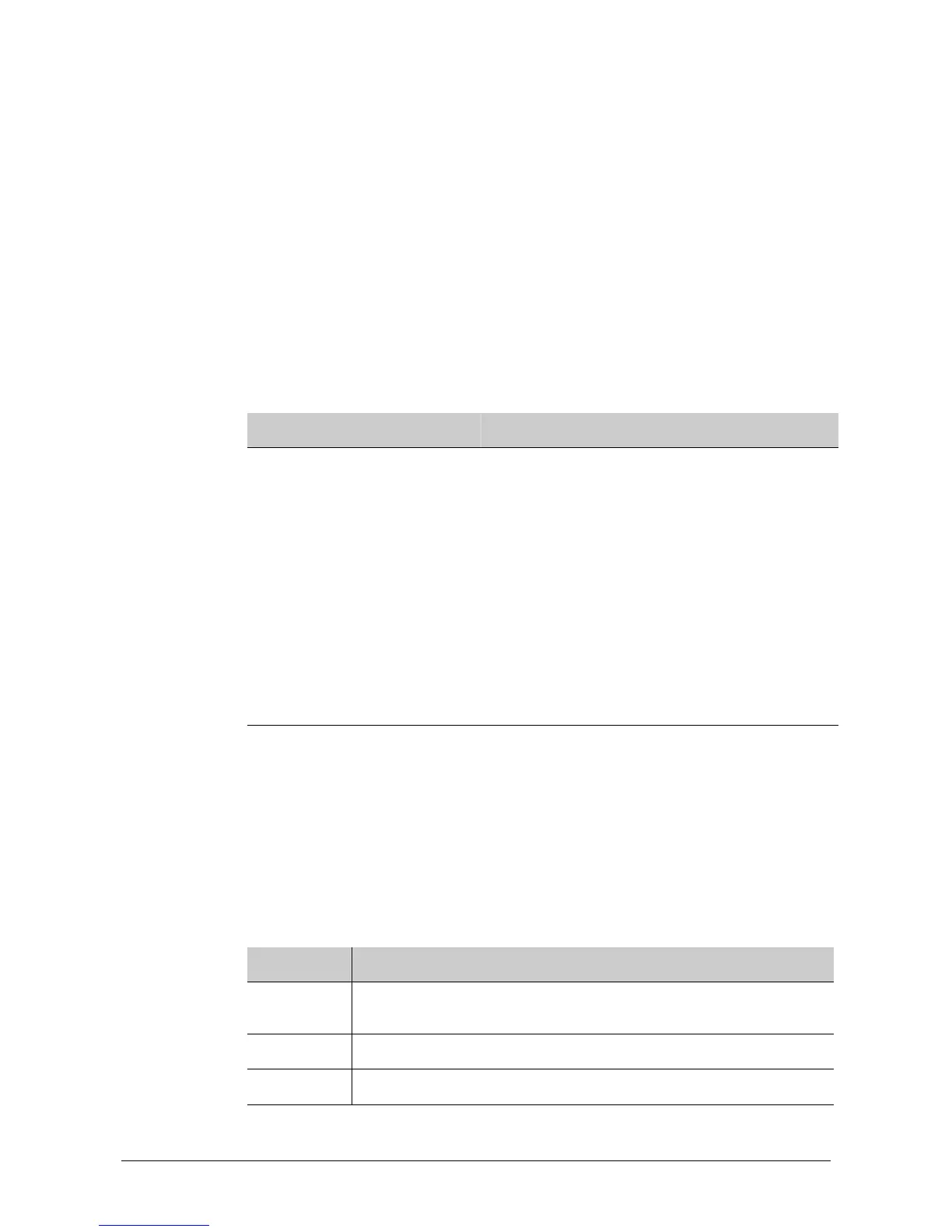CS175-275-575-875 Installation Guide 119
3
Auxiliary power connection
7
X–10 Supervision LED
11
Relay
4
Keypad bus connection
8
X-10 Connection
20.1 Setting the DIP switches
Decide the starting output of each output expander. The starting output must be on a
boundary of eight outputs.
To set the starting output, set the DIP switch according to the table below.
"
The position of all switches is updated only when the CS507 is powered up. Before you
change the position of these switches, you must power down the expander.
Address DIP Switch 1 DIP Switch 2 DIP Switch 3 Outputs
24
On On Off 1-7
25
Off Off On 9-15
26
On Off On 17-23
27
Off On On 25-31
28
On On On 33-39
29
Off Off Off 41-46
30
On Off Off 49-55
31
Off On Off 57-63
20.1.1 DIP switch 4
DIP switch 4 is used to disable the tamper feature. (On: is enabled, Off: is disabled.)
20.2
Wiring the CS507
Wire the outputs according to the table below.
20.2.1
Terminal description
Terminal Description
DATA
Connect to the KP DATA terminal of the CSx75. See the wiring diagram
for wire specifications.
AUX
Connect to the KP POS terminal of the CSx75. Current draw is 30 mA.
COM
Connect to the KP COM terminal of the CSx75.