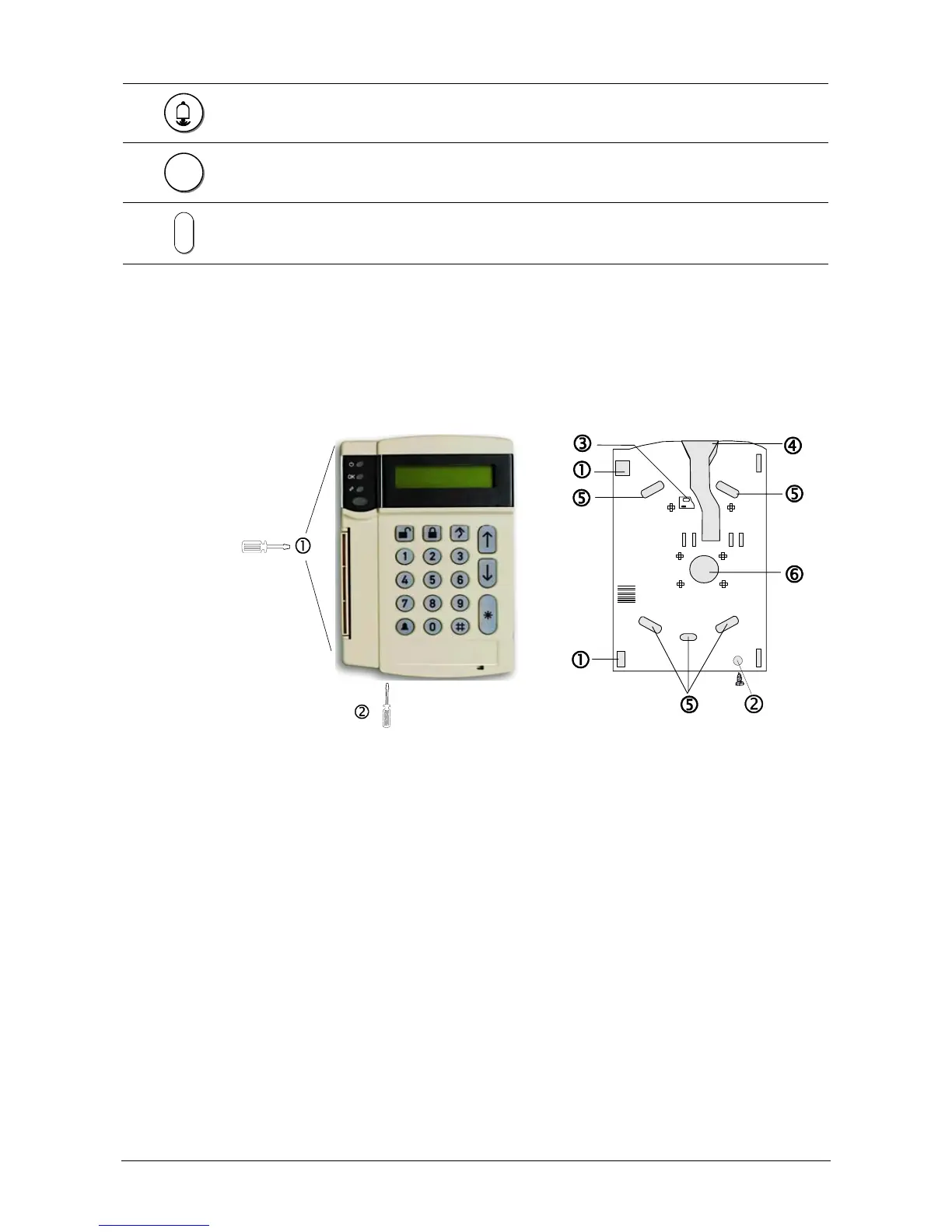CS175-275-575-875 Installation Guide 29
Chime
Press to turn the chime on and off.
#
Hash key
Press to access modules and locations.
*
Star
Press to access tasks and select and enter data.
5.1 Installing the keypad
You need to install at least one keypad to set up the system.
5.2 Mounting the keypad
123
0
98
4
7
56
Ï
#
*
Syst em ready
type Code t o Ar m
1
Opening clips
4
Wire trunking
2
Mandatory screw
5
Mounting holes
3
Pry off tamper screw
6
Wire cutout hole
Steps
1. Remove screw, if fitted.
2. Push in clips with a screwdriver.
3. Lift up lid.
4. Mount the keypad on the wall using the mounting holes.
5. Use the wire trunking or wire cutout hole to place the wires in the keypad.
6. Attach the rear tamper screw if desired.
7. Reattach the base and lid.