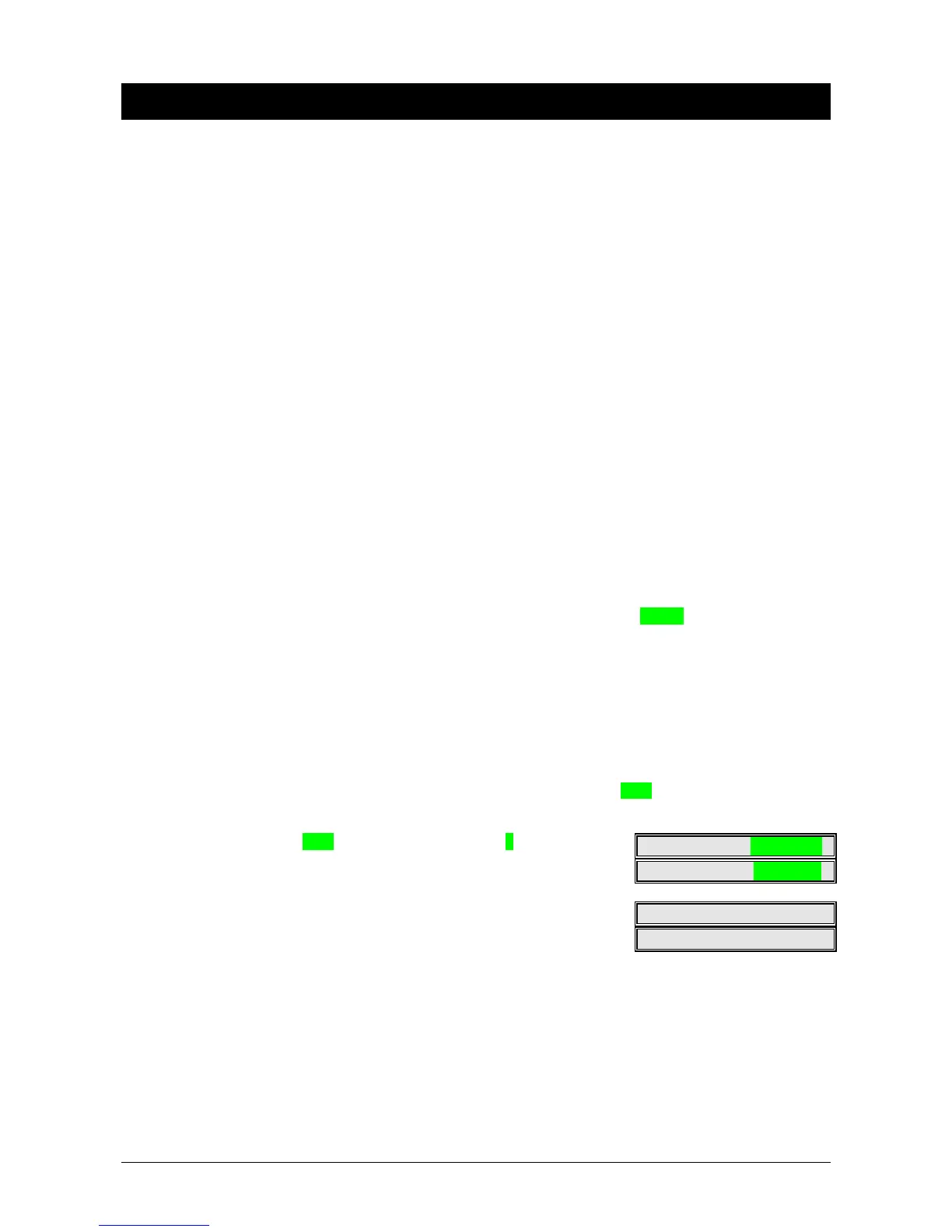88
CS175-275-575-875 Installation Guide
15 USING PARTITIONED SYSTEMS
Your system can be divided up so that it works in different ways in different areas. These
areas are known as partitions.
If your system is multi-partitioned and the keypad is placed in one partition, your keypad
provides the status of the zones in that partition by using the display messages described
in
Displays in the partitioning master mode
on page 88.
The master mode of operation allows you to temporarily access any partition within the
system, providing your code is authorized, and to perform functions in other partitions.
Read this entire manual to help you understand the different display messages that may
be displayed on your keypad.
"
Press
1
to temporarily access the master mode. The keypad reverts back to its
assigned partition 60 seconds after a keypress, or 10 seconds without a keypress. Press
# to exit this mode.
15.1 LEDs in partitioning master mode
Ready
On if all partitions are ready.
Flashes if all areas are ready or can be force armed.
Fire
On if any area has a fire condition.
Flashes if any area has a fire trouble condition.
Power
On if the primary power is connected to the CSx75 control panel.
Flashes if the system has a low standby battery condition.
15.2 Displays in the partitioning master mode
15.2.1 Armed and Ready status
The LCD display shows the armed and ready status of all eight partitions, if any or all of
the areas is armed or not ready.
1. All eight areas are ready and area 8 is disarmed. If a
number is flashing on the Ready line, that area is
ready to be Force Armed.
Ready 12345678
Armed 1234567-
2. All areas are disarmed and ready to arm.
System Ready
Type code to arm
15.2.2 Arming and disarming multiple partitions
1. To arm/disarm multiple partitions, enter a code
that has arm/disarm authority for all partitions.
)
User code
