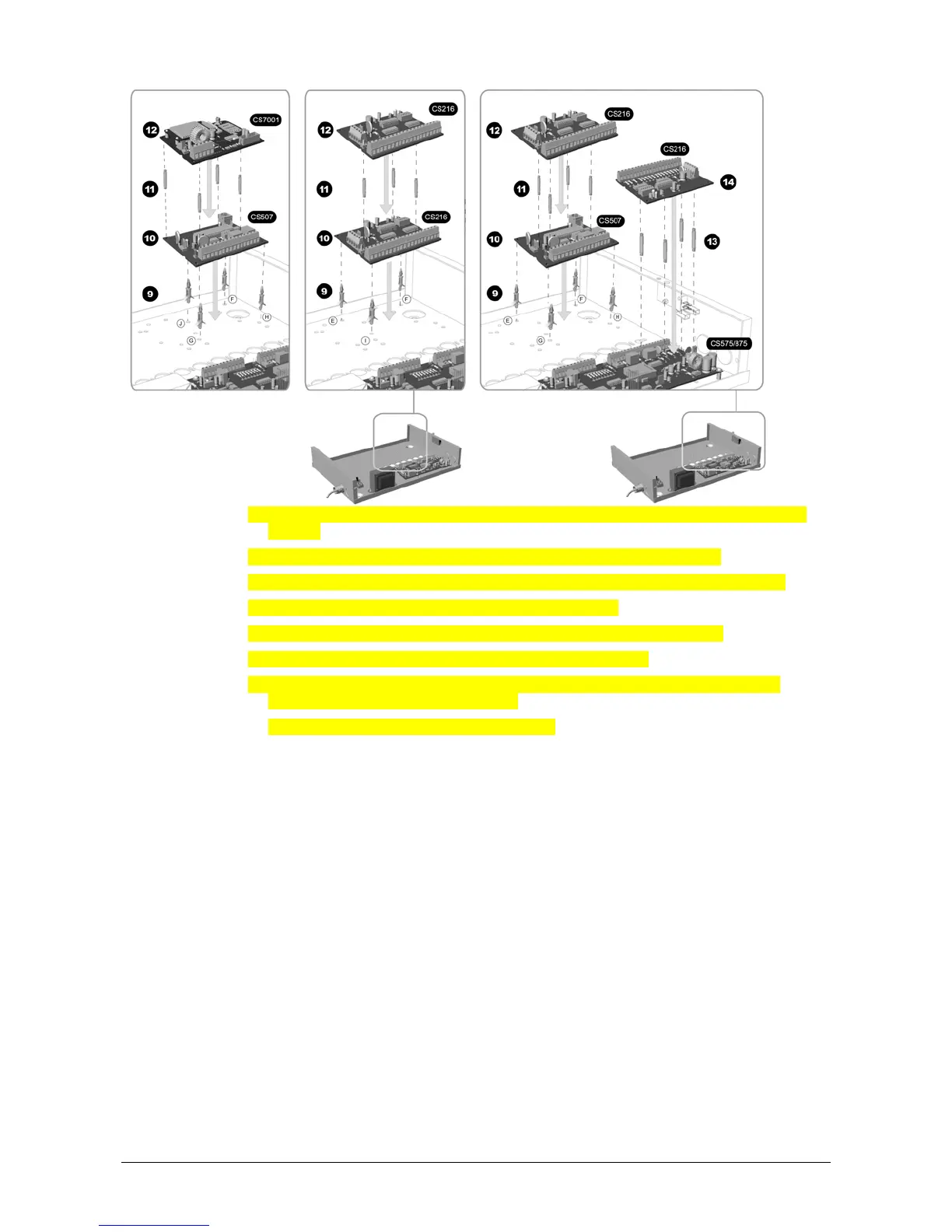16
CS175-275-575-875 Installation Guide
9. Add the pillars for the CS507 output module or CS216 input expander or CS7001 to
the box.
10. Mount the CS507 output module or CS216 input expander or CS7001.
11. Mount the pillars for another module on the board mounted in the box in step 10.
12. Mount another module on the pillars placed in step 11.
13. Mount the pillars for a CS216 input expander on the CS575/875 board.
14. Mount the CS216 input expander on the CS575/875 board.
15. Wire the keypad bus for all modules. Check the installation instructions for each
module modules for wiring information.
16. Connect the battery and power up the panel.