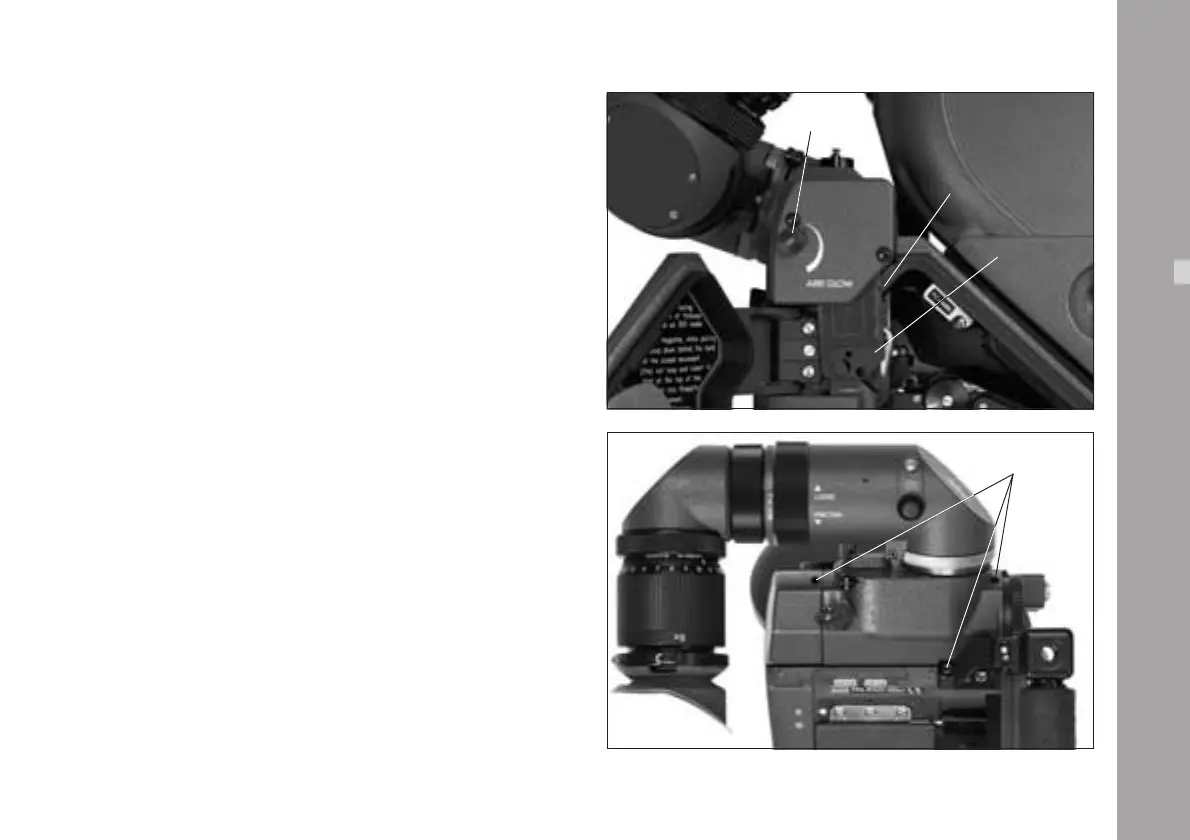53
Exchanging the Format Mask
• Open the camera door as wide as possible.
• Grip the format mask ➪ photo with the special forceps
and pull downwards and out.
• Now grip the new format mask with the special forceps
and push in with the notch ➪ photo facing towards
the rear until it locks in place securely.
Exchanging the Viewfinder System
The entire viewfinder system can be replaced by a 100%
video finder. See
Chapter 11, Accessories.
Removing the Viewfinder System
Before removing the viewfinder system, the viewfinder arm
should be brought back to its normal position.
• Loosen the three fastening screws ➪ photo.
• Pull the viewfinder system up and off.
Attaching the Viewfinder System
• Position the viewfinder system on the camera body
from above.
• Tighten the fastening screws.
Optics
format mask
notch
adjustment knob
screws
