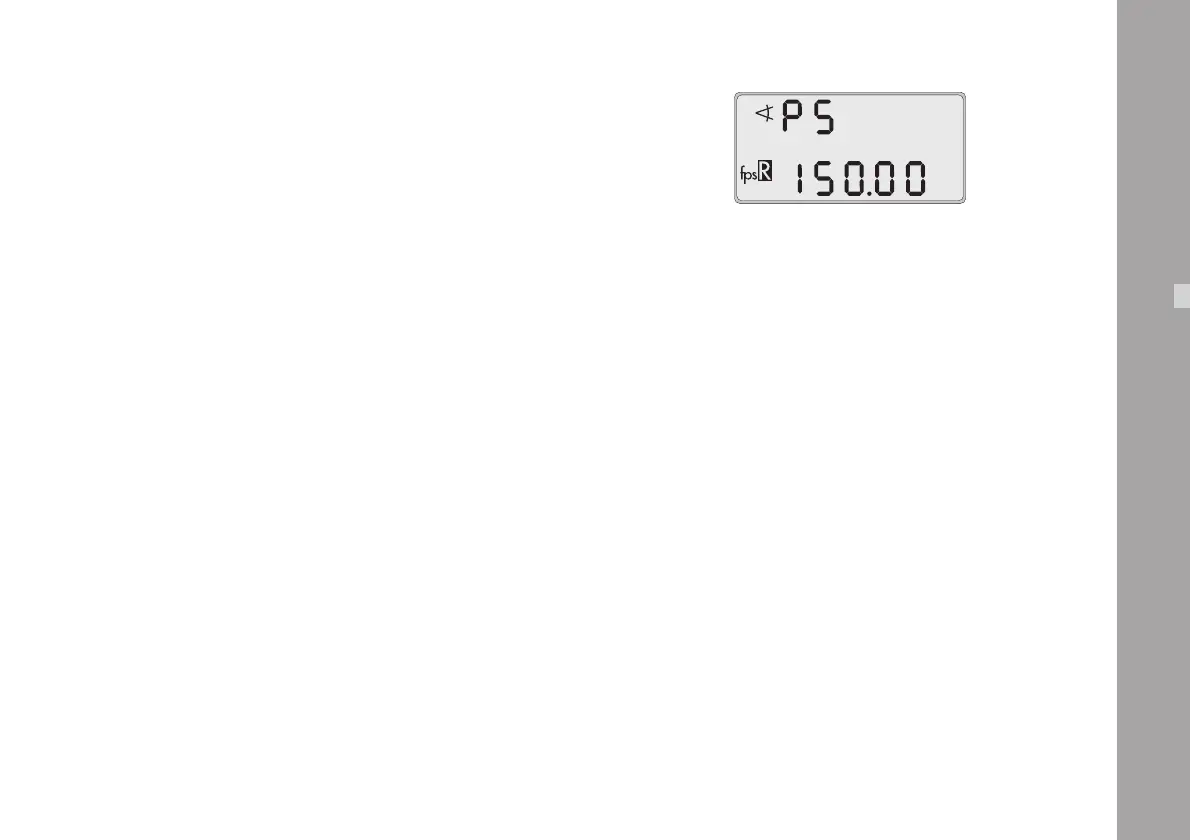65
Switching Between Forward and Reverse Operation (Mode 2)
Standby Operation
• Change from Mode 1 to Mode 2 by depressing the
“MODE”-button once.
• Depress the “SEL”-button; “Cd” blinks.
• Hold the “SET”-button depressed for more than three
seconds. The display shows an “R” for reverse operation
at the bottom left.
The frame rate can be altered as described above.
Changing the Frame Rate while the Camera is Running
By means of the “NORM/PS”-switch it is possible to switch
between the standard frame rate (“NORM”) and the pro-
grammed frame rate (“PS/CCU”) while the camera is
running.
Note: The attached magazine must be suited for the
programmed frame rate. For HS-operation
above 130 fps, an appropriate power supply
must be connected.
Fine-Tuning the Programmed Frame Rate (PS-Mode)
Fine-tuning of the programmed frame rate can be carried
out while the camera is running by means of the buttons
“SEL” (slower) and “SET” (faster). The setting can be
adjusted in increments of 0.001 fps (1.000 to 99.999).
• Set the “NORM/PS” switch to “PS/CCU”.
• Run the camera.
• Depress the “MODE”-button once to change to Mode
2.
• With the buttons “SEL” (slower) and “SET” (faster)
change the frame rate.
Camera Operation
