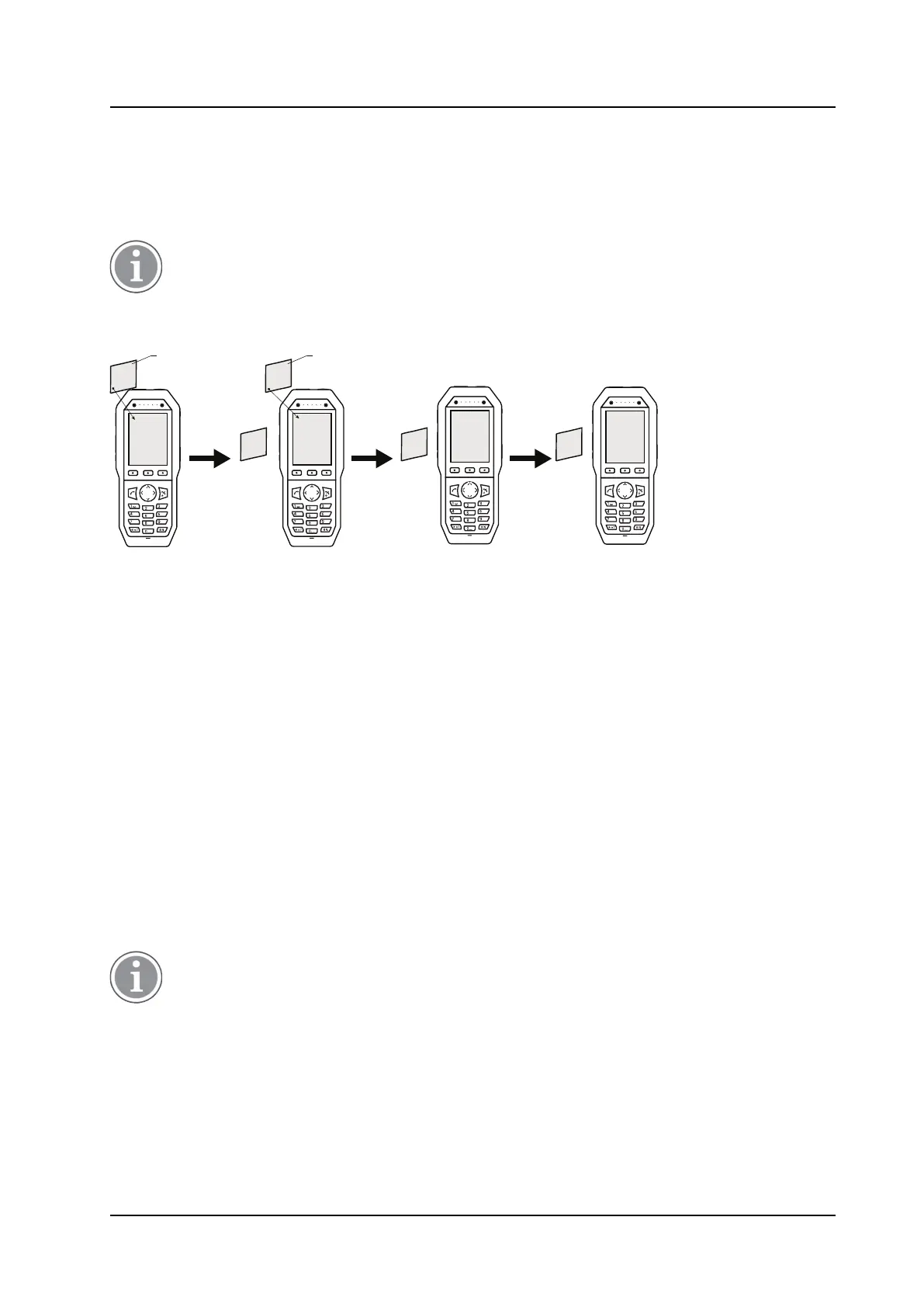Handset Configuration
CONFIGURATION MANUAL
Ascom d83 DECT Handset
Example 2
This example describes the message handling with the following message settings:
• TTP – 20 seconds
• TTR – Close manually
It is recommended to use these settings in case the user needs not to be interrupted for 20
seconds while reading a message, unless a message with a higher priority is received. After the
user has read a message, its priority is no longer important, and the TTP expires.
Figure 9. Queuing and Prioritizing for Messages with Different Priorities
10 sec.
Prio 2
TTP paused
20 sec.
Prio 1
TTP expired
10 sec.
Prio 2
TTP expired
DEF
MNO
WXYZ
ABC
JKL
TUV
PQRS
GHI
Prio 1
TTP expired
DEF
MNO
WXYZ
ABC
JKL
TUV
PQRS
GHI
Prio 2
TTP
continues
DEF
MNO
WXYZ
ABC
JKL
TUV
PQRS
GHI
Prio 1
New messages
Prio 1
TTP started
DEF
MNO
WXYZ
ABC
JKL
TUV
PQRS
GHI
Prio 2
New messages
Prio 2
TTP started
In Figure 9. Queuing and Prioritizing for Messages with Different Priorities, page 48, a message with priority
2 is received and displayed in the handset, and the TTP for the message is started.
After 10 seconds, a second message with priority 1 is received and displayed while the message with
priority 2 is put in the queue. TTP for the message with priority 2 is paused, and TTP for the message with
priority 1 is started.
After 20 seconds, TTP expires for the message with prio 1 and the message is placed in the queue. The
message with priority 2 is shown again and its TTP continues.
TTP expires after 10 seconds for the message with priority 2. In this case, all messages have been shown
for 20 seconds each, and the oldest shown message with the highest priority is displayed, in this case, the
message with priority 1. The handset does not indicate when it shows the message again, since it already
has been shown and indicated once. The message with priority 2 is placed in the queue.
Example 3
This example describes the message handling with the following message settings:
• TTP – 20 seconds
• TTR – 2 minutes
It is recommended to use these settings in case the user needs not to be interrupted for 20
seconds while reading a message, unless a message with a higher priority is received. After the
user has read a message, its priority is no longer important, and the TTP expires.
In addition, if a message is not shown again within the TTR interval, it is considered as not
important and is removed from the queue.
48
TD 93426EN / 28 January 2022 / Ver. C