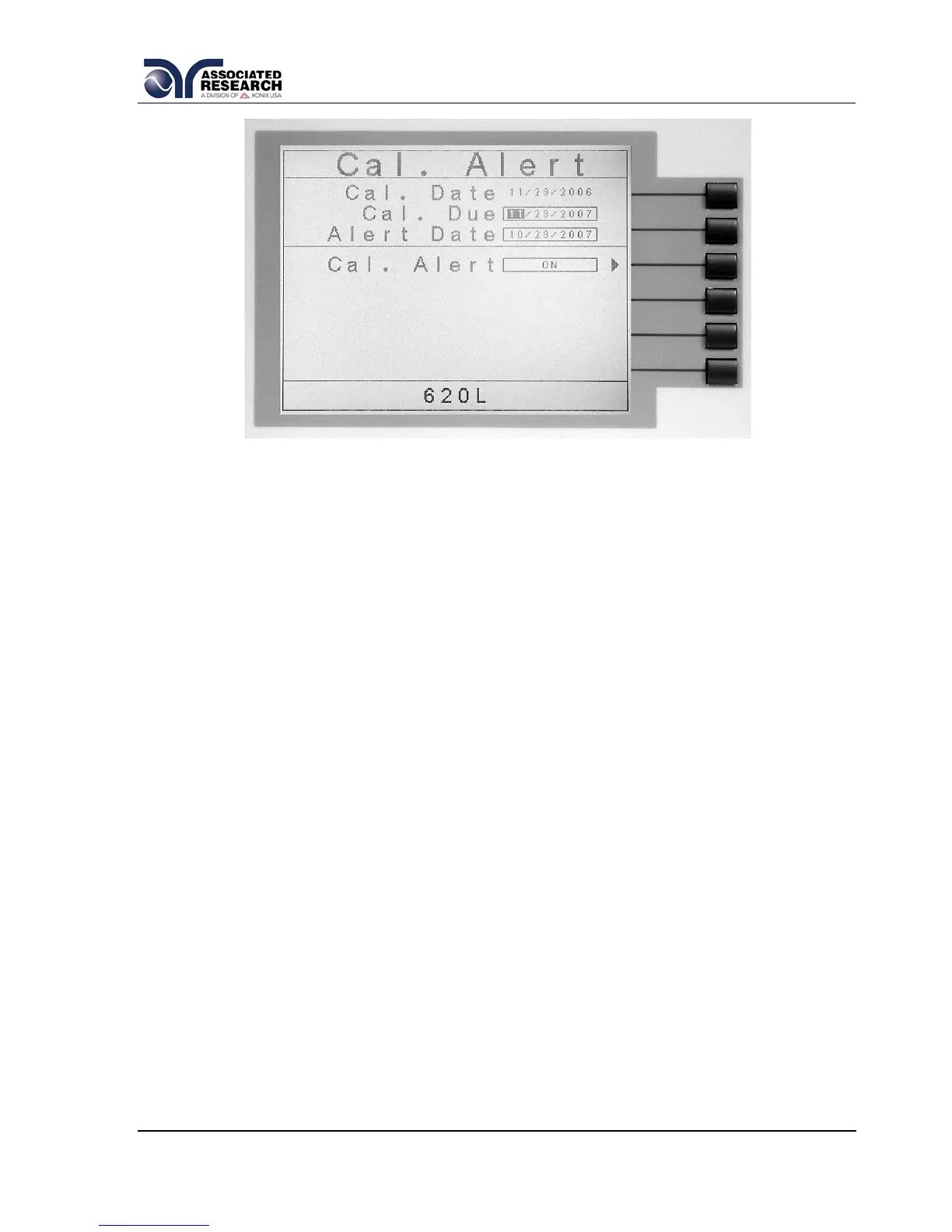Calibration Date
The Calibration Date shows when the unit was last calibrated at the factory. It is
recommended that calibration be performed at least once a year.
Calibration Due Date
It is recommended that the Calibration Due Date not be set greater than one year from
the Cal. Date displayed.
From the Cal. Alert Setting screen highlight the Cal. Due parameter by using the up or
down arrow keys. The up and down arrow keys will toggle the highlighted area of the
screen between the Cal. Due and Alert Date.
Using the left and right arrow keys and the numeric keypad enter the Calibration Due
Date. Press the ENTER key to finish.
To change the Date format, see section 4.2.2.Time and Date.
Alert Date
The Alert Date is like an alarm clock that will warn you in advance of the actual
Calibration Due Date. After a calibration is performed the Alert Date is automatically
set 11 months after the calibration date. For example, if the calibration is performed
on 12/15/2001 the Alert Date will automatically be set to 11/15/2002. Although this
date is automatically written into the Alert Date location, it may be manually
overwritten to any advanced date desired.
At the Cal. Alert setting screen, highlight the Alert Date parameter by using the up or
down arrow keys. The up and down arrow keys will toggle the highlighted area of the
screen between the Cal. Due and Alert Date.
