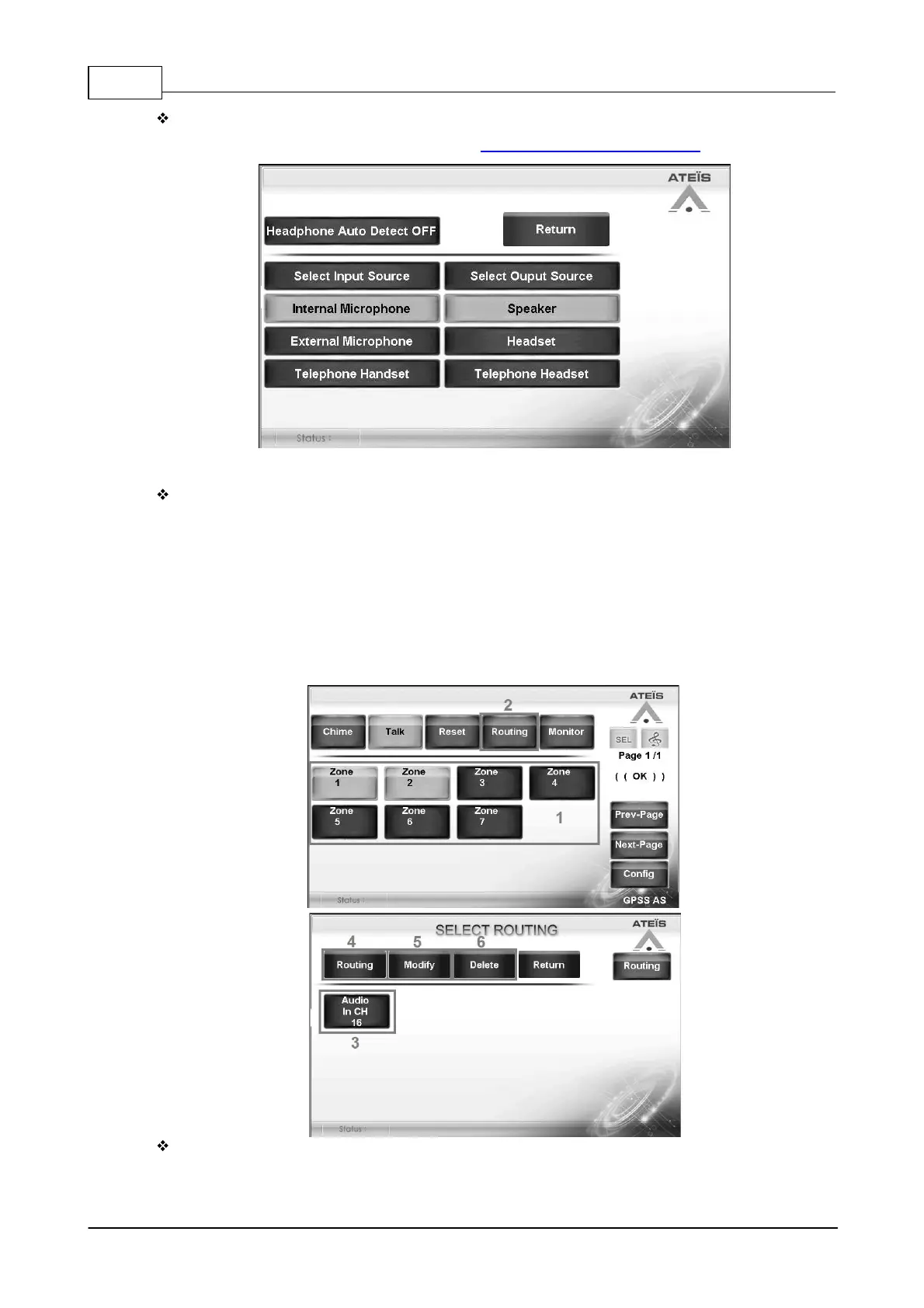IDA8 Global-Net User Manual216
© 2017, ATEÏS, member of PAX ProAV Group
Headphone Auto Detect ON/OFF: Display whether the [Headphone Auto Detect] setting is enable
(ON)/disable (OFF). This setting can be set from PSS-AS > Configuration > Settings.
3.2.6.4.2 Routing & Message
Audio Routing:
1) Select the zone buttons you wish to be routing on [Menu] page.
2) Press [Routing] button on [Menu] page to enter [Routing] page.
3) Press the Zone Paging Source button which have configured on Ateis Studio.
4) Press the Routing button on the left top to start routing.
5) If you wish to add or remove a zone button, go back to the [Menu] page, and select/deselect the
zone button you wish to add/remove, and then go to [Routing] page again to press [Modify] button.
6) If you wish to cancel this audio routing, press [Delete] button on [Routing] page.
Message Playing:
1) Select the zone buttons you wish to be played the message files on [Menu] page.
