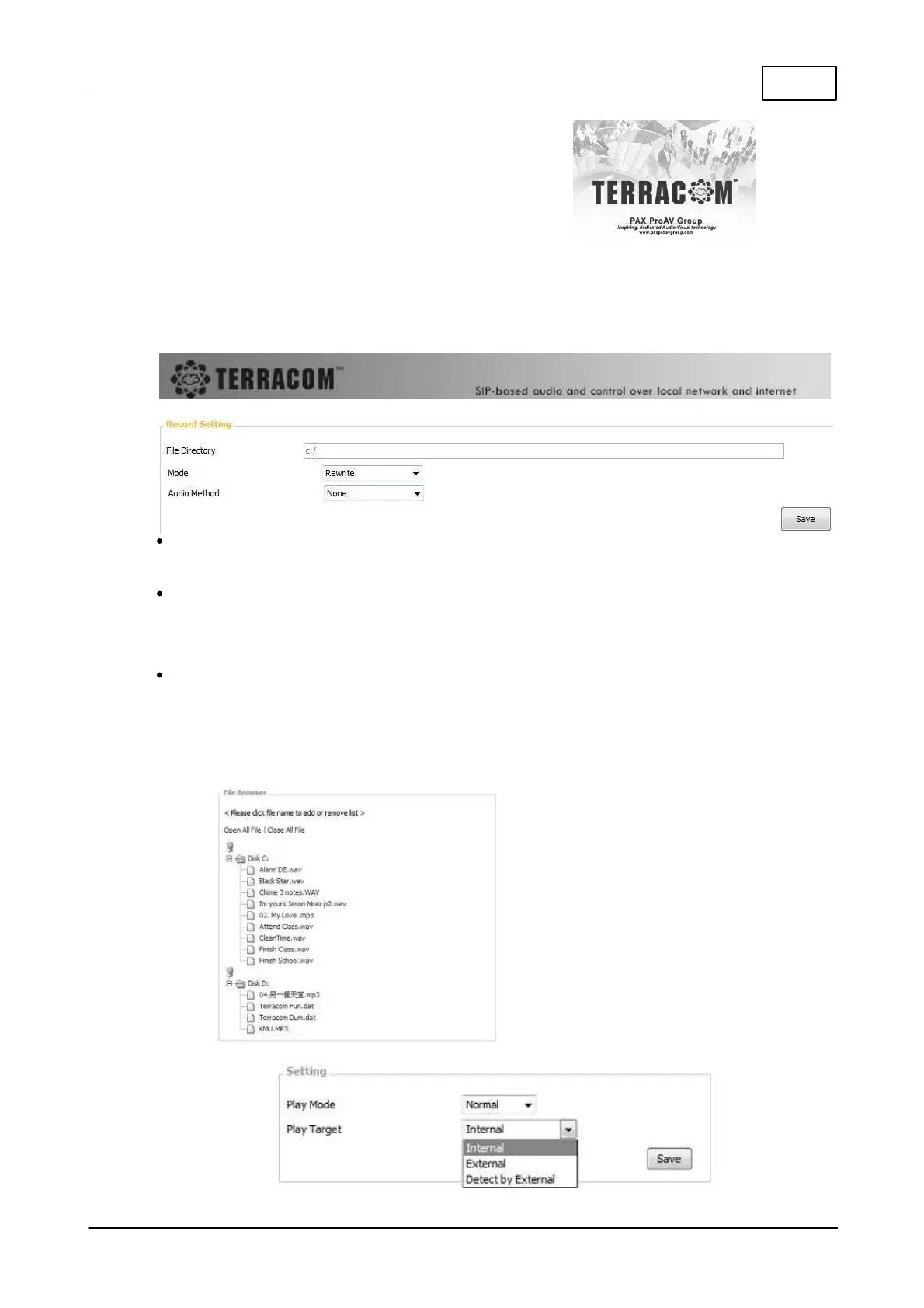Product Features 281
© 2017, ATEÏS, member of PAX ProAV Group
2. About:
o Size: 348*232
o Format: gif
o Name: about.gif
3. Banner:
o Size: 629*47
o Format: jpg
o Name: banner.jpg
File Directory: The file path where you like to store the recording files. Please note the storage space is
2MB.
Mode: When the recording file is too big to store, users can choose to Rewrite/Stop.
o Rewrite: Rewrite the file from the beginning when the memory is full.
o Stop: Stop recording if the memory is full.
Audio Method: The recording methods for selection (local/network).
o Local Recording: Enable/disable the recording by local Terracom device. While the microphone is
connected and the priority setting is done, the recording start will start. Make sure the web
interface display the LINE-OUT source, it needs to show as MIC-IN.
Display all the files that have stored into
the device.
