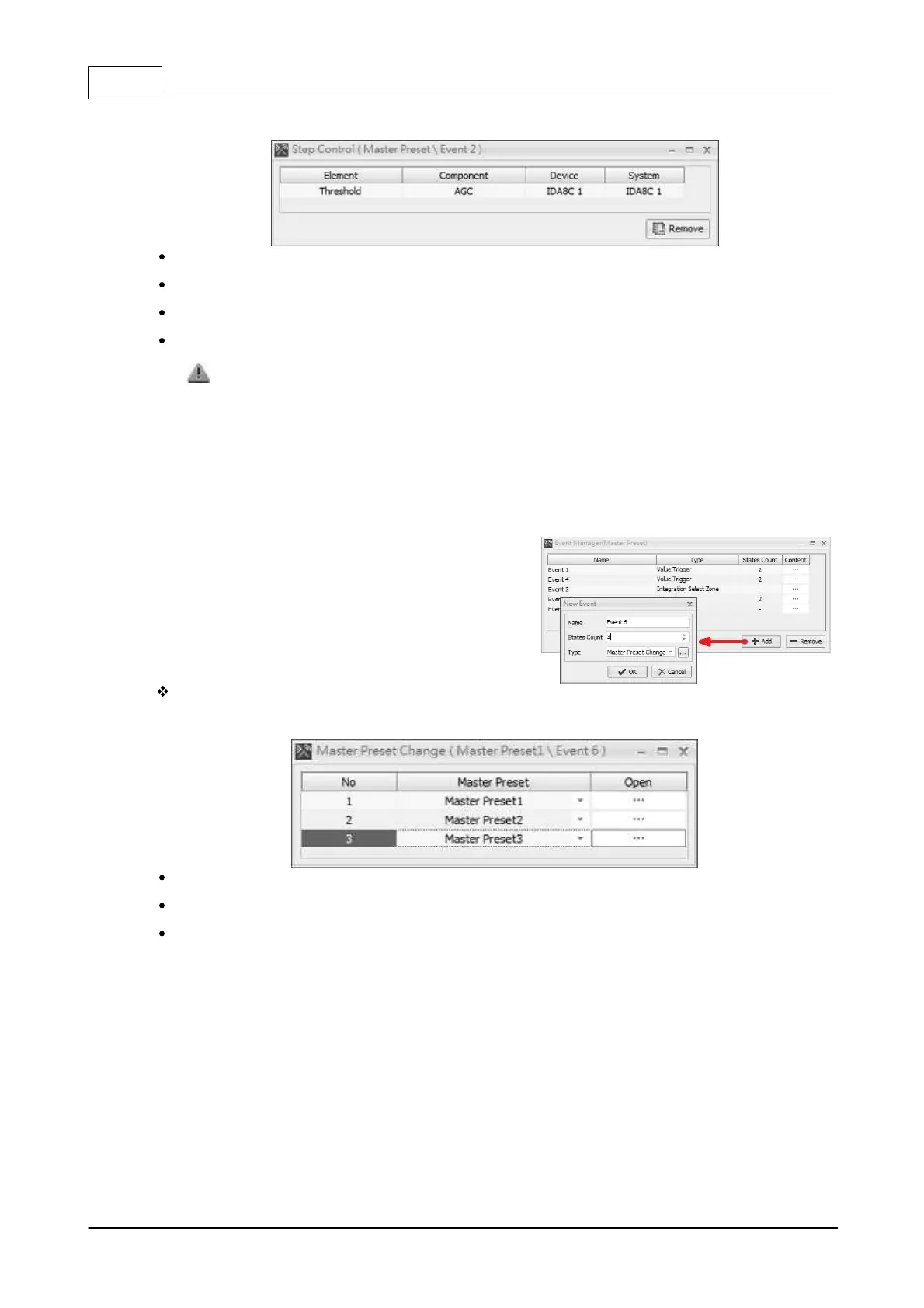IDA8 Global-Net User Manual356
© 2017, ATEÏS, member of PAX ProAV Group
2. Click [Content...] button on Event Manager window to open the settings window of event.
Element: The element of the component controlled by value trigger.
Component: The component of device contains the previously element.
Device/System: The device/system contains the previously component.
Remove: Remove the element controlled by the event.
This action only removes the relation between the element and event and does not delete the
element.
4.3.7 Master Preset Change
This event is used for changing the Master Preset of Ateis devices. Each state can be linked to a Master
Preset. When a source triggers a Master Preset Change event, it will send a state number to the event,
then changes to the Master Preset linked to the state.
Click [Add] to create a new event, and a pop-up setting
window will be displayed, here you can choose which
kinds of event users acquired. Select [Master Preset
Change] option on [Type] drop-down box, then press
[OK].
Event Settings
Click [Content...] button on Event Manager window to open the settings window of event.
No: Indicate the state No.
Master Preset: Define which Master Preset links to the state.
Open: Click to open the settings window of the selected Master Preset.
4.3.8 Sub-Preset Change
This event is used for changing the Sub-Preset of Ateis devices. Each state can be linked to a Sub-Preset.
When a source triggers a Sub-Preset Change event, it will send a state number to the event, then changes
to the Sub-Preset linked to the state.
