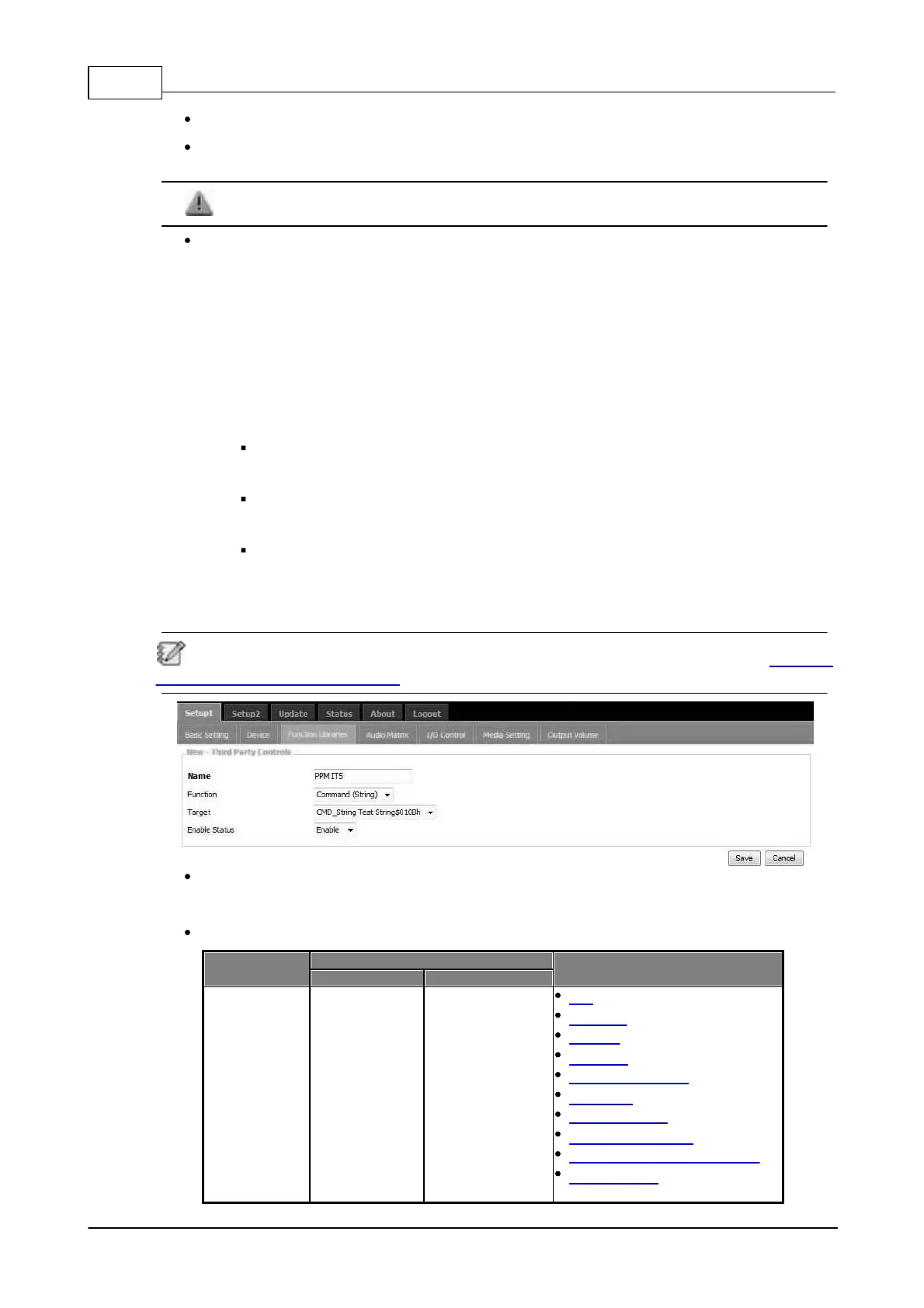IDA8 Global-Net User Manual260
© 2017, ATEÏS, member of PAX ProAV Group
Remote Target: Select the device you wish to perform this [Logic Out] action.
Channel: The channel is depending on the number of logic output channel of your Terracom
device has. For example, the TERRA-IO has 8 relay outputs (channels).
The [Logic Out] action will not be activated if no channel is selected on [Channel] option.
Value:
o NO-RC: Trigger the channel relay of contact output which is "NO RC" in rear panel (Normally
Open).
o NC-RC: Trigger the channel relay of contact output which is "NC RC" in rear panel (Normally
Close).
o TOGGLE: Trigger the relay switch of contact output between Normally Open and Normally
Close. The default switch can be user-defined on I/O Control > Local Control > Output Default.
o PULSE: Close during High period then open during Low period like a square wave.
NC-RC Period: The time which the contact output channel triggers the relay "Normally
Close".
NO-RC period: The time which the contact output channel triggers the relay "Normally
Open".
Times: Set how many times which the reply of contact output channel will be triggered.
o REVERSE: Reverse to the last value status after triggering.
Allows other device to control the Terracom devices through 3rd Party Control.
Please enable the [Network Controls Service settings] and set the [+Network Port] on Steup1 >
Basic Setting > Third Party Controls first.
Name: To trigger an action via 3rd party control, the action name sent from 3rd party device
must be the same as the [Name] here.
Function: Please refer to the individual chapter as below.
Call
Message
Monitor
Hang Up
Command (String)
Logic Out
Monitor Cancel
Level Control/Read
ON/OFF Switch Control/Read
Device Status
