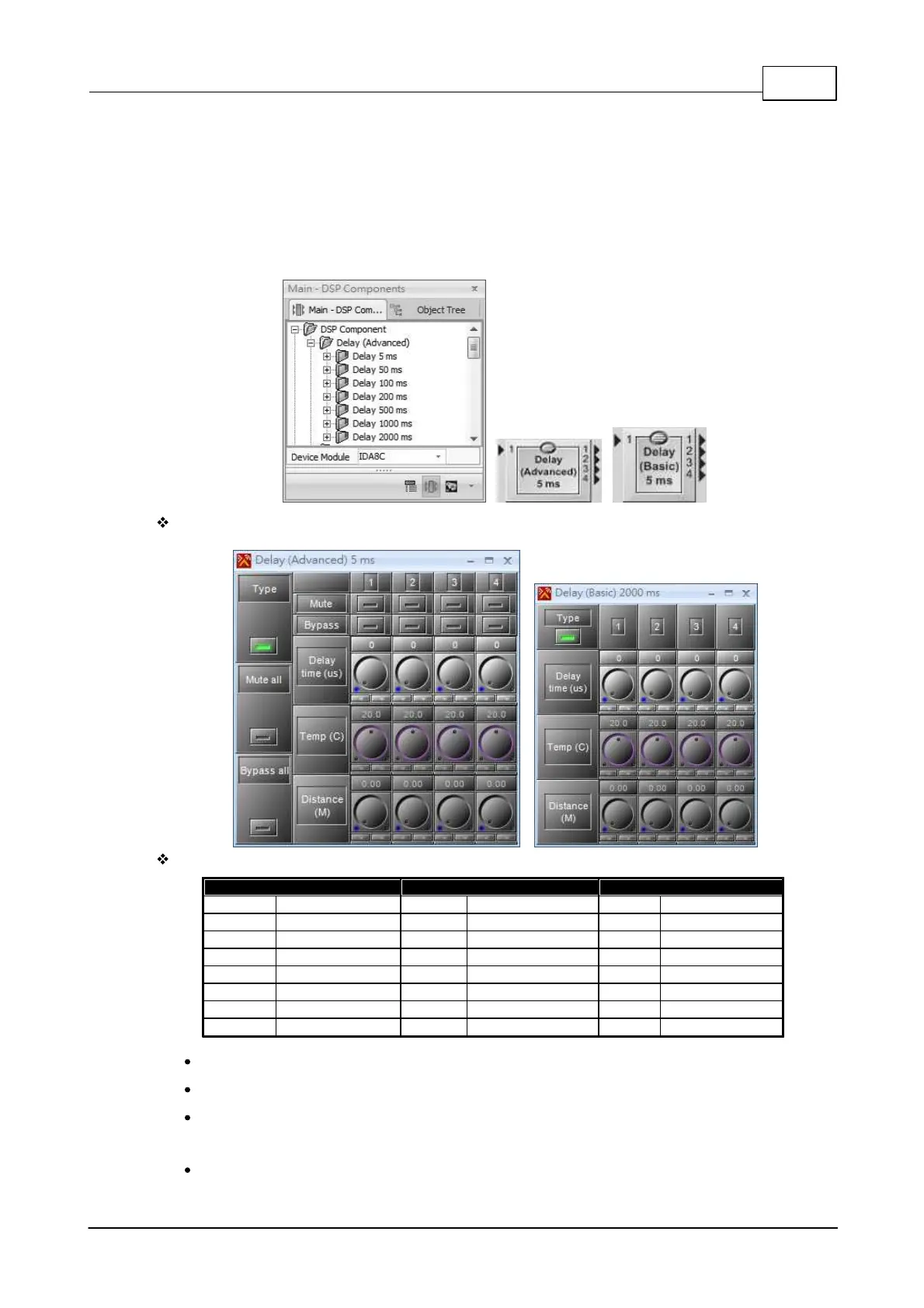DSP Components 413
© 2017, ATEÏS, member of PAX ProAV Group
5 DSP Components
5.1 Delay (Advanced & Basic)
Used to delay the audio signal input to the component. The delayed component records the audio into a
internal buffer and then plays the stored audio based on parameters set by users. There are two ways to
adjust the delay time for a channel. First, adjust the element delay time, then adjust the Element Temp
and Distance. Element Type can be switched between two modes.
Control Window
Element Description
Type: Choose between adjusting with Time or with Distance and temperature.
Mute/Mute all: Mute (all) the output channel(s).
Bypass/Bypass all: Bypass the audio signal of (all) the channel(s). Note: This will disable the Delay
function.
Delay Time: Specify how much time will be delayed for the audio signal of a channel.
